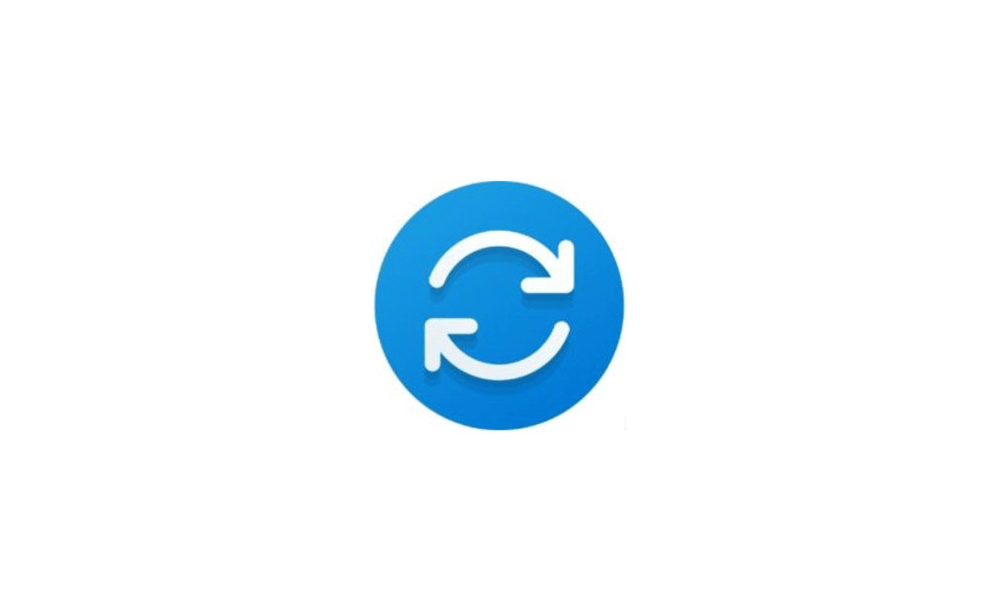I have Windows 11 64-bit Professional build 22000.2538. Windows update doesn't find further updates even so I didn't change anything and it had been upgrading fine for years. Says "You're up to date".
This is the powershell code:
Tried to upgrade it by brute force, running "Win11_23H2_EnglishInternational_x64v2.iso", but I get the error 0x80310000 - 0x2000D. Error SAFE_OS during MIGRATE_DATA. Any idea why can't just upgrade? I don't want to wipe the ssd and make a fresh install, just want to upgrade.
I've removed all of these so should work:
Microsoft won't update your Windows 11 PC if it has these apps
Also I've chosen to keep apps & data & configuration as much as possible. It looks like install the update when rebooting 2 times, but then reverts the changes.
This is the powershell code:
Powershell:
> Install-Module PSWindowsUpdate
Untrusted repository
You are installing the modules from an untrusted repository. If you trust this repository, change its
InstallationPolicy value by running the Set-PSRepository cmdlet. Are you sure you want to install the modules from
'PSGallery'?
[Y] Yes [A] Yes to All [N] No [L] No to All [S] Suspend [?] Help (default is "N"): Y
PS C:\temp> Import-Module PSWindowsUpdate
PS C:\temp> Get-WindowsUpdate
ComputerName Status KB Size Title
------------ ------ -- ---- -----
MYPC ------- 148MB Intel Corporation - Graphics Adapter WDDM1.1, Graphics Adapter WDDM1.2, Graphics Adapter WDDM1.3, Graphics Adapter WDDM2.0 - Intel(R) HD Graphics 530
> systeminfo | findstr /B /C:"OS Name" /C:"OS Version"
OS Name: Microsoft Windows 11 Pro
OS Version: 10.0.22000 N/A Build 22000
> $Version = Get-ItemProperty -Path 'HKLM:\\SOFTWARE\\Microsoft\\Windows NT\\CurrentVersion\\'
> "Version $($Version.ReleaseId) (OS Build $($Version.CurrentBuildNumber).$($Version.UBR))"
Version 2009 (OS Build 22000.2538)Tried to upgrade it by brute force, running "Win11_23H2_EnglishInternational_x64v2.iso", but I get the error 0x80310000 - 0x2000D. Error SAFE_OS during MIGRATE_DATA. Any idea why can't just upgrade? I don't want to wipe the ssd and make a fresh install, just want to upgrade.
I've removed all of these so should work:
Microsoft won't update your Windows 11 PC if it has these apps
Also I've chosen to keep apps & data & configuration as much as possible. It looks like install the update when rebooting 2 times, but then reverts the changes.
- Windows Build/Version
- 22000.2538
My Computer
System One
-
- OS
- Windows 11