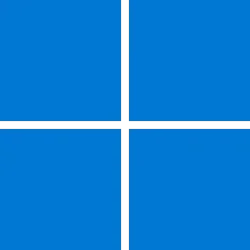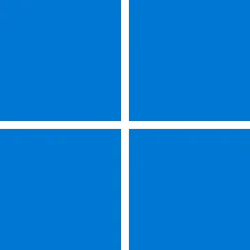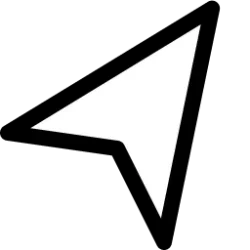When upgrading to Windows 11 from Windows 10 or when installing an update to Windows 11, some features may be deprecated or removed. Please see below for information regarding some of the key features impacted:
- Cortana will no longer be included in the first boot experience or pinned to the Taskbar.
- Desktop wallpaper cannot be roamed to or from device when signed in with a Microsoft account.
- Internet Explorer is disabled. Microsoft Edge is the recommended replacement and includes IE Mode which may be useful in certain scenarios.
- Math Input Panel is removed. Math Recognizer will install on demand and includes the math input control and recognizer. Math inking in apps like OneNote are not impacted by this change.
- News & Interests has evolved. New functionality has been added which can be found by clicking the Widgets icon on the Taskbar.
- Quick Status from the Lock screen and associated settings are removed.
- S Mode is only available now for Windows 11 Home edition.
- Snipping Tool continues to be available but the old design and functionality in the Windows 10 version has been replaced with those of the app previously known as Snip & Sketch.
- Start is significantly changed in Windows 11 including the following key deprecations and removals:
- Named groups and folders of apps are no longer supported and the layout is not currently resizable.
- Pinned apps and sites will not migrate when upgrading from Windows 10.
- Live Tiles are no longer available. For glanceable, dynamic content, see the new Widgets feature.
- Tablet Mode is removed and new functionality and capability is included for keyboard attach and detach postures.
- Taskbarfunctionality is changed including:
- People is no longer present on the Taskbar.
- Some icons may no longer appear in the System Tray (systray) for upgraded devices including previous customizations.
- Alignment to the bottom of the screen is the only location allowed.
- Apps can no longer customize areas of the Taskbar.
The following apps will not be removed on upgrade but will no longer be installed on new devices or when clean-installing Windows 11. They are available for download from the Store:
- Timeline is removed. Some similar functionality is available in Microsoft Edge.
- Touch Keyboard will no longer dock and undock keyboard layouts on screen sizes 18 inches and larger.
- Wallet is removed.
Source: Windows 11 Specifications - Microsoft
Last edited: