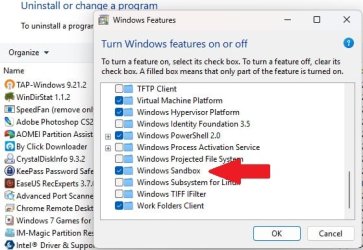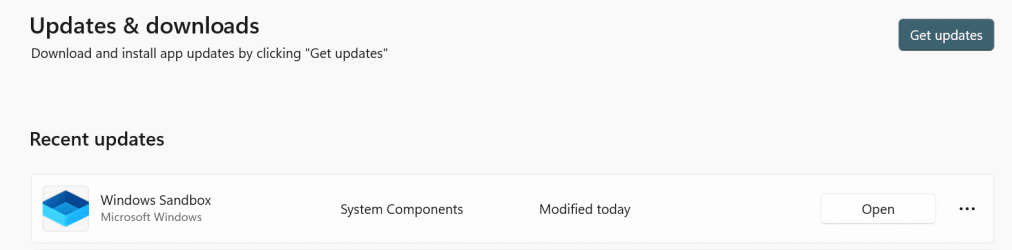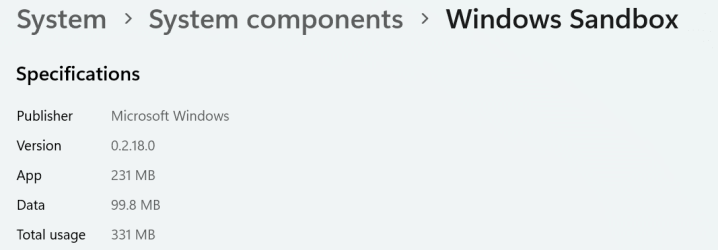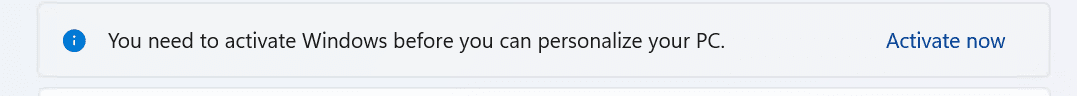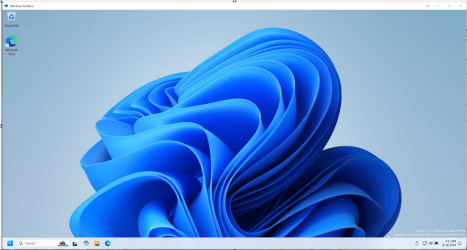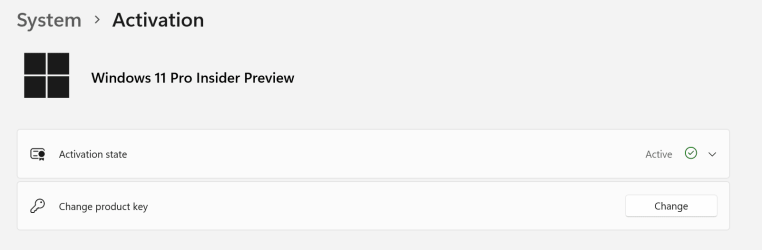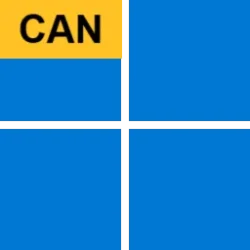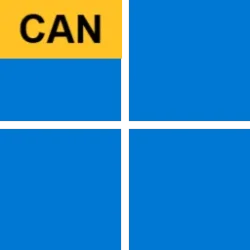UPDATE 8/30:
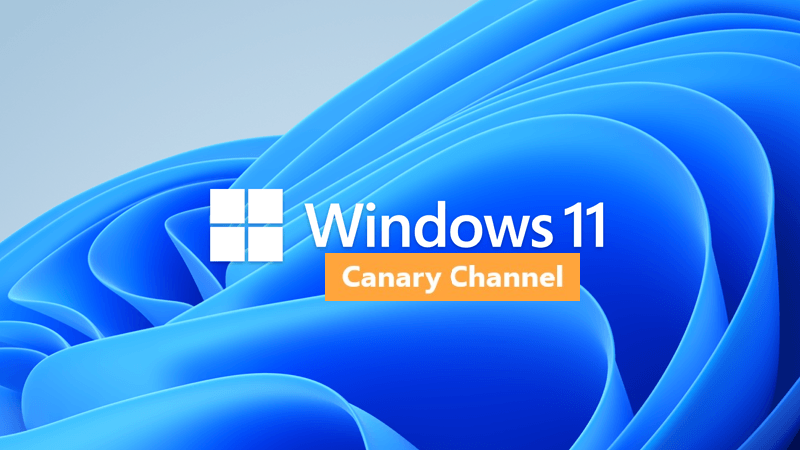
 www.elevenforum.com
www.elevenforum.com
Hello Windows Insiders, today we are releasing Windows 11 Insider Preview Build 27686 to the Canary Channel. If you are joining the Canary Channel on a new Copilot+ PC from the Dev Channel, Release Preview Channel or retail, please take note of a known issue below.
We are also not planning to release SDKs for 27xxx series builds for the time being.

 www.elevenforum.com
www.elevenforum.com
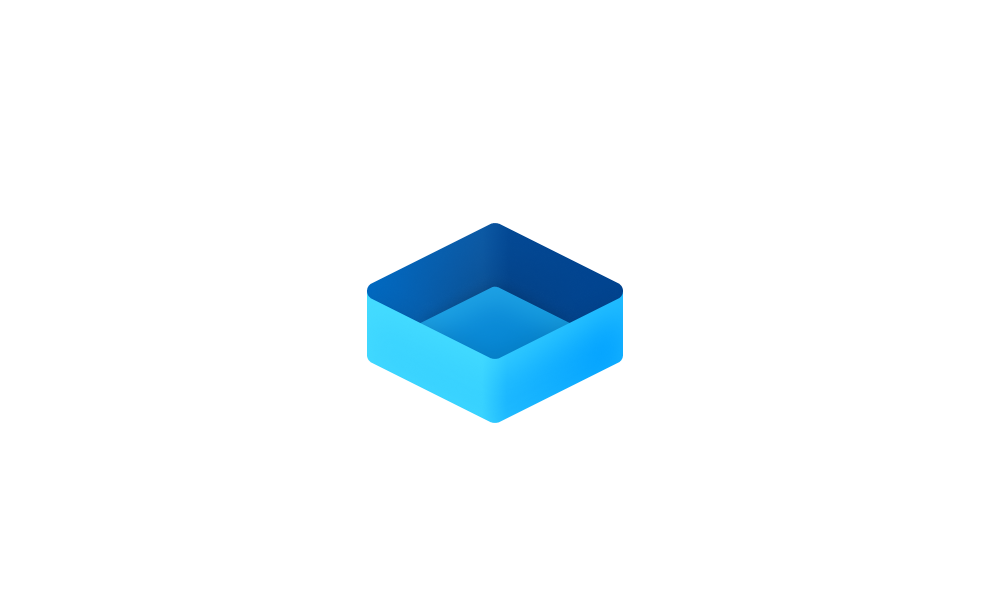
 www.elevenforum.com
www.elevenforum.com

 www.elevenforum.com
www.elevenforum.com

 www.elevenforum.com
www.elevenforum.com

 www.elevenforum.com
www.elevenforum.com

Windows Sandbox Client Preview with new dropdown showing clipboard redirection, audio/video input control, and the ability to share folders with the host.
FEEDBACK: Send us feedback in Feedback Hub (WIN + F) under Security & Privacy > Windows Sandbox.
Amanda & Brandon

 blogs.windows.com
blogs.windows.com
Check Windows Updates
UUP Dump:
64-bit ISO download:

ARM64 ISO download:


 www.elevenforum.com
www.elevenforum.com
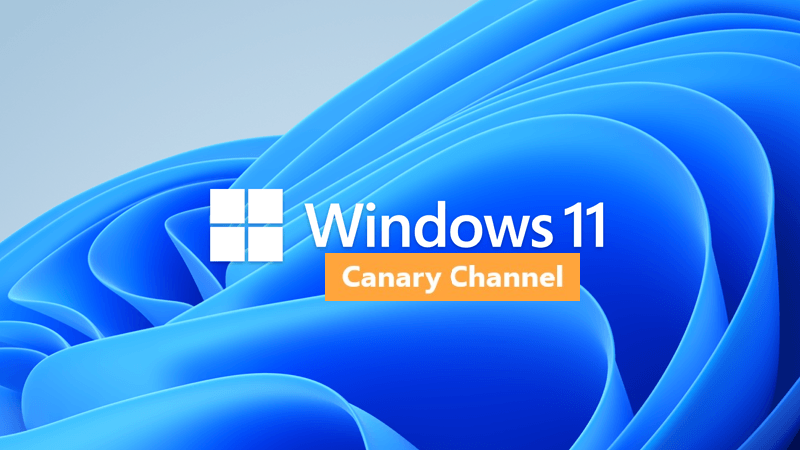
Windows 11 Insider Canary build 27695.1000 - Aug. 30
UPDATE 10/02: https://www.elevenforum.com/t/windows-11-insider-canary-build-27718-1000-oct-2.29083/ Windows Blogs: Hello Windows Insiders, today we are releasing Windows 11 Insider Preview Build 27695 to the Canary Channel. We are also not planning to release SDKs for 27xxx series builds for...
 www.elevenforum.com
www.elevenforum.com
Windows Blogs:
Hello Windows Insiders, today we are releasing Windows 11 Insider Preview Build 27686 to the Canary Channel. If you are joining the Canary Channel on a new Copilot+ PC from the Dev Channel, Release Preview Channel or retail, please take note of a known issue below.
We are also not planning to release SDKs for 27xxx series builds for the time being.
What’s new with Build 27686
Windows Sandbox Client Preview
This build includes the new Windows Sandbox Client Preview that is now updated via the Microsoft Store. As part of this preview, we’re introducing runtime clipboard redirection, audio/video input control, and the ability to share folders with the host at runtime. You can access these via the new “…” icon at the upper right on the app. Additionally, this preview includes a super early version of command line support (commands may change over time). You can use ‘wsb.exe –help’ command for more information.
Enable or Disable Windows Sandbox in Windows 11
This tutorial will show you how to enable or disable the Windows Sandbox feature for all users in Windows 11 Pro, Enterprise, or Education. Windows Sandbox provides a lightweight desktop environment to safely run applications in isolation. Software installed inside the Windows Sandbox...
 www.elevenforum.com
www.elevenforum.com
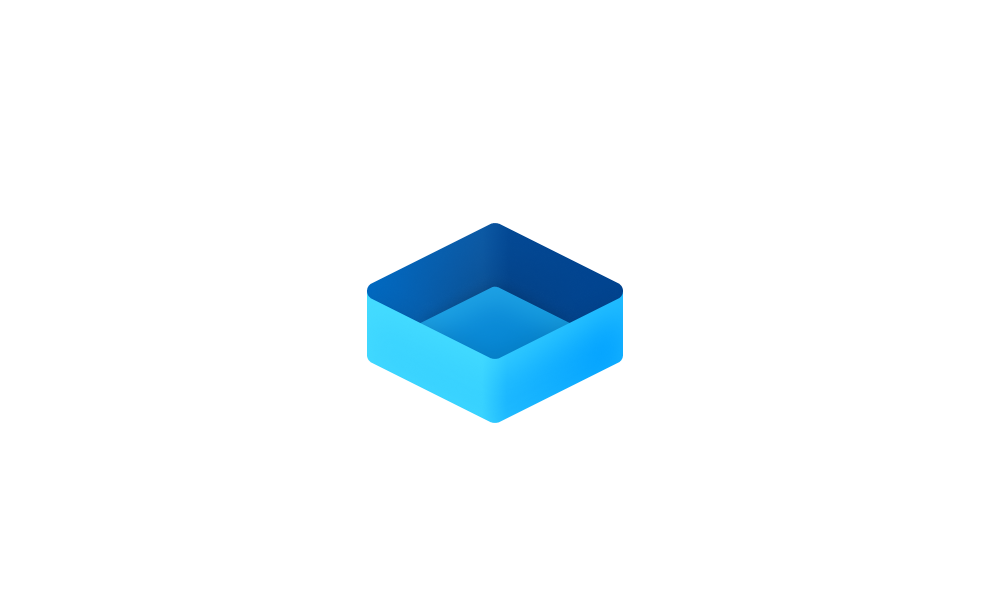
Share Host Folder with Windows Sandbox in Windows 11
This tutorial will show you how to share host folders with read or write permissions in Windows Sandbox for your account in Windows 11. Windows Sandbox provides a lightweight desktop environment to safely run applications in isolation. Software installed inside the Windows Sandbox environment...
 www.elevenforum.com
www.elevenforum.com

Enable or Disable Clipboard Sharing with Windows Sandbox in Windows 11
This tutorial will show you how to enable or disable clipboard sharing with Windows Sandbox to copy and paste between the host and Windows Sandbox for your account or all users in Windows 11. Windows Sandbox provides a lightweight desktop environment to safely run applications in isolation...
 www.elevenforum.com
www.elevenforum.com

Enable or Disable Audio Input in Windows Sandbox in Windows 11
This tutorial will show you how to enable or disable audio input to the Windows Sandbox for your account or all users in Windows 11. Windows Sandbox provides a lightweight desktop environment to safely run applications in isolation. Software installed inside the Windows Sandbox environment...
 www.elevenforum.com
www.elevenforum.com

Enable or Disable Video Input in Windows Sandbox in Windows 11
This tutorial will show you how to enable or disable video input to the Windows Sandbox for your account or all users in Windows 11. Windows Sandbox provides a lightweight desktop environment to safely run applications in isolation. Software installed inside the Windows Sandbox environment...
 www.elevenforum.com
www.elevenforum.com

Windows Sandbox Client Preview with new dropdown showing clipboard redirection, audio/video input control, and the ability to share folders with the host.
FEEDBACK: Send us feedback in Feedback Hub (WIN + F) under Security & Privacy > Windows Sandbox.
Changes and Improvements
[General]
- Some features that were previously rolled out to Insiders in the Canary Channel may disappear as we flight newer 27xxx series builds. These features should begin rolling out again to Insiders over time.
- We’ve made optimizations to improve battery life for PCs running Build 27686+ in the Canary Channel. Let us know what you think and if you are not seeing the battery life on your PC you are expecting, let us know via Feedback Hub. When filing feedback in Feedback Hub on any battery life issues you experience, be sure to use the “Start recording” button to capture additional logs.
[Settings]
- In response to feedback, we have added a detach virtual hard disk (VHD/`VHDx) button to Settings making it much simpler to detach your VHD/VHDx as needed. This option is available under Settings > System > Storage > Disks & Volumes, in the properties for your VHD/VHDx.

Mount or Unmount VHD and VHDX file as Drive in Windows 11
This tutorial will show you how to natively mount (attach) or unmount (detach) a VHD or VHDX virtual hard disk file as a drive in Windows 11. Virtual hard disks (VHDs) are disk image file formats that have similar functionalities to a physical hard drive and are designed primarily for use with... www.elevenforum.com
www.elevenforum.com

New detach VHD button under highlighted in a red box in properties of attached VHD in Settings. - [ADDED 8/16] We’re beginning to roll out improvements to Settings > System > Power & battery including the ability to set your Power Mode for both when your PC is plugged in when it’s on battery along with a few other UI improvements to the page.
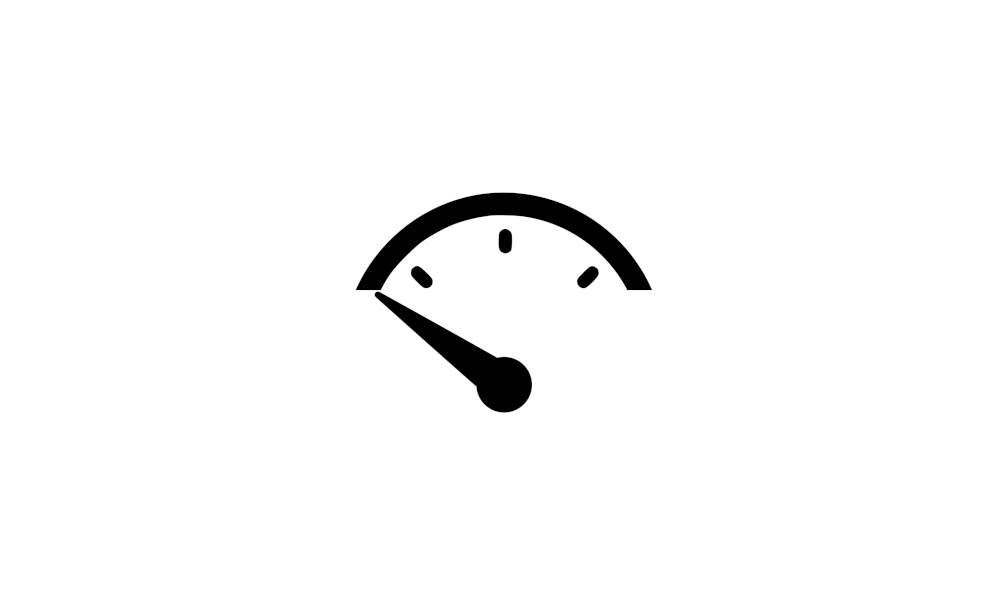
Change Power Mode in Windows 11
This tutorial will show you how change the power mode for your account in Windows 11. Power mode allows you to optimize your Windows 11 device based on power use and performance. Choose the power mode that works for you and what you want to do on your Windows 11 PC. This lets you determine... www.elevenforum.com
www.elevenforum.com

Ability to set your Power Mode for both when your PC is plugged in when it’s on battery in Settings highlighted in red square. - [ADDED 8/16] On PCs with HDR displays, we have added the option to allow HDR video streaming even when HDR is off under Settings > System > Display > HDR.

Enable or Disable HDR Video Streaming even when HDR is Off in Windows 11
This tutorial will show you how to enable or disable allowing HDR video streaming even when HDR is off for your account in Windows 11. HDR content offers better brightness and color capabilities compared to traditional content (sometimes called standard dynamic range [SDR] content). Traditional... www.elevenforum.com
www.elevenforum.com

New option to allow HDR video streaming even when HDR is off highlighted in a red box.
[Networking]
- To help us evaluate future improvements in network performance, your device may periodically run network tests in the background to collect diagnostic data. These tests will use a small amount of data (up to 10MB/day) and will only run on Ethernet and Wi-Fi connections that are not marked as metered. This will only occur on PCs in the Canary Channel running Build 27686 and higher.
[Storage]
- When formatting disks from the command line using the format command, we’ve increased the FAT32 size limit from 32GB to 2TB.
Fixes
[Dev Drive]
- Fixed an issue where Dev Drive VHDs weren’t automatically re-mounting when the underlying volume was dismounted and brought back online.
[Lock screen]
- Did some work to help address an issue where the battery icon displayed on the lock screen might be out of sync with the actual battery level of your PC.
[Windows Security]
- Fixed an issue in the Windows Security app where if you browsed the networks under Firewall & Network protection, it showed a broken glyph (a rectangle) next to the network name rather than a network icon.
[Settings]
- Fixed an issue under Settings > System > Storage > Disks and Volumes, where there was no space between the Create and Attach VHD buttons.
- Fixed an issue where the power mode option in Settings > System > Power & Battery was showing in cases where it couldn’t be changed, leading to a blank dropdown.
- Fixed an issue where if you searched in Settings for Kiosk and clicked the result for setting up kiosk mode, it wouldn’t navigate to the correct page for doing that.
[Other]
- Fixed an issue in Registry Editor where when editing a DWORD or QWORD if you pasted in a HEX value into the text box and saved it, the value saved might not be the one you had entered (for example, pasting 0x1 would become 0x411).
Known issues
[General]
- [IMPORTANT NOTE FOR COPILOT+ PCs] If you are joining the Canary Channel on a new Copilot+ PC from the Dev Channel, Release Preview Channel or retail, you will lose Windows Hello pin and biometrics to sign into your PC with error 0xd0000225 and error message “Something went wrong, and your PIN isn’t available”. You should be able to re-create your PIN by clicking “Set up my PIN”.
- [ADDED 8/16] We’re investigating an issue where when trying to open dfrgui.exe (Defrag and Optimize drives) fails with a pop up saying SXSHARED_UCRT.dll was not found.
[Input]
- We are working on the fix for an issue causing the emoji panel to close when trying to switch to the kaomoji and symbols sections, or after selecting an emoji.
[UPDATED!] Reminders for Windows Insiders in the Canary Channel
- The builds we release to the Canary Channel represent the latest platform changes early in the development cycle and should not be seen as matched to any specific release of Windows and features and experiences included in these builds may never get released as we try out different concepts and get feedback. Features may change over time, be removed, or replaced and never get released beyond Windows Insiders. Some of these features and experiences could show up in future Windows releases when they’re ready.
- Many features in the Canary Channel are rolled out using Control Feature Rollout technology, starting with a subset of Insiders and ramping up over time as we monitor feedback to see how they land before pushing them out to everyone in this channel.
- Some features in active development we preview with Windows Insiders may not be fully localized and localization will happen over time as features are finalized. As you see issues with localization in your language, please report those issues to us via Feedback Hub.
- Some features may show up in the Dev and Beta Channels first before showing up in the Canary Channel.
- To get off the Canary Channel, a clean install of Windows 11 will be required. As a reminder – Insiders can’t switch to a channel that is receiving builds with lower build numbers without doing a clean installation of Windows 11 due to technical setup requirements.
- The desktop watermark shown at the lower right corner of the desktop is normal for these pre-release builds.
- Check out Flight Hub for a complete look at what build is in which Insider channel.
Amanda & Brandon
Source:

Announcing Windows 11 Insider Preview Build 27686 (Canary Channel)
Hello Windows Insiders, today we are releasing Windows 11 Insider Preview Build 27686 to the Canary Channel. If you are joining the Canary Channel on a new Copilot+ PC from the Dev Channel, Release Preview Channel or
Check Windows Updates
UUP Dump:
64-bit ISO download:

Select language for Windows 11 Insider Preview 27686.1000 (rs_prerelease) amd64
Select language for Windows 11 Insider Preview 27686.1000 (rs_prerelease) amd64 on UUP dump. UUP dump lets you download Unified Update Platform files, like Windows Insider updates, directly from Windows Update.
uupdump.net
ARM64 ISO download:

Select language for Windows 11 Insider Preview 27686.1000 (rs_prerelease) arm64
Select language for Windows 11 Insider Preview 27686.1000 (rs_prerelease) arm64 on UUP dump. UUP dump lets you download Unified Update Platform files, like Windows Insider updates, directly from Windows Update.
uupdump.net

UUP Dump - Download Windows Insider ISO
UUP Dump is the most practical and easy way to get ISO images of any Insider Windows 10 or Windows 11 version, as soon as Microsoft has released a new build. UUP Dump creates a download configuration file according to your choices, downloads necessary files directly from Microsoft servers, and...
 www.elevenforum.com
www.elevenforum.com
Last edited: