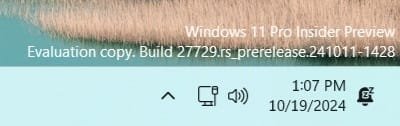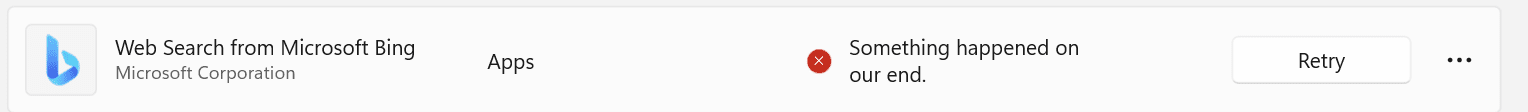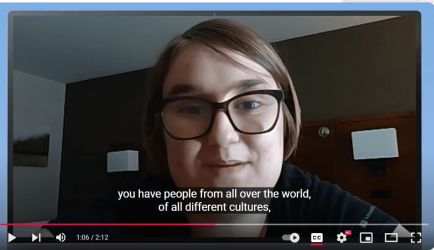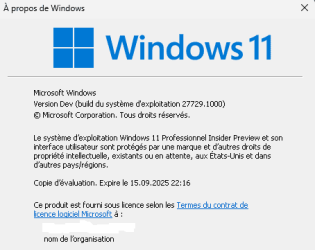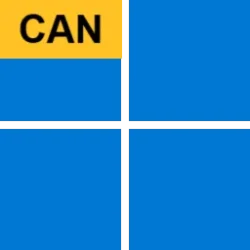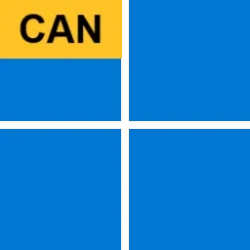UPDATE 11/06:
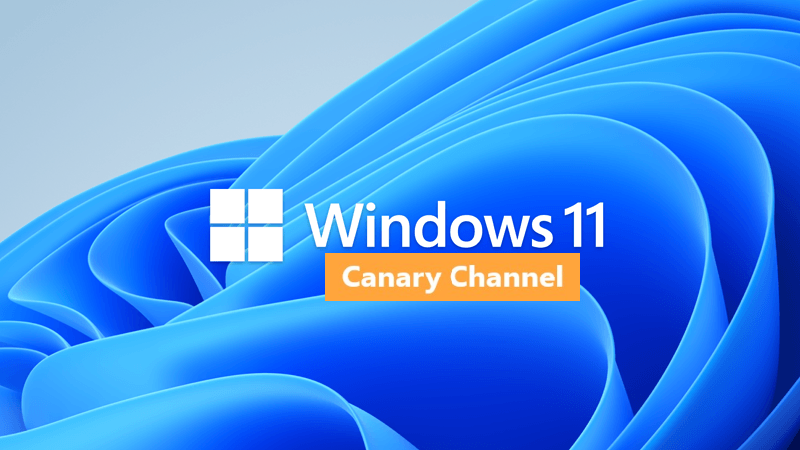
 www.elevenforum.com
www.elevenforum.com
Hello Windows Insiders, today we are releasing Windows 11 Insider Preview Build 27729 to the Canary Channel.
We are also not planning to release SDKs for 27xxx series builds for the time being.
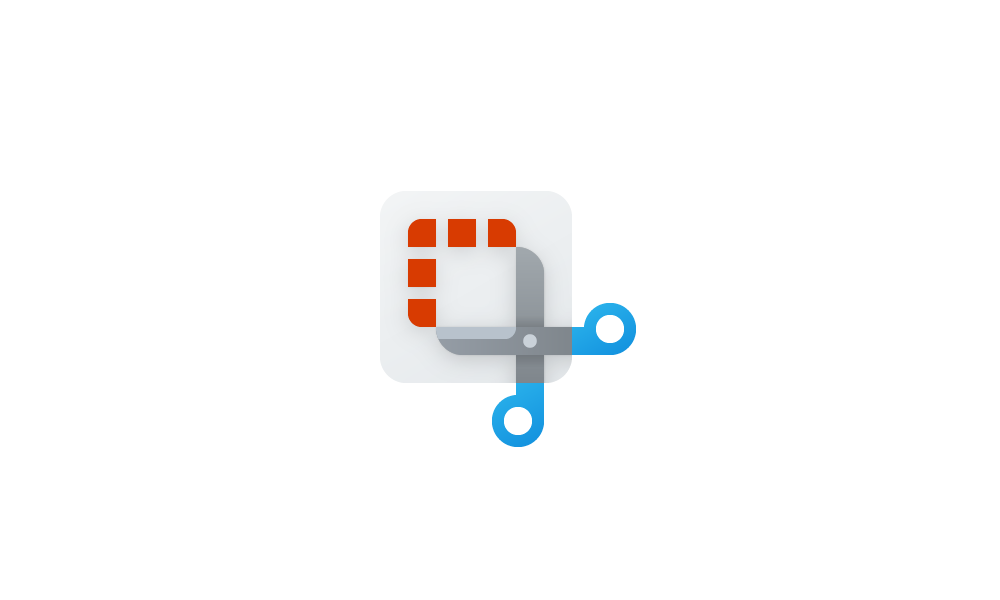
 www.elevenforum.com
www.elevenforum.com

Snipping Tool showing copy as table option with text pasted into Microsoft Excel.
Customers can do even more with Snipping Tool! Alongside existing text features, like copying text from an image and redacting sensitive information, we’re adding a new option for “Copy as table”. Customers can use “Copy as table” to easily copy structured table data into an email, document, or spreadsheet. To get started, capture a screenshot with table data, select “Text actions,” and select “Copy as table.” You can paste the structured table data from there! Please note: the current implementation of the feature works best when your screenshot only includes one table.
FEEDBACK: Please file feedback in Feedback Hub (WIN + F) under Apps > Snipping Tool.
Amanda & Brandon

 blogs.windows.com
blogs.windows.com
Check Windows Updates
UUP Dump:
64-bit ISO download:

ARM64 ISO download:


 www.elevenforum.com
www.elevenforum.com
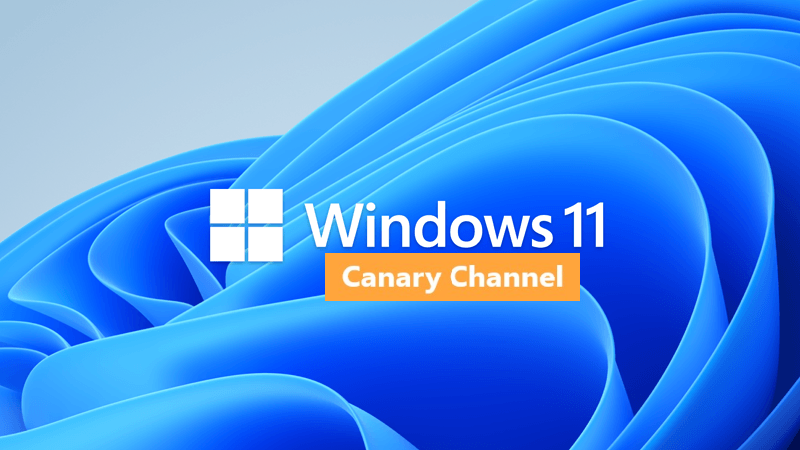
Windows 11 Insider Canary build 27744.1000 - Nov. 6
Windows Blogs: Source: Check Windows Updates UUP Dump: 64-bit ISO download: https://uupdump.net/selectlang.php?id=959f8a75-d184-4fbb-926f-ed467c1e4084 ARM64 ISO download: https://uupdump.net/selectlang.php?id=b12d60f7-2e76-44bf-91bd-54935e89faa3...
 www.elevenforum.com
www.elevenforum.com
Windows Blogs:
Hello Windows Insiders, today we are releasing Windows 11 Insider Preview Build 27729 to the Canary Channel.
We are also not planning to release SDKs for 27xxx series builds for the time being.
Changes and Improvements
[Settings]
- We are adding the ability to configure the Copilot key. You can choose to have the Copilot key launch an app that is MSIX packaged and signed, thus indicating the app meets security and privacy requirements to keep customers safe. The key will continue to launch Copilot on devices that have the Copilot app installed until a customer selects a different experience. This setting can be found via Settings > Personalization > Text input. If the keyboard connected to your PC does not have a Copilot key, adjusting this setting will not do anything. We are planning further refinements to this experience in a future flight.

Change App Copilot Key on Keyboard Opens in Windows 11
This tutorial will show you how to change which app opens when you press the Copilot key on the hardware keyboard for your account or all users in Windows 11. If you have a Windows 11 Copilot+ PC, it will have a Copilot key on the keyboard. When you press this Copilot key, it opens the Copilot... www.elevenforum.com
www.elevenforum.com

New setting for configuring the Copilot key highlighted in a red box.
Fixes
[General]
- We fixed an underlying issue causing some games, including Microsoft Solitaire & Casual Games, to crash on launch after installing Build 27718+.
[Windowing]
- Fixed an underlying issue which could cause the screen to go black for a few seconds for some people when using ALT + Tab.
[Other]
- We fixed an issue causing BitLocker to not work correctly for a small number of Insiders in the last 2 flights.
Known issues
[General]
- [IMPORTANT NOTE FOR COPILOT+ PCs] If you are joining the Canary Channel on a new Copilot+ PC from the Dev Channel, Release Preview Channel or retail, you will lose Windows Hello pin and biometrics to sign into your PC with error 0xd0000225 and error message “Something went wrong, and your PIN isn’t available”. You should be able to re-create your PIN by clicking “Set up my PIN”.
- We’re investigating reports that some Insiders are still experiencing rollbacks (with error code 0xc190010) when attempting to install the latest Canary builds.
- [UPDATED] Some Insiders with PCs that have older NVIDIA GPUs (like the GTX 970, Quadro K620, etc.) are experiencing some issues where their displays appear stuck at a black screen and unresponsive or seeing their GPUs showing errors in Device Manager and not working correctly. We are aware of the issue and working on a fix. If you are impacted by this issue and unable to use your PC, you can boot into Windows Recovery (WinRE), roll back to the previous build, and pause updates in Windows Update to wait for a new build with the fix for this issue. If you paused updates with Build 27723 last week you will need to un-pause and re-pause updates to not take Build 27729 to remain on Build 27718 for right now.
- [NEW] We’re working on the fix for an issue causing some Insiders to see a bugcheck with error PAGE_FAULT_IN_NONPAGED_AREA starting in Build 27723.
[Input]
- We’re working on the fix for an underlying issue causing the Emoji Panel and Clipboard History to not open in certain surfaces anymore, including in Registry Editor.
Snipping Tool Update
We are rolling out an update for Snipping Tool (version 11.2409.23.0 and newer) to Windows Insiders in the Canary and Dev Channels that introduces a new “Copy as table” feature.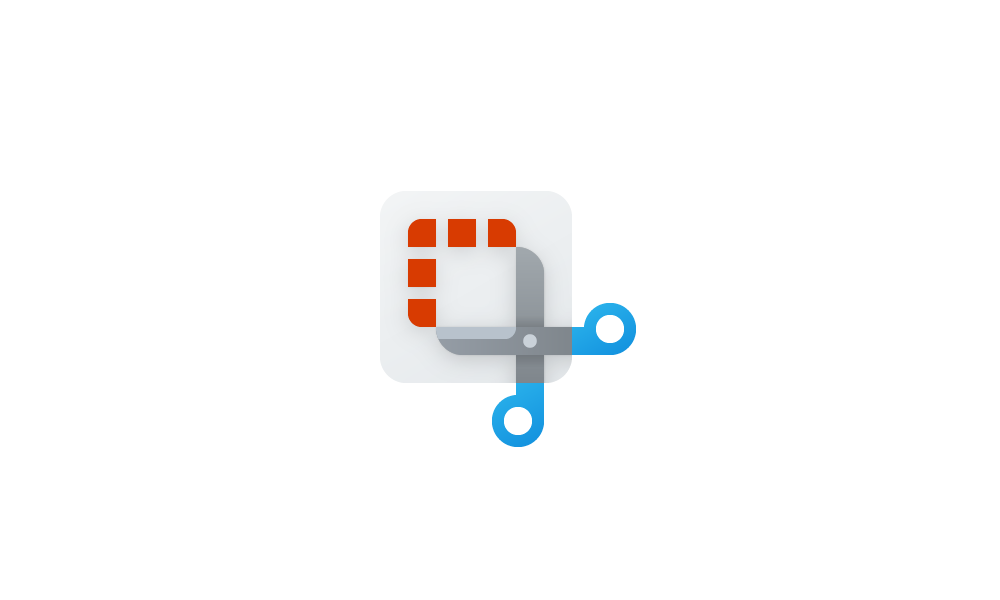
Copy as Table from Captured Screenshot Image with Snipping Tool app in Windows 11
This tutorial will show you how to "Copy as table" from a screenshot image captured by the Snipping Tool app in Windows 11. Starting with Snipping Tool (version 11.2409.22.0) for Windows Insiders in the Canary. Dev, Beta, and Release Preview Channels, Microsoft is adding a new option for “Copy...
 www.elevenforum.com
www.elevenforum.com

Snipping Tool showing copy as table option with text pasted into Microsoft Excel.
Customers can do even more with Snipping Tool! Alongside existing text features, like copying text from an image and redacting sensitive information, we’re adding a new option for “Copy as table”. Customers can use “Copy as table” to easily copy structured table data into an email, document, or spreadsheet. To get started, capture a screenshot with table data, select “Text actions,” and select “Copy as table.” You can paste the structured table data from there! Please note: the current implementation of the feature works best when your screenshot only includes one table.
FEEDBACK: Please file feedback in Feedback Hub (WIN + F) under Apps > Snipping Tool.
Reminders for Windows Insiders in the Canary Channel
- The builds we release to the Canary Channel represent the latest platform changes early in the development cycle and should not be seen as matched to any specific release of Windowsand features and experiences included in these builds may never get released as we try out different concepts and get feedback. Features may change over time, be removed, or replaced and never get released beyond Windows Insiders. Some of these features and experiences could show up in future Windows releases when they’re ready.
- Many features in the Canary Channel are rolled out using Control Feature Rollout technology, starting with a subset of Insiders and ramping up over time as we monitor feedback to see how they land before pushing them out to everyone in this channel.
- Some features may show up in the Dev and Beta Channels first before showing up in the Canary Channel.
- Some features in active development we preview with Windows Insiders may not be fully localized and localization will happen over time as features are finalized. As you see issues with localization in your language, please report those issues to us via Feedback Hub.
- To get off the Canary Channel, a clean install of Windows 11 will be required. As a reminder – Insiders can’t switch to a channel that is receiving builds with lower build numbers without doing a clean installation of Windows 11 due to technical setup requirements.
- The desktop watermark shown at the lower right corner of the desktop is normal for these pre-release builds.
- Check out Flight Hub for a complete look at what build is in which Insider channel.
Amanda & Brandon
Source:

Announcing Windows 11 Insider Preview Build 27729 (Canary Channel)
Hello Windows Insiders, today we are releasing Windows 11 Insider Preview Build 27729 to the Canary Channel. We are also not planning to release SDKs for 27xxx series builds for the time being. Changes a
Check Windows Updates
UUP Dump:
64-bit ISO download:

Select language for Windows 11 Insider Preview 27729.1000 (rs_prerelease) amd64
Select language for Windows 11 Insider Preview 27729.1000 (rs_prerelease) amd64 on UUP dump. UUP dump lets you download Unified Update Platform files, like Windows Insider updates, directly from Windows Update.
uupdump.net
ARM64 ISO download:

Select language for Windows 11 Insider Preview 27729.1000 (rs_prerelease) arm64
Select language for Windows 11 Insider Preview 27729.1000 (rs_prerelease) arm64 on UUP dump. UUP dump lets you download Unified Update Platform files, like Windows Insider updates, directly from Windows Update.
uupdump.net

UUP Dump - Download Windows Insider ISO
UUP Dump is the most practical and easy way to get ISO images of any Insider Windows 10 or Windows 11 version, as soon as Microsoft has released a new build. UUP Dump creates a download configuration file according to your choices, downloads necessary files directly from Microsoft servers, and...
 www.elevenforum.com
www.elevenforum.com
Last edited: