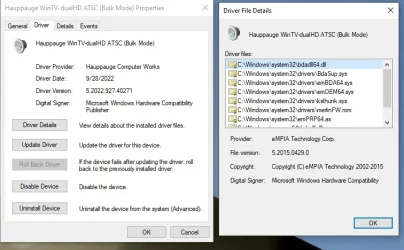1) The BIOS Version/Date American Megatrends International, LLC. L2.71, 4/14/2023
Upgrade the BIOS to the most up to date non-beta BIOS.
2) Uninstall Avast Free Antivirus
Step-by-step instructions for removing Avast Free Antivirus from Windows PC.

support.avast.com

www.avast.com
3) Uninstall COMODO Firewall
Comodo Uninstaller Tool page is a tutorial on how to search find and remove Comodo Internet Security, Firewall, or Antivirus products. Click here to find a guidance about this.
help.comodo.com
4) Make sure that defender is on
5) Read this link on Windows Driver Verifier (WDV):
Enable and Disable Driver Verifier in Windows 10
How to Enable and Disable Driver Verifier in Windows 10

www.tenforums.com
6) Create a new restore point
Create System Restore Point in Windows 10
How to Create a System Restore Point in Windows 10

www.tenforums.com
7) Learn the methods to recover from BSOD caused by WDV by booting into safe mode and running one or more of these commands:
verifier /reset
verifier /bootmode resetonbootfail
Option six and option five in this link:
How to Boot to Advanced Startup Options in Windows 10

www.tenforums.com
8) Plan to run the tool with multiple customized test settings.
a) Test all non-Microsoft drivers
b) Test no Microsoft drivers
c) For the first run of WDV select the 3 customized tests displayed in the TF tutorial
9) Whenever the WDV tool is started if there is no immediate BSOD then open administrative command prompt and copy and paste:
verifier /querysettings
Post a share link.
Customized tests will then be posted for the next run of WDV.
WDV can run continuously during the testing.
For any BSOD post a new V2 share link into the newest post.
10) Download to a new desktop folder
This tutorial will show you how to download an official Windows Server or Windows 11 64-bit or ARM64 ISO file from Microsoft. Microsoft provides ISO files for Windows Server and Windows 11 to download. You can use these ISO files to clean install or in-place upgrade Windows 11. The Flight Hub...

www.elevenforum.com
11) Additional steps will be posted after WDV and before the next upgrade attempt
Code:
------------------------
Disk & DVD/CD-ROM Drives
------------------------
Drive: C:
Free Space: 636.2 GB
Total Space: 953.2 GB
File System: NTFS
Model: WD_BLACK SN770 1TB
Drive: D:
Free Space: 906.1 GB
Total Space: 976.7 GB
File System: NTFS
Model: Fanxiang S101 1TB
Drive: J:
Free Space: 732.1 GB
Total Space: 1907.7 GB
File System: NTFS
Model: Seagate FA GoFlex Desk USB Device
Drive: K:
Free Space: 9.6 GB
Total Space: 15.4 GB
File System: FAT32
Model: n/a
Drive: L:
Model: Yubsoft ImgDrive SCSI CdRom Device
Driver: C:\WINDOWS\SYSTEM32\DRIVERS\CDROM.SYS, 10.00.19041.4355 (English), 5/14/2024 12:50:27, 175616 bytes
Drive: I:
Model: HL-DT-ST BD-RE WH16NS40
Driver: C:\WINDOWS\SYSTEM32\DRIVERS\CDROM.SYS, 10.00.19041.4355 (English), 5/14/2024 12:50:27, 175616 bytes