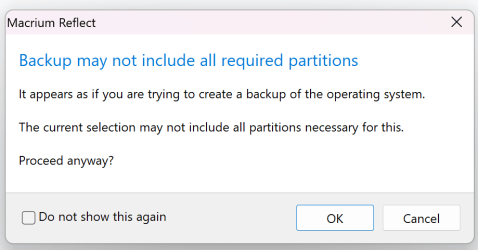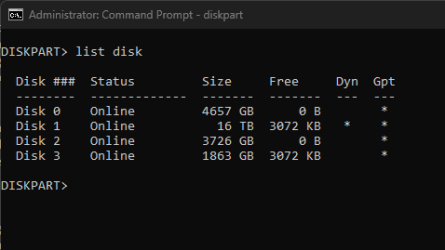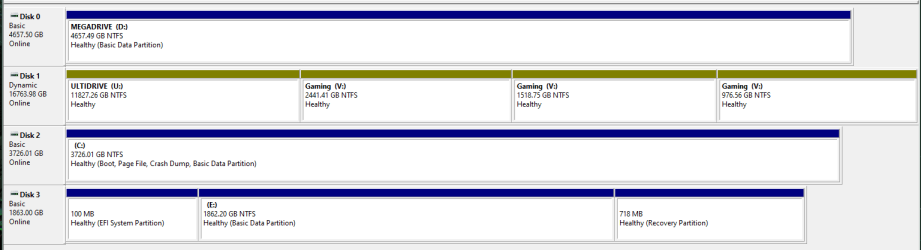Hello!
I have two SSDs in my system.
A 2TB that was my main Win11 drive previously.
A 4TB I recently installed.
I cloned the 2TB to the 4TB and used the 4TB as my main Win11 drive.
I left the clone on the 2TB drive for backup purposes, with no issues.
Yesterday I decided to do a fresh install of Windows 11 on my 4TB SSD.
Everything seemed to go okay. During setup I erased all the partitions on the 4TB SSD.
I now get a boot menu asking me which drive with Win11 to load.
My question / concern is, the 4TB SSD only has two partitions:
Partition ### Type Size Offset
------------- ---------------- ------- -------
Partition 1 Reserved 16 MB 1024 KB
Partition 2 Primary 3726 GB 17 MB
The 2TB SSD has four!
Partition ### Type Size Offset
------------- ---------------- ------- -------
Partition 1 System 100 MB 1024 KB
Partition 2 Reserved 16 MB 101 MB
Partition 3 Primary 1862 GB 117 MB
Partition 4 Recovery 718 MB 1862 GB
How is it that Win11 seems to be running fine with the two partitions?
Shouldn't I be concerned about this, no recovery partition for the 4TB drive?
Is there a way to fix this without reinstalling Win11 again? Even then, I didn't see how to coax it to make all the partitions, it did what it did.
Thanks!
I have two SSDs in my system.
A 2TB that was my main Win11 drive previously.
A 4TB I recently installed.
I cloned the 2TB to the 4TB and used the 4TB as my main Win11 drive.
I left the clone on the 2TB drive for backup purposes, with no issues.
Yesterday I decided to do a fresh install of Windows 11 on my 4TB SSD.
Everything seemed to go okay. During setup I erased all the partitions on the 4TB SSD.
I now get a boot menu asking me which drive with Win11 to load.
My question / concern is, the 4TB SSD only has two partitions:
Partition ### Type Size Offset
------------- ---------------- ------- -------
Partition 1 Reserved 16 MB 1024 KB
Partition 2 Primary 3726 GB 17 MB
The 2TB SSD has four!
Partition ### Type Size Offset
------------- ---------------- ------- -------
Partition 1 System 100 MB 1024 KB
Partition 2 Reserved 16 MB 101 MB
Partition 3 Primary 1862 GB 117 MB
Partition 4 Recovery 718 MB 1862 GB
How is it that Win11 seems to be running fine with the two partitions?
Shouldn't I be concerned about this, no recovery partition for the 4TB drive?
Is there a way to fix this without reinstalling Win11 again? Even then, I didn't see how to coax it to make all the partitions, it did what it did.
Thanks!
My Computer
System One
-
- OS
- Windows 11
- Computer type
- PC/Desktop
- CPU
- Ryzen 5950X
- Motherboard
- Asus Rog Crosshair Dark Hero X570
- Memory
- 128GB Corsair Vengeance RT
- Graphics Card(s)
- Zotac RTX 4090 Airo Extreme
- Monitor(s) Displays
- Samsung Q900TS
- Screen Resolution
- 8K
- Hard Drives
- WD SN850X 4TB
WD SN850 2TB
Seagate EXOS 18TB
- PSU
- EVGA 1200W Platinum
- Case
- Lian Li O11 Dynamic XL
- Cooling
- Corsair QT fans (10), EK AIO 360MM radiator
- Keyboard
- Corsair K100