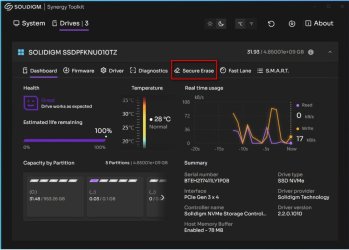BillMorton
New member
- Local time
- 6:27 PM
- Posts
- 26
- OS
- Windows 11
I've got a working but old PC I want to give away to a family member. Before I do I want to swap out the SSD for a new SSD. The new SSD is the exact same brand and capacity of the old one, and the old one works. The reason I'm swapping it out is because I want 100% peace of mind that old data can't be recovered with "undelete" software. I know there's software available to shred or make old deleted data inaccessible, but I don't trust it and would rather have the peace of mind of just getting a new SSD.
Anyway, I've tried using Imaging software to simply restore the OS partition (and associated partitions) to the new SSD, but it still won't boot. I've also used Imaging software to clone directly form the old SSD to the new SSD (by hooking both SSD drives up to a different computer). Even though it won't boot and gives me efi errors, I can fresh install windows onto the new SSD and it will work so I'm assuming the SSD isn't faulty.
When I originally formatted the new SSD and tried restore the old image to it, I set up the SSD for GPT format, matching the old SSD. After than, when I installed Windows 8.1 from DVD to test if the SSD was faulty, I noticed that it defaulted to MBR.
Using this fix...

I tried to boot from Windows DVD and start diskpart to reset to GPT and then install windows 8.1. I got an error when I tried to convert it it GPT, then ran rescan, but never really got it to work. My hope was to designate the SSD to GPT, then continue on with the fresh install. And the only reason I wanted to fresh install was in hopes of repairing whatever might be wrong with the new SSD format. And if that worked, then I'd try installing from image again. Maybe that's dumb. I'm just out of ideas at this point.
I'm certain it's possible to clone or restore an image from an old ssd to a new one and have it boot properly as I've done it before. Either I've made some mistake along the way this time or else the SSD is just faulty.
The other issue, other than GPT vs. MBR, is just the way in which WIn 8,10,11 do partitions differently. This old PC was originally Win 8.1 (full home version key purchased) which I then upgraded to Win 10. Partitions are different sizes and in different order for win 8, 10, 11 or at least it looks that way in my experience, so that's one more complication and another reason why simply installing windows from scratch on this new drive would be a huge hassle for me.
Well, this is a complicated mess, but if anyone has advice or suggestions to try, let me know.
Thanks!
Anyway, I've tried using Imaging software to simply restore the OS partition (and associated partitions) to the new SSD, but it still won't boot. I've also used Imaging software to clone directly form the old SSD to the new SSD (by hooking both SSD drives up to a different computer). Even though it won't boot and gives me efi errors, I can fresh install windows onto the new SSD and it will work so I'm assuming the SSD isn't faulty.
When I originally formatted the new SSD and tried restore the old image to it, I set up the SSD for GPT format, matching the old SSD. After than, when I installed Windows 8.1 from DVD to test if the SSD was faulty, I noticed that it defaulted to MBR.
Using this fix...

Windows Setup: Installing using the MBR or GPT partition style
Windows Setup: Installing using the MBR or GPT partition style
learn.microsoft.com
I tried to boot from Windows DVD and start diskpart to reset to GPT and then install windows 8.1. I got an error when I tried to convert it it GPT, then ran rescan, but never really got it to work. My hope was to designate the SSD to GPT, then continue on with the fresh install. And the only reason I wanted to fresh install was in hopes of repairing whatever might be wrong with the new SSD format. And if that worked, then I'd try installing from image again. Maybe that's dumb. I'm just out of ideas at this point.
I'm certain it's possible to clone or restore an image from an old ssd to a new one and have it boot properly as I've done it before. Either I've made some mistake along the way this time or else the SSD is just faulty.
The other issue, other than GPT vs. MBR, is just the way in which WIn 8,10,11 do partitions differently. This old PC was originally Win 8.1 (full home version key purchased) which I then upgraded to Win 10. Partitions are different sizes and in different order for win 8, 10, 11 or at least it looks that way in my experience, so that's one more complication and another reason why simply installing windows from scratch on this new drive would be a huge hassle for me.
Well, this is a complicated mess, but if anyone has advice or suggestions to try, let me know.
Thanks!
My Computer
System One
-
- OS
- Windows 11
- Computer type
- PC/Desktop
- Manufacturer/Model
- custom built