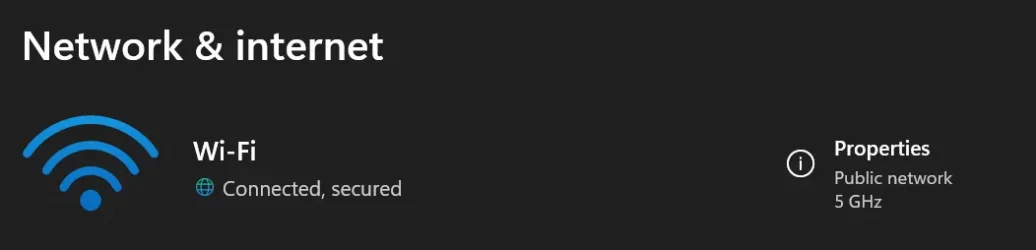floydl
New member
- Local time
- 8:24 AM
- Posts
- 5
- OS
- Win11
Ok, so I have several systems that can't use Internet but need to file share. So my solution is set PC one static to say 192.168.55.2 then set PC two to 192.168.55.3. PC 1 and 2 are connected via Ethernet cable to a gigabit switch. In windows 10 and older it always worked great I could share via the IP address of main PC. Now in windows 11 it never makes the "profile" to be able to set the network to private. It will if you connect it to the Internet but these PCs can't be connected to the Internet. Any ideas how to resolve?
My Computer
System One
-
- OS
- Win11
- Computer type
- Laptop
- Manufacturer/Model
- All