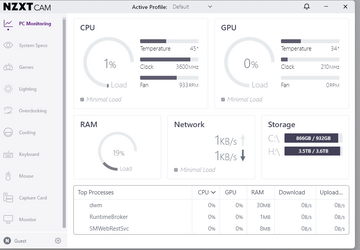- Local time
- 2:59 PM
- Posts
- 54
- OS
- Windows 11
OOH! You think the RAM is the issue? How come it never did it with Windows 10 but as soon as I upgraded with Windows 11 it is acting weird? You are saying my RAM is not going to the speed it should?The only thing that stands out is the RAM. You have Corsair CMW32GX4M2D3600C18
VENGEANCE RGB PRO 32GB (2 x 16GB) DDR4 DRAM 3600MHz C18 Memory Kit — Black
Rated speed: 1798 MHz; Actual speed: 1054.6 MHz
To see why it is not running at the rated speed. In the BIOS check to make sure to select XMP RAM profile. I am not worried about that right now because your computer keeps rebooting. For now leave it at the current speed.
Are you sure that the RAM is compatible with your computer? If the RAM is not compatible it might explain the rebooting problem.
Test the RAM by downloading MemTest86 and making a bootable flash drive
MemTest86

Select Download MemTest86 Free (Version 10.3 Build 1000)
Boot using the flash drive. Let it run 4 passes.
My Computer
System One
-
- OS
- Windows 11
- Computer type
- PC/Desktop
- Manufacturer/Model
- Micro-Star International Co., Ltd
- CPU
- AMD Ryzen 5 3600 6-Core Processor, 3600 Mhz, 6 Core(s),
- Motherboard
- B450 TOMAHAWK MAX II (MS-7C02)
- Memory
- 32 GB
- Graphics Card(s)
- NVidia GeForce RTX 3050
- Sound Card
- Building-in Chipset
- Monitor(s) Displays
- Insignia TV 32"
- Screen Resolution
- 1920 x 1080
- Hard Drives
- M.2 NVME SSD, 1 TB
- PSU
- XPG CORE Reactor 750Watt 80 Plus Gold Certified Fully Modular Power Supply (COREREACTOR750G-BKCUS)
- Cooling
- Water cooling CPU
- Keyboard
- Steelseries with colored LED
- Mouse
- Optical Mouse
- Internet Speed
- Fibre 1 GB
- Browser
- Microsoft Edge