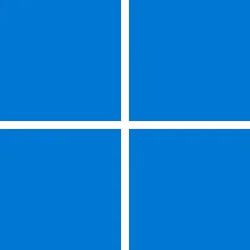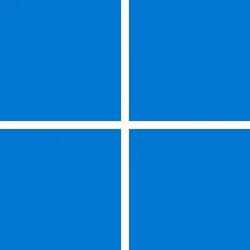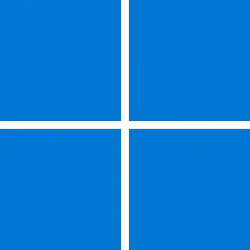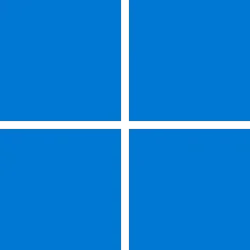Hello,
So our deployment is unique but system does not sleep or hibernate that has been disabled. but the following post is what we are seeing review. Thank you again.
My company produces audio DSP software that runs as a Windows background service. A fairly common customer use case is to use the PC for audio DSP while there is no active user session in the UI. We have observed that Windows 11 mutes all audio devices (including the built-in headphone jack) if no users are logged in to the UI. Is there a setting or registry value that could be changed to allow audio to pass whether or not a user is logged in? Note that we have not observed this issue on PCs running Windows 10, this appears to be unique to Windows 11