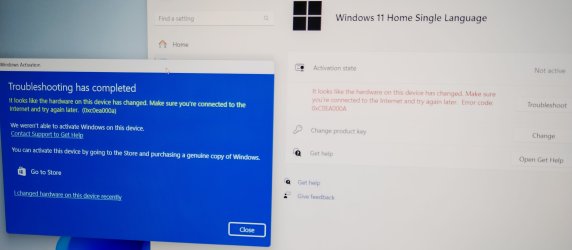Yeah I had mentioned that a product key could not control a computer. But since they were worried about something being wrong with their machine, a clean install with their new product key couldn't hurt much and helps ease the mind. Just need to reinstall their programs and data. Depending how much they install stuff / use their computer might not take that long.
My Computers
System One System Two
-
- OS
- Windows 11 Pro
- Computer type
- PC/Desktop
- Manufacturer/Model
- Custom Built
- CPU
- Ryzen 7 5700 X3D
- Motherboard
- MSI MPG B550 GAMING PLUS
- Memory
- 64 GB DDR4 3600mhz Gskill Ripjaws V
- Graphics Card(s)
- RTX 4070 Super , 12GB VRAM Asus EVO Overclock
- Monitor(s) Displays
- Gigabyte M27Q (rev. 2.0) 2560 x 1440 @ 170hz HDR
- Hard Drives
- 2TB Samsung nvme ssd
2TB XPG nvme ssd
- PSU
- CORSAIR RMx SHIFT Series™ RM750x 80 PLUS Gold Fully Modular ATX Power Supply
- Case
- CORSAIR 3500X ARGB Mid-Tower ATX PC Case – Black
- Cooling
- ID-COOLING FROSTFLOW X 240 CPU Water Cooler
- Internet Speed
- 900mbps DOWN, 100mbps UP
-
- Operating System
- Chrome OS
- Computer type
- Laptop
- Manufacturer/Model
- HP Chromebook
- CPU
- Intel Pentium Quad Core
- Memory
- 4GB LPDDR4
- Monitor(s) Displays
- 14 Inch HD SVA anti glare micro edge display
- Hard Drives
- 64 GB emmc