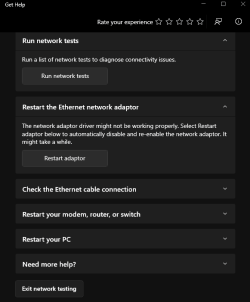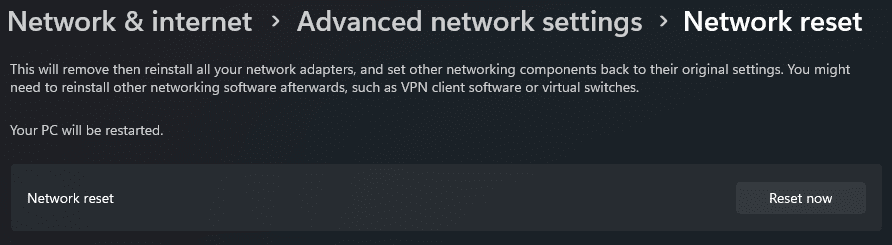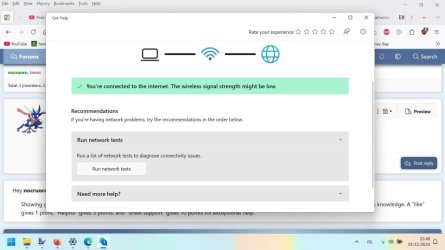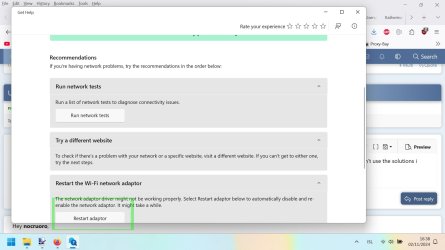- Local time
- 11:47 PM
- Posts
- 78
- OS
- Windows 11
For the last few weeks my Windows 11 had Reset Wireless Adapter in it. For some reason after several the Intel Driver Support driver updates or a Windows 11 update has remove this function and the new Run Network Test which literally does nothing.
I never had this type of problem before, is there any way to revert this **** ?
I never had this type of problem before, is there any way to revert this **** ?
- Windows Build/Version
- Windows 11 Home Version 10.0.22.631 Build 22631
My Computer
System One
-
- OS
- Windows 11
- Computer type
- Laptop
- Manufacturer/Model
- Asus Vivobook X415A