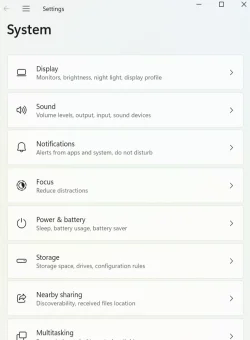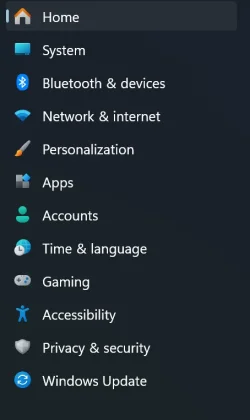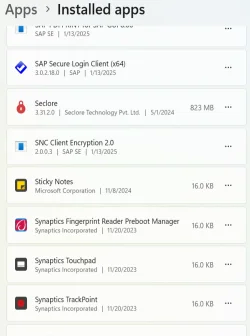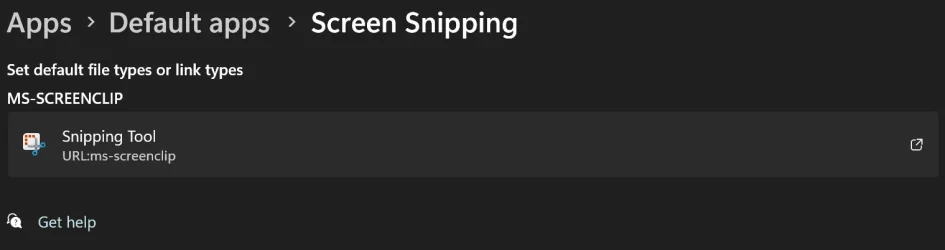When I hit PrtScrn, it pulls up the old Snipit Tool and I now use this to take a screen shot, then paste to a program, the image comes out stretched and cuts off the bottom. I noticed if I changed my display scale from 125% to 100% its okay, but I can’t be doing this every time as I take about a 100 screen shots a day in my job.
I tried to find the Snipit App, to either repair it or uninstall/reinstall, but it does not appear in my programs list, looks like it is now integrated into window 11.
Any ideas on how to fix?
Thanks,
V
I tried to find the Snipit App, to either repair it or uninstall/reinstall, but it does not appear in my programs list, looks like it is now integrated into window 11.
Any ideas on how to fix?
Thanks,
V
My Computer
System One
-
- OS
- Windows 11