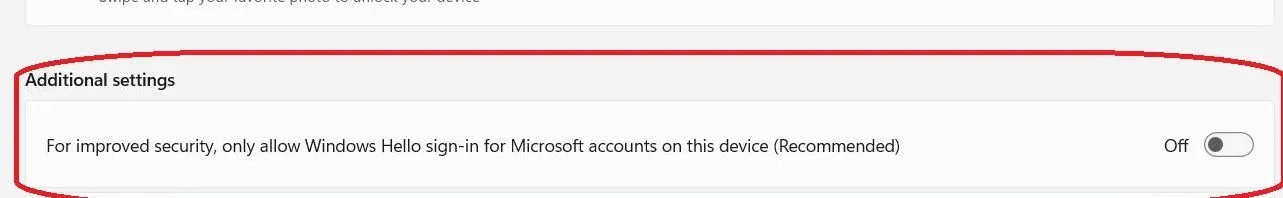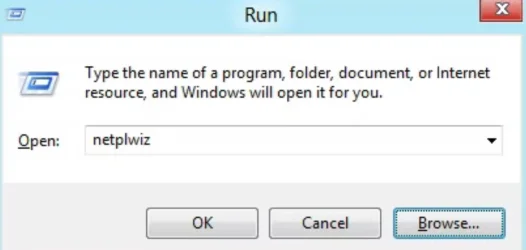Also you would be much better on boot times by transferring Windows to the new Crucial Nvme drive. 
My Computer
System One
-
- OS
- Windows 11 Pro 24H2
- Computer type
- PC/Desktop
- Manufacturer/Model
- My Self
- CPU
- Intel Alder lake i7 12700K
- Motherboard
- Asus z690 Gaming WiFi D4, Bios Ver 4001
- Memory
- 32 Gb Corsair Vengeance LPX DDR4 3200 XMP2
- Graphics Card(s)
- EVGA 3070ti FTW3 Ultra Gaming & Intel Arc
- Sound Card
- Via Display port
- Monitor(s) Displays
- Dell AW2723DF
- Screen Resolution
- 2560 x 1440 @ 280Hz G-Sync mode
- Hard Drives
- WD Black SN850 1Tb NVME
Samsung 980 Pro with heatsink 1Tb NVME
Samsung 870 Qvo 1Tb SSD,
Seagate ST2000DM001 2Tb
Pioneer DVD-RW DVR-219L
WD Black SN850x NVME 2Tb x2
- PSU
- Corsair RM850
- Case
- Phanteks Enthoo Pro M Tempered Glass
- Cooling
- Be Quiet Shadow Rock 3
- Keyboard
- Logitech G Pro
- Mouse
- Logitech G903, Lightspeed + Powerplay Mat
- Internet Speed
- 900Mb/900Mb Fritz!Box 7590v1
- Browser
- Firefox
- Antivirus
- MS Defender
- Other Info
- Logitech C930e webcam
Synology DS218 play 2 x 4Tb WD Red WD40EFAX




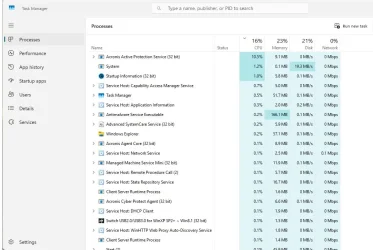
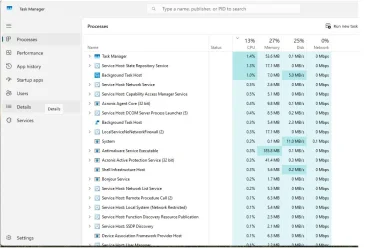
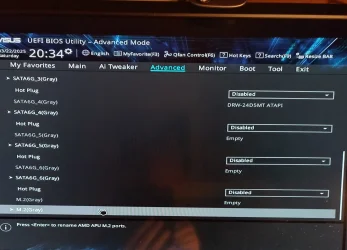

 ???
???