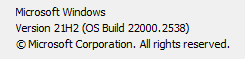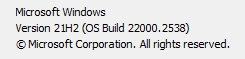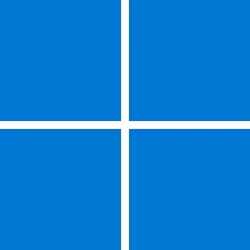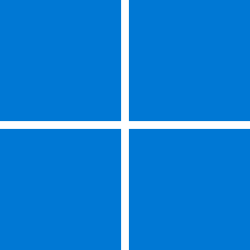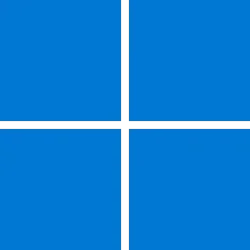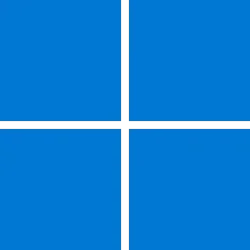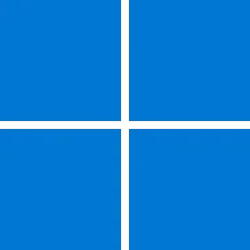On October 8, 2024, Windows 11, version 21H2 (Enterprise, Education, and IoT Enterprise editions) and Windows 11, version 22H2 (Home and Pro editions) will reach end of servicing. The upcoming October 2024 security update, to be released on October 8, 2024, will be the last update available for these editions. After this date, devices running these editions will no longer receive monthly security and preview updates containing protections from the latest security threats.
To help keep you protected and productive, Windows Update will automatically initiate a feature update for Windows 11 business devices not managed by IT departments when these are nearing end of servicing. Moving to Windows 11, version 23H2 keeps your device supported and receiving monthly updates that are critical to security and ecosystem health.
For detailed information, see the Windows 11 Enterprise and Education, Windows 11 IoT Enterprise and Windows 11 Home and Pro lifecycle pages. For information about servicing timelines and lifecycle, see Windows 11 release information, Lifecycle FAQ - Windows, and Microsoft Lifecycle Policy search tool.



 www.elevenforum.com
www.elevenforum.com
To help keep you protected and productive, Windows Update will automatically initiate a feature update for Windows 11 business devices not managed by IT departments when these are nearing end of servicing. Moving to Windows 11, version 23H2 keeps your device supported and receiving monthly updates that are critical to security and ecosystem health.
For detailed information, see the Windows 11 Enterprise and Education, Windows 11 IoT Enterprise and Windows 11 Home and Pro lifecycle pages. For information about servicing timelines and lifecycle, see Windows 11 release information, Lifecycle FAQ - Windows, and Microsoft Lifecycle Policy search tool.
| Version | Servicing option | Availability date | Latest revision date | Latest build | End of servicing: Home, Pro, Pro Education and Pro for Workstations | End of servicing: Enterprise, Education, IoT Enterprise, and Enterprise multi-session |
|---|---|---|---|---|---|---|
| 22H2 | General Availability Channel | 2022-09-20 | 2024-06-25 | 22621.3810 | 2024-10-08 | 2025-10-14 |
Read more:


Windows 11 - release information
Learn release information for Windows 11 releases
learn.microsoft.com

Known and Resolved issues for Windows 11 version 22H2
Windows message center: https://www.elevenforum.com/t/windows-11-version-22h2-end-of-servicing-on-october-08-2024.26638/ Current status as of September 26, 2023 Microsoft is delivering a new wave of continuous innovation to eligible Windows 11, version 22H2 devices with new experiences and AI...
 www.elevenforum.com
www.elevenforum.com
Last edited: