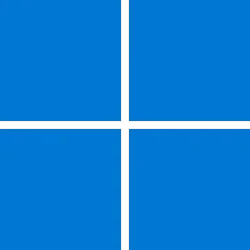Windows IT Pro Blog:
Editor's note 3.11.2025 – This blog applies only to the Windows App replacement of the Remote Desktop app downloaded from the Microsoft Store. It does not apply to the Remote Desktop client standalone installer (MSI), which can be downloaded from Download and install the Remote Desktop client for Windows (MSI).
Starting May 27, 2025, the Remote Desktop app for Windows from the Microsoft Store will no longer be supported or available for download and installation. Users must transition to Windows App to ensure continued access to Windows 365, Azure Virtual Desktop, and Microsoft Dev Box.
Windows App - Free download and install on Windows | Microsoft Store
Windows App is your gateway to securely connect to Windows across Windows 365, Azure Virtual Desktop, Microsoft Dev Box, and more. Embrace the simplicity of a unified client with Windows App and use your work or school account to connect to your Windows in the Cloud with ease and security, from...
apps.microsoft.com
Windows App - Apps on Google Play
Windows App allows you to connect to remote PCs and virtual apps.
Windows App Mobile
Windows App Mobile for iOS and iPadOS (previously named Remote Desktop Mobile) is your gateway to securely connect to Windows including remote PCs and admin-provided virtual apps and desktops across Windows 365, Azure Virtual Desktop, Dev Box and Remote Desktop Services. Embrace the...
Windows App
Windows App for Mac (previously named Microsoft Remote Desktop) is your gateway to securely connect to Windows including remote PCs and admin-provided virtual apps and desktops across Windows 365, Azure Virtual Desktop, Dev Box and Remote Desktop Services. Embrace the simplicity of a unified...
Windows App provides several improvements over the Remote Desktop app for Windows, including:
- Unified access to multiple Windows services, including Cloud PCs and virtual desktops from a single, streamlined interface.
- Customizable home screens, multimonitor support, and dynamic display resolutions.
Prepare for the transition
Windows 365, Azure Virtual Desktop, and Microsoft Dev Box users:- Get started: Review the get started guide for more information on each platform.
- Download Windows App: Windows App can be downloaded from the Microsoft Store or directly from What's new in Windows App.
Remote Desktop Services users: Users connecting to Remote Desktop Services from the Remote Desktop app should use RemoteApp and Desktop Connection until support for this connection type is available in Windows App.
Known issues: To understand if there are current feature gaps that may create challenges for migrating to Windows App, review Known issues and limitations of Windows App. Be sure to check this list over time as the feature gaps will be resolved.
Uninstall the Remote Desktop app: For uninstallation methods that align with how you manage your apps, visit our Uninstall your apps and Remove Apps documentation.
IT administrators can help prepare their organizations by encouraging users of Remote Desktop app for Windows to start their transition to Windows App, and by updating internal resources such as user guidance, help desk documentation, and administrative materials, as needed.
Source:

Windows App to replace Remote Desktop app for Windows - Windows IT Pro Blog
On May 27, 2025, Remote Desktop app for Windows will no longer be supported. Get ready by transitioning to Windows App.
Last edited: