insertrealname
Active member
- Local time
- 5:52 AM
- Posts
- 9
- OS
- Microsoft Windows 11 22H2 (OS Build 22621.1413)
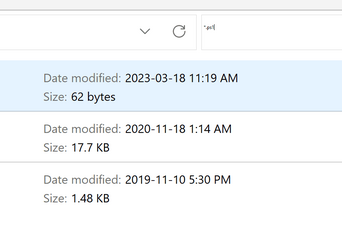
Above is a screenshot of the upper right corner of the Windows File Explorer. The font (the default Segoe UI) size is normal in all the other parts of the program, except for the typed in Search text box. I have checked that the components of Windows are correct with "dism /online /cleanup-image /scanhealth" and "sfc /scannow", I have reset the fonts to default in the options of the Windows Font Viewer, rebooted, etc., but something has suddenly changed this particular text box.
Anyone have ideas on what to do? I use Windows Search from this dialog box all the time.
- Windows Build/Version
- 22H2 22621.1413 (rest of machine specs in my profile)
My Computer
System One
-
- OS
- Microsoft Windows 11 22H2 (OS Build 22621.1413)
- Computer type
- Laptop
- Manufacturer/Model
- Dell XPS 15 9510
- CPU
- Core i9-11900H
- Motherboard
- Chipset: Intel WM 590
- Memory
- 32GB
- Graphics Card(s)
- Intel UHD/NVIDIA GeForce RTX 3050 Ti (recent Intel drivers; NVidia DCH 528.49 studio drivers))
- Monitor(s) Displays
- Integrated UHD+ 3840 x 2400
- Screen Resolution
- Integrated UHD+ 3840 x 2400
- Hard Drives
- 1x 500GB; 1x 2TB





