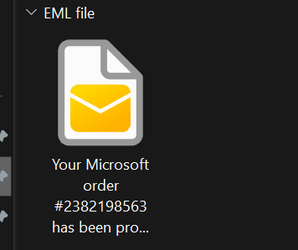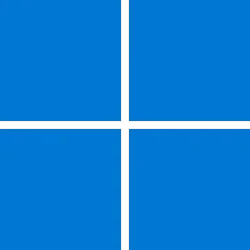Outlook Blog:
UPDATE 9/05: Hear the latest update about the new Outlook for Windows from the product leads.
The new Outlook for Windows brings the latest features with a modern, simplified design to your Windows PC. You can tailor it to your style and do more with the new Outlook for Windows. Learn more about the new Outlook for Windows here.
Beginning in 2024, Windows 11 devices will be shipped with the new Outlook for Windows as the default mailbox application free for all to use. Starting in June 2023, we are beginning the process of migrating existing Windows Mail, Calendar, and People users to the new Outlook for Windows.
What to expect
If you have an account that is supported by the new Outlook for Windows, you will see a toggle in Windows Mail and Calendar to Try the new Outlook in the upper right corner of your screen. Clicking on the toggle will start the download of the new Outlook for Windows on your device. This may take several minutes to complete. After the installation completes, Windows Mail or Calendar will close and the new Outlook for Windows will open, where you can sign in and choose to import your accounts and settings.If you would like to go back to Windows Mail and Calendar, you can do so by clicking on the toggle in the new Outlook for Windows. You’ll be asked to provide feedback on why you are going back – we encourage you to let us know what we can improve about the new Outlook for Windows so that our product team has the chance to address feedback before support for Windows Mail and Calendar ends in 2024.
To streamline your experience, over the coming months we will begin to automatically download and install the new Outlook for Windows onto your device when you launch Windows Mail and Calendar. You’ll be notified about this the launch before the download/install happens. We will also begin in 2023 to launch users directly into the new Outlook for Windows, with the option to toggle back to Windows Mail and Calendar. Again, you will be notified about this the launch before it happens.
If you are not interested in trying the new Outlook for Windows, you can stop using Windows Mail and Calendar and instead manage your email and calendar through your service’s webmail application, or a different email client. Support for Windows Mail, Calendar, and People is ending in 2024 so if you don’t want to use the new Outlook for Windows after trying it, you will need to move to a different application by the end of 2024. More information on specific end of support dates will be made available in accordance with the Modern Policy for product lifecycles.
What if one of my accounts is not yet supported?
The new Outlook for Windows supports Microsoft 365 consumer accounts (e.g. Outlook.com, Hotmail.com, Live.com, etc.), Microsoft 365 work or school accounts, and Gmail. In the coming months we will release support for Yahoo!, iCloud and additional email providers through IMAP and POP.If you have an account connected to Windows Mail and Calendar that is not yet supported by the new Outlook for Windows, you will not be prompted to try the new experience. Once the new Outlook for Windows supports your account, you will begin to see the same prompts and messaging described above.
Source:
Windows Mail, Calendar and People are becoming new Outlook - Microsoft Support
Windows Mail, Calendar, and People are becoming Outlook

See also:

Turn On or Off Try the new Outlook app in Windows 10 and Windows 11
This tutorial will show you how to turn on or off trying the new Outlook for Windows app on demand from the Mail and Calendar app for your account in Windows 10 and Windows 11. The new Outlook for Windows brings the latest features, intelligent assisted capabilities and a new modern and...
 www.elevenforum.com
www.elevenforum.com

Outlook for Windows: The Future of Mail, Calendar and People on Windows 11
Microsoft Support: The new Outlook for Windows brings the latest features with a modern and simplified design to your Windows 11 PC. You can tailor it to your style and do more with the new Outlook for Windows! Learn more about the new Outlook for Windows here. When will the new Outlook for...
 www.elevenforum.com
www.elevenforum.com
Getting started with the new Outlook for Windows - Microsoft Support
Get started with the new Outlook for Windows by joining Office Insiders. You'll get a first look at the newest version of Outlook and you can give feedback to help improve it.
Last edited: