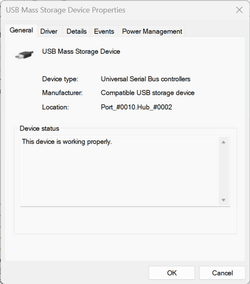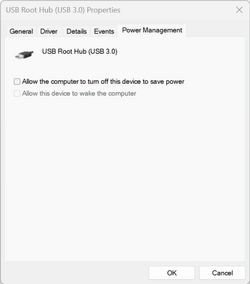This is interesting. I've a USB drive connected with my router so created a shortcut for-\\Archer_VR900\volume(sda2)- which worked yesterday. Today it failed with an error not finding (Z). So had to go to File Explorer and disconnect and Map it again. It happens once in a while anyway.
Check and see if Windows is set to disconnect USB devices 'to save energy' (on the
Power Management tab in Device Manager) - If it does that it would probably cause the drive to no longer be accessible.
The trick is if you want only that one device to not have power saving features enabled. You have to unplug the device, open Device Manager, expand the USB section, then plug the device in and find the new device that just got added in that section.
For example, this device has power management disabled, and thus won't ever 'disappear' from Explorer because the system felt the need to save me a few pennies.
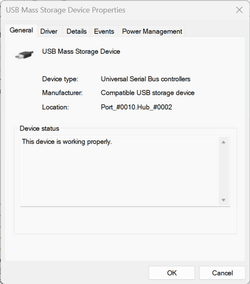
Not all devices will have a Power Management tab, though.
This is an example of a USB-attached device that does not have that PM tab:

And then it is a bit more tricky, because your USB ports can also be a part of a USB hub, and those almost always have that PM tab:
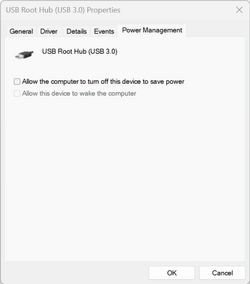
But the real trick is figuring out which is more important in the long run - energy savings, or convenience of having drives always available.