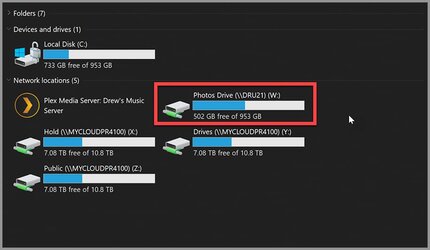My Comcast Wi-Fi's SSID is Comcast1 and uses a seperate password then the extender. The Extender SSID's are Comcast1-PRO-2.4 and Comcast1-PRO-5G. Today While transfering a large folder to the Mini PC over Wi-Fi I noticed that the transfer speed was around 50% slower. At first I was thinking that I was going to have to return my new WI-Fi 6 card. It turned out that the computer had some how switched from Comcast1 to Comcast1-PRO-5G. It use to happen with my old extender. I have tried looking under every setting I could find to get my computers to forget the extender networks and nothing works. Windows Wi-Fi networking has a lot of bugs that need to be worked out.
My Computers
System One System Two
-
- OS
- Windows 11 Pro 24H2
- Computer type
- PC/Desktop
- Manufacturer/Model
- PowerSpec B746
- CPU
- Intel Core i7-10700K
- Motherboard
- ASRock Z490 Phantom Gaming 4/ax
- Memory
- 16GB (8GB PC4-19200 DDR4 SDRAM x2)
- Graphics Card(s)
- NVIDIA GeForce GTX 1050 TI
- Sound Card
- Realtek Audio
- Monitor(s) Displays
- #1. LG ULTRAWIDE 34" #2. AOC Q32G2WG3 32"
- Screen Resolution
- #1. 3440 X 1440 #2. 1920 x 1080
- Hard Drives
- NVMe WDC WDS100T2B0C-00PXH0 1TB
Samsung SSD 860 EVO 1TB
- PSU
- 750 Watts (62.5A)
- Case
- PowerSpec/Lian Li ATX 205
- Keyboard
- Logitech K270
- Mouse
- Logitech M185
- Browser
- Microsoft Edge and Firefox
- Antivirus
- ESET Internet Security
-
- Operating System
- Windows 11 Canary Channel
- Computer type
- PC/Desktop
- Manufacturer/Model
- PowerSpec G156
- CPU
- Intel Core i5-8400 CPU @ 2.80GHz
- Motherboard
- AsusTeK Prime B360M-S
- Memory
- 16 MB DDR 4-2666
- Monitor(s) Displays
- 23" Speptre HDMI 75Hz
- Screen Resolution
- 1920x1080
- Hard Drives
- Samsung 970 EVO 500GB NVMe
- Mouse
- Logitek M185
- Keyboard
- Logitek K270
- Browser
- Firefox, Edge and Edge Canary
- Antivirus
- Windows Defender