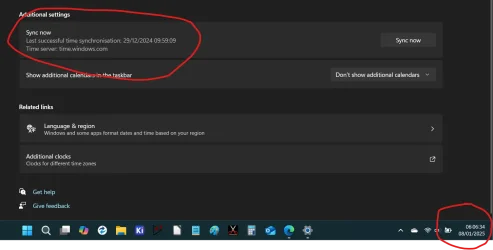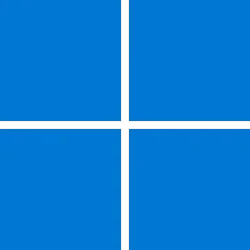hunnypuppy
New member
- Local time
- 12:49 AM
- Posts
- 2
- OS
- windows 11
I had this problem with a Windows 11 machine but another identical machine worked fine.
The problem that the source is pointing to the Local CMOS clock and the configuration shows
No matter what I tried (including overriding the registry `SpecialPollTimeRemaining` key, it would always reset back to CMOS and the broken `NtpServer`.
The solution I eventually found was to create a group policy using gpedit.msc under `Computer Configuration -> Administrative Templates -> System -> Windows Time Service -> Time Providers -> Configure Windows NTP Client`
Now you should see `w32tm /query /configuration` show
Once it shows this, go back into `gpedit.msc` and set the `Configure Windows NTP Client` to `Not configured`, re-run `gpupdate` to apply the new policy and now when you run `w32tm /query /configuration` it should show you the correct information
and when you run `w32tm /query /source` it should show you
This was the only way I could reset windows time to use a NTP server correctly
The problem that the source is pointing to the Local CMOS clock and the configuration shows
Type: NTP (Policy)
NtpServer: ,0x1 (Policy)
No matter what I tried (including overriding the registry `SpecialPollTimeRemaining` key, it would always reset back to CMOS and the broken `NtpServer`.
The solution I eventually found was to create a group policy using gpedit.msc under `Computer Configuration -> Administrative Templates -> System -> Windows Time Service -> Time Providers -> Configure Windows NTP Client`
- Enable this policy
- Set the NtpServer to time.windows.com,0x9
- Set the Type to NTP
Now you should see `w32tm /query /configuration` show
Type: NTP (Policy)
NtpServer: time.windows.com,0x9 (Policy)
Once it shows this, go back into `gpedit.msc` and set the `Configure Windows NTP Client` to `Not configured`, re-run `gpupdate` to apply the new policy and now when you run `w32tm /query /configuration` it should show you the correct information
Type: NTP (Local)
NtpServer: time.windows.com (Local)
and when you run `w32tm /query /source` it should show you
time.windows.com,0x9
This was the only way I could reset windows time to use a NTP server correctly
My Computer
System One
-
- OS
- windows 11
- Computer type
- Laptop