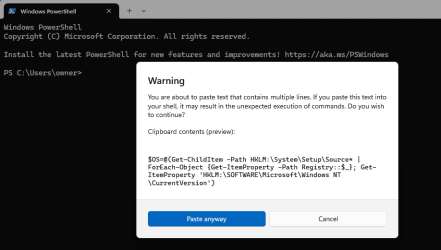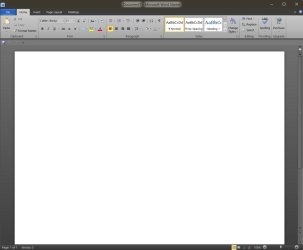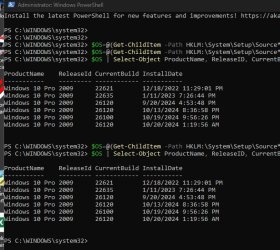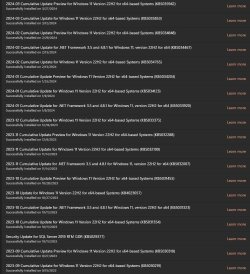- Local time
- 11:53 PM
- Posts
- 9,249
- Location
- The Lone Star State of Texas
- OS
- Windows 11 Pro 24H2 26100.3775
Most people disagree with me and go the windows update or in-place upgrade route using the iso. As I said earlier in the thread, I don't do a clean install every time but usually when there are major changes in a new version like 24h2. 24h2 forced me to this time and now that it's over, I'm glad it did. Not so much at the time, though.What is the advantage of clean install over WINDOWS UPDATES?
I cuss all the work involved but I do love me a CLEAN system. No junk, clean registry, no old outdated drivers cluttering driverstore. A clean install gets rid of old software I never use, but never got rid of. This time, I went whole hog and deleted tons of old useless personal files and reorganized my folders in a more sensible manner. And the pièce de résistance of my clean install... it fixed a sleep problem I've had for over a year that a repair install and hours of troubleshooting would not fix. And maybe it's my imagination, maybe it just having 24h2, but I swear it seems faster.
Did I mention, It's clean.
My Computers
System One System Two
-
- OS
- Windows 11 Pro 24H2 26100.3775
- Computer type
- PC/Desktop
- Manufacturer/Model
- Dell Optiplex 7080
- CPU
- i9-10900 10 core 20 threads
- Motherboard
- DELL 0J37VM
- Memory
- 32 gb
- Graphics Card(s)
- none-Intel UHD Graphics 630
- Sound Card
- Integrated Realtek
- Monitor(s) Displays
- Benq 27
- Screen Resolution
- 2560x1440
- Hard Drives
- 1tb Solidigm m.2 nvme+256gb SKHynix m.2 nvme /External drives 512gb Samsung m.2 sata+1tb Kingston m2.nvme+ 4gb Solidigm nvme
- PSU
- 500w
- Case
- MT
- Cooling
- Dell Premium
- Keyboard
- Logitech wired
- Mouse
- Logitech wireless
- Internet Speed
- so slow I'm too embarrassed to tell
- Browser
- #1 Edge #2 Firefox
- Antivirus
- Defender+MWB Premium
-
- Operating System
- Windows 10 Pro 22H2 19045.3930
- Computer type
- PC/Desktop
- Manufacturer/Model
- Dell Optiplex 9020
- CPU
- i7-4770
- Memory
- 24 gb
- Monitor(s) Displays
- Benq 27
- Screen Resolution
- 2560x1440
- Hard Drives
- 256 gb Toshiba BG4 M.2 NVE SSB and 1 tb hdd
- PSU
- 500w
- Case
- MT
- Cooling
- Dell factory
- Mouse
- Logitech wireless
- Keyboard
- Logitech wired
- Internet Speed
- still not telling
- Browser
- Firefox
- Antivirus
- Defender+MWB Premium