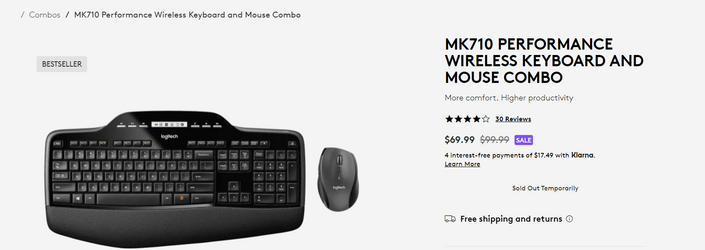Well i don't want anything resembling gaming or light keyboards.
So any of those on my list you recommend? What about the cherry one i just posted? is the logitech k120 be avoided or not?
So any of those on my list you recommend? What about the cherry one i just posted? is the logitech k120 be avoided or not?
My Computer
System One
-
- OS
- Windows 11 Pro