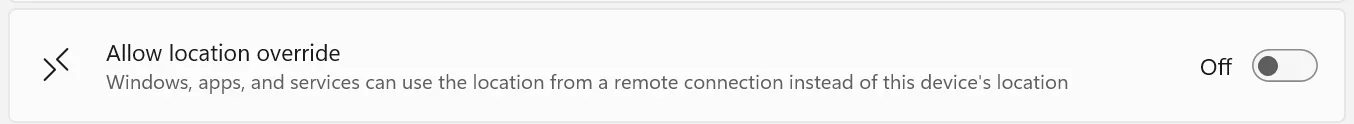I have disabled Location Services in Settings because the Laptop is stationary all the time in the same place.
I have noticed that when Location Services was Enabled the following services (print screen below) were continuously accessing the location (the Arrow in the task bar will pop up) and reporting back to Microsoft I would assume, now with Location service disabled, will these services run and report back using the ISP IP broader location or will they stop doing that? Thanks
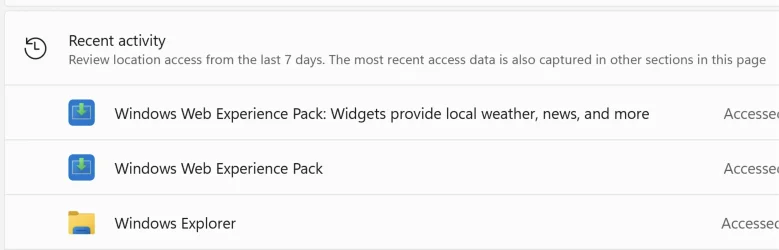
I have noticed that when Location Services was Enabled the following services (print screen below) were continuously accessing the location (the Arrow in the task bar will pop up) and reporting back to Microsoft I would assume, now with Location service disabled, will these services run and report back using the ISP IP broader location or will they stop doing that? Thanks
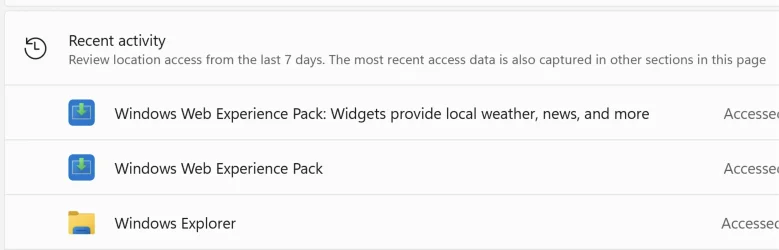
- Windows Build/Version
- 11
My Computer
System One
-
- OS
- Windows 11
- Computer type
- Laptop
- Manufacturer/Model
- Dell
- CPU
- Intel Lunar Lake 258V
- Memory
- 32GB