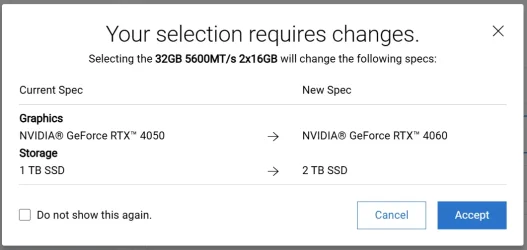I posted a month or so ago asking for help deciding on a new laptop and had many helpful responses. I posted an update to that previous post with a similar message as below but because the post is old and not sure if anyone will see it. I am getting close, like real close to pulling the trigger on a new laptop and was wondering what your opinions, good or bad, on the computers and specs are below, besides the price(s). One of the computers is on Clearance, not sure if buying a "clearance" or "deal" laptop is good or bad unit wise??
I'd love to know your are some components better then other if i would to get one if so what, and if you aren't sure I understand just let me know.
My current laptop is still functioning, but windows 10 Inspiron 15 7000 but almost 9 years old
***Recap of my usage, web browsing/research, Photoshop Premier Elements photo scanning/editing, Quicken, Youtube.....
(Also I have a Desktop already)

Dell Inspiron 16 Plus | Dell USA
There is an XPS that has gotten a lot of great reviews but it only has a 13" screen
I'd love to know your are some components better then other if i would to get one if so what, and if you aren't sure I understand just let me know.
My current laptop is still functioning, but windows 10 Inspiron 15 7000 but almost 9 years old
***Recap of my usage, web browsing/research, Photoshop Premier Elements photo scanning/editing, Quicken, Youtube.....
(Also I have a Desktop already)

Dell Inspiron 14 Plus Laptop with 13th Gen Intel Processor | Dell USA
Shop the 14 inch Dell Inspiron Plus laptop featuring 13th Gen Intel Core H-series processor, FHD Screen, Dolby Atmos and Dolby Vision and Sharp visuals. View on Dell.com.
www.dell.com
Dell Inspiron 14 Plus Laptop with 13th Gen Intel Processor | Dell USA
Shop the 14 inch Dell Inspiron Plus laptop featuring 13th Gen Intel Core H-series processor, FHD Screen, Dolby Atmos and Dolby Vision and Sharp visuals. View on Dell.com.
www.dell.com
Dell Inspiron 16 Plus | Dell USA
Shop the Dell Inspiron 16 Plus laptop, featuring Intel Core™ Ultra processors and optional NVIDIA RTX graphics, LPDDR5x memory, FHD display, and Dolby Vision Atmos speakers.
www.dell.com
Dell Inspiron 16 Plus | Dell USA
There is an XPS that has gotten a lot of great reviews but it only has a 13" screen
My Computer
System One
-
- OS
- Windows 11 24H2 OS Build 26100.2033
- Computer type
- PC/Desktop
- Manufacturer/Model
- dell 8940
- CPU
- 11th Gen Intel(R) Core(TM) i5-11600K @ 3.90GHz 3.80 G
- Motherboard
- A00 0427JK
- Graphics Card(s)
- NVIDIA GeForce GTX 1660 super Intel(R) UHD Graphic 750
- Hard Drives
- NVMe PC SN530 NVMe WD
ST2000DM008-2FR102