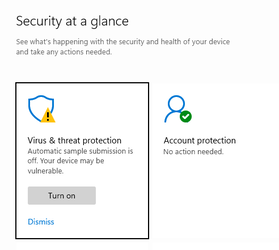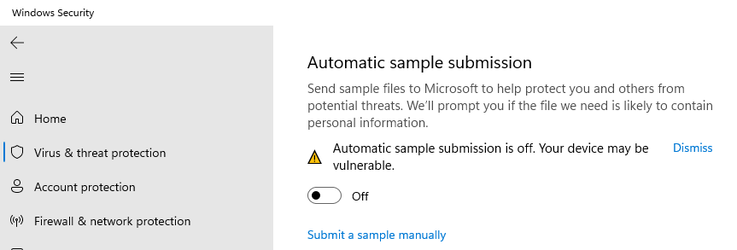The goal is to review the preferences setting on MS Defender antivirus & specifically to look at setting for MapsReporting.
Did you manage to get a long display on your powershell window ?
If so, can you copy & paste ?
Yeah, I figured it out, and had the list in the reply area, but deleted it until I know what I'm signing on for.

Windows PowerShell
Copyright (C) Microsoft Corporation. All rights reserved.
Install the latest PowerShell for new features and improvements!
Migrating from Windows PowerShell 5.1 to PowerShell 7 - PowerShell
PS C:\WINDOWS\system32> get-mppreference
AllowDatagramProcessingOnWinServer : False
AllowNetworkProtectionDownLevel : False
AllowNetworkProtectionOnWinServer : False
AttackSurfaceReductionOnlyExclusions :
AttackSurfaceReductionRules_Actions :
AttackSurfaceReductionRules_Ids :
CheckForSignaturesBeforeRunningScan : False
CloudBlockLevel : 1
CloudExtendedTimeout : 1
ComputerID : 8DB9679D-E7F1-4D48-AEF2-5CA558B81DE9
ControlledFolderAccessAllowedApplications :
ControlledFolderAccessProtectedFolders :
DisableArchiveScanning : False
DisableAutoExclusions : False
DisableBehaviorMonitoring : False
DisableBlockAtFirstSeen : False
DisableCatchupFullScan : True
DisableCatchupQuickScan : True
DisableCpuThrottleOnIdleScans : True
DisableDatagramProcessing : False
DisableDnsOverTcpParsing : False
DisableDnsParsing : False
DisableEmailScanning : True
DisableGradualRelease : False
DisableHttpParsing : False
DisableInboundConnectionFiltering : False
DisableIntrusionPreventionSystem :
DisableIOAVProtection : False
DisableNetworkProtectionPerfTelemetry : False
DisablePrivacyMode : False
DisableRdpParsing : False
DisableRealtimeMonitoring : False
DisableRemovableDriveScanning : True
DisableRestorePoint : True
DisableScanningMappedNetworkDrivesForFullScan : True
DisableScanningNetworkFiles : False
DisableScriptScanning : False
DisableSshParsing : False
DisableTlsParsing : False
EnableControlledFolderAccess : 0
EnableDnsSinkhole : False
EnableFileHashComputation : False
EnableFullScanOnBatteryPower : False
EnableLowCpuPriority : False
EnableNetworkProtection : 0
EngineUpdatesChannel : 0
ExclusionExtension :
ExclusionIpAddress :
ExclusionPath :
ExclusionProcess : {C:\Program Files\FreeFileSync\Bin\*}
ForceUseProxyOnly : False
HighThreatDefaultAction : 0
LowThreatDefaultAction : 0
MAPSReporting : 2
MeteredConnectionUpdates : False
ModerateThreatDefaultAction : 0
PlatformUpdatesChannel : 0
ProxyBypass :
ProxyPacUrl :
ProxyServer :
PUAProtection : 1
QuarantinePurgeItemsAfterDelay : 90
RandomizeScheduleTaskTimes : True
RealTimeScanDirection : 0
RemediationScheduleDay : 0
RemediationScheduleTime : 02:00:00
ReportingAdditionalActionTimeOut : 10080
ReportingCriticalFailureTimeOut : 10080
ReportingNonCriticalTimeOut : 1440
ScanAvgCPULoadFactor : 50
ScanOnlyIfIdleEnabled : True
ScanParameters : 1
ScanPurgeItemsAfterDelay : 15
ScanScheduleDay : 0
ScanScheduleQuickScanTime : 00:00:00
ScanScheduleTime : 02:00:00
SchedulerRandomizationTime : 4
SevereThreatDefaultAction : 0
SharedSignaturesPath :
SignatureAuGracePeriod : 0
SignatureBlobFileSharesSources :
SignatureBlobUpdateInterval : 60
SignatureDefinitionUpdateFileSharesSources :
SignatureDisableUpdateOnStartupWithoutEngine : False
SignatureFallbackOrder : MicrosoftUpdateServer|MMPC
SignatureFirstAuGracePeriod : 120
SignatureScheduleDay : 8
SignatureScheduleTime : 01:45:00
SignaturesUpdatesChannel : 0
SignatureUpdateCatchupInterval : 1
SignatureUpdateInterval : 0
SubmitSamplesConsent : 1
ThreatIDDefaultAction_Actions :
ThreatIDDefaultAction_Ids :
TrustLabelProtectionStatus : 0
UILockdown : False
UnknownThreatDefaultAction : 0
PSComputerName :
PS C:\WINDOWS\system32>