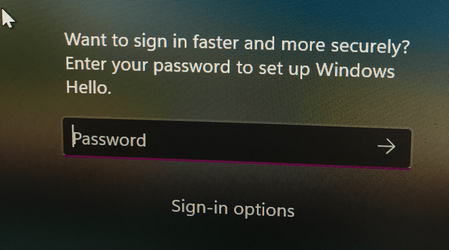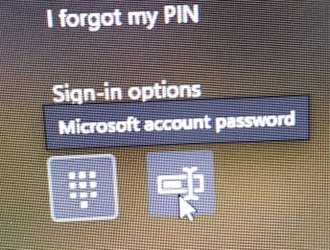That statement is absolutely correct if everything is working correctly. BUT according to posts I have read from users across the web it doesn't always happen the way it is supposed to. They never see an option to enter a password. Whether it is an issue with Windows or from whatever reason the TPM gets hosed up (bios update, whatever), the flow of the login process is affected. If the issue in on the Windows side, maybe our backups would save us. But if the issue is on the TPM side, backups are useless.
There are enough instances reported that this should be a concern for everyone. If it works as expected ALL the time, I wouldn't be concerned. But it's a computer and as we say here in Texas, things don't always run according to Hoyle.
Correct, I never got a "password" option, however simply creating a pin allowed me back into the OS. And a backup does no good if you can't log into Windows

Anyway, I think this whole "being locked out of Windows" is a bit overblown. As one who just went through and documented this TPM/BIOS change issue, I can tell you even though the BIOS change caused me to have to create a new pin, I was never in danger of being locked out of Windows.
Here's my deal - I was using Windows Hello face recognition to sign into my PC. But after doing a BIOS update, I got this screen telling me I needed to create a new pin as the old one was removed....
![20211215_134537[1].jpg 20211215_134537[1].jpg](https://www.elevenforum.com/data/attachments/16/16592-c8d50edad07d424adc72eef5b390adf9.jpg?hash=yNUO2tB9Qk)
I simply created a 4-digit pin, and I was able to log into Windows without issue. In my case here, and perhaps because I was using Windows Hello face recognition, I never got an option to use my "Microsoft account" so I was basically "forced" to setup a pin first. After that (logging out and back in) I was able to get the "password" option.
Regardless, I was NEVER in danger of being locked out, since all I had to do was simply create a new pin

My Issues:
- BIOS update - Updated BIOS - now can't log in to windows??
- My Windows Pin/Hello issue - Windows Hello pin issue?
My Computers
System One System Two
-
- OS
- Windows 11 Pro 24H2 (Build 26100.3476)
- Computer type
- PC/Desktop
- Manufacturer/Model
- Custom built
- CPU
- Intel Core 9 Ultra
- Motherboard
- Gigabyte Aorus Z890 Xtreme AI Top
- Memory
- 64G (4x16) DDR5 Corsair RGB Dominator Platinum (6400Mhz)
- Graphics Card(s)
- Radeon (XFX MERC 310) RX 7900XT
- Sound Card
- Onboard (ESS Sabre HiFi using Realtek drivers)
- Monitor(s) Displays
- 27-inch Eizo Color Edge - CG2700X
- Screen Resolution
- 3840 x 2160
- Hard Drives
- 4 Samsung NVM 990 Pro drives: 1 X 1TB (OS) 2X TB, 1 X 1TB.
- PSU
- Seasonic TX-1300 (1300 Watts)
- Case
- Cooler Master H500M
- Cooling
- Corsair Link Titan 280 RX RGB
- Keyboard
- Logitech Craft
- Mouse
- Logitech MX Master 3
- Internet Speed
- 1TB Download. 512mb Upload
- Browser
- Microsoft Edge Chromium
- Antivirus
- Windows Security
- Other Info
- System used for gaming, photography, music, school.
-
- Operating System
- Windows 11 Pro 23H2 (Build 22631.4391)
- Computer type
- Laptop
- Manufacturer/Model
- Lenovo ThinkPad X1 Carbon (Gen 12)
- CPU
- Intel Core Ultra 7 165U vPro® Processor
- Motherboard
- Vendor
- Memory
- 32 GB LPDDR5X-6400MHz (Soldered)
- Graphics card(s)
- Intel Graphics
- Sound Card
- Onboard
- Monitor(s) Displays
- 14" 2.8K OLED, Anti Reflection, Touch, HDR 500, 400 nits, 120Hz
- Screen Resolution
- 2880 x 1800
- Hard Drives
- 1 TB SSD M.2 2280 PCIe Gen4 Performance TLC Opal
- PSU
- Vendor
- Case
- Lenovo
- Cooling
- Vapor Chamber Cooling
- Mouse
- Touchpad: Haptic Touchpad
- Keyboard
- Backlit, Black with Fingerprint Reader and WWAN
- Internet Speed
- 100MB
- Browser
- Edge Chromium
- Antivirus
- Windows Security
- Other Info
- 202. Build Your Own laptop.
vPro Certified Model: vPro Enterprise