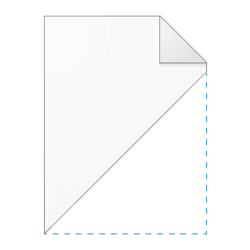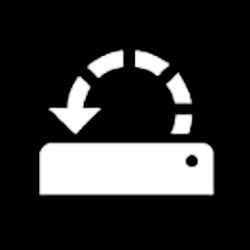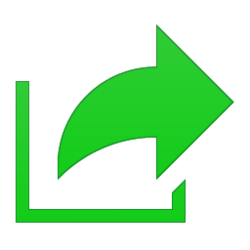context menu
-
Personalization Add Hidden items Context Menu in Windows 11
This tutorial will show you how to add a custom Hidden items context menu to make it easy to hide/unhide selected files/folders and hide/show hidden items on demand in Windows 10 and Windows 11. Hidden files, folders, and drives do not show by default in Windows. Hidden files, folders, and... -
Personalization Add or Remove Drives in Send to Context Menu in Windows 11
This tutorial will show you how to enable or disable showing removable and network drives in the Send to context menu for your account or all users in Windows 10 and Windows 11. The Send to context menu allows you to quickly send a copy of items (ex: files, folders, libraries) to Bluetooth... -
Personalization Add or Remove Send to Context Menu in Windows 11
This tutorial will show you how to add or remove the Send to context menu for all users in Windows 10 and Windows 11. The Send to context menu allows you to quickly send a copy of items (ex: files, folders, libraries) to Bluetooth device, Compressed (zipped) folder, Desktop (create shortcut)... -
Backup and Restore Add Create Restore Point Context Menu in Windows 11
This tutorial will show you how to add or remove a Create Restore Point context menu for all users in Windows 10 and Windows 11. Turning on system protection for a drive allows System Restore to include the drive when restore points are created so you can undo undesired system changes by... -
Devices Add Optimize to Context Menu of Drives in Windows 11
This tutorial will show you how to add Optimize to the context menu of drives in Windows 10 and Windows 11 to make it easier to optimize and defrag drives on demand. Optimizing your drives can help your PC run smoother and boot up faster. Windows 11 includes Optimize Drives that will... -
Personalization Add Install CAB Context Menu in Windows 11
This tutorial will show you how to add Install to the context menu of .cab files for all users in Windows 10 and Windows 11. A cabinet is a single file, usually with a .cab extension, that stores compressed files in a file library. The cabinet format is an efficient way to package multiple... -
Personalization Add or Remove Pin to Quick access Context Menu in Windows 11
This tutorial will show you how to add or remove the Pin to Quick access context menu for all users in Windows 11. Quick access in the navigation pane of File Explorer (Win+E) allows you to quickly access and view your pinned locations, frequent folders, and recent files from one location in... -
Privacy and Security Add or Remove Turn on BitLocker context menu in Windows 11
This tutorial will show you how to add or remove the Turn on BitLocker context menu for drives for all users in Windows 10 and Windows 11. BitLocker Drive Encryption is a data protection feature that integrates with the operating system and addresses the threats of data theft or exposure from... -
Privacy and Security Add Suspend BitLocker protection to Context Menu in Windows 11
This tutorial will show you how to add Suspend BitLocker protection to the context menu of all unlocked drives encrypted by BitLocker for all users in Windows 10 and Windows 11. BitLocker Drive Encryption is a data protection feature that integrates with the operating system and addresses the... -
Privacy and Security Add Unblock File Context Menu in Windows 11
This tutorial will show you how to add or remove an Unblock file context menu to files and folders for all users in Windows 10 and Windows 11. When you download files from the Internet, Windows 11 shows you a security warning every time you try to open it by default. Some file types are blocked... -
Privacy and Security Add BitLocker Status for Drive Context Menu in Windows 11
This tutorial will show you how to add BitLocker Status to the context menu of all drives in Windows 10 and Windows 11. BitLocker Drive Encryption is a data protection feature that integrates with the operating system and addresses the threats of data theft or exposure from lost, stolen, or... -
Privacy and Security Add Lock Drive with BitLocker Context Menu in Windows 11
This tutorial will show you how to add Lock Drive to the context menu of all unlocked fixed and removable drives encrypted by BitLocker to lock the drive on demand in Windows 10 and Windows 11. BitLocker Drive Encryption is a data protection feature that integrates with the operating system and... -
Privacy and Security Add Turn off BitLocker context menu in Windows 11
This tutorial will show you how to add or remove a Turn off BitLocker context menu for all drives encrypted by BitLocker for all users in Windows 10 and Windows 11. BitLocker Drive Encryption is a data protection feature that integrates with the operating system and addresses the threats of... -
Personalization Add Safe Mode to Desktop Context Menu in Windows 11
This tutorial will show you how to add a Safe Mode cascading desktop context menu with options to restart in normal mode, safe mode, safe mode with networking, and safe mode with command prompt in Windows 11. Safe mode starts Windows in a basic state, using a limited set of files and drivers... -
Personalization Add or Remove "Open in Terminal" context menu in Windows 11
This tutorial will show you how to add or remove the Open in Terminal context menu for your account or all users in Windows 11. Windows Terminal is a modern host application for the command-line shells you already love, like Command Prompt, PowerShell, and bash (via Windows Subsystem for Linux... -
Personalization Add or Remove "Choose Power Plan" context menu in Windows 11
This tutorial will show you how to add Choose Power Plan to the desktop context menu for all users to be able to open Power Options or instantly switch between using the Power Saver, Balanced, High Performance, or Ultimate Performance plan for their account in Windows 11. A power plan is a... -
Apps Reset and Clear Open with Context Menu for File Types in Windows 11
This tutorial will show you how to reset the "Open with" context menu for a file type back to default for your account in Windows 10 and Windows 11. The Open with context menu allows you to choose an app to open a file with by default. When you use Open with to select to open a file with an... -
Network and Internet Add or Remove Cast to Device context menu in Windows 11
This tutorial will show you how to remove the Cast to Device context menu from files and folders for all users in Windows 11. This can be handy if you don't use or want the context menu. Cast to Device is a feature that allows you to directly (wired or wirelessly) stream media from your PC or... -
Network and Internet Add or Remove Share Context Menu in Windows 11
This tutorial will show you how to add or remove the Share context menu from files for your account or all users in Windows 11. When you right click on one or more selected files, click/tap on Show more options, and click/tap on Share, you will then be able to share the file(s) using nearby... -
Personalization Disable "Show more options" context menu in Windows 11
This tutorial will show you how to enable or disable having to click on "Show more options" to see the full context menu for your account or all users in Windows 11. When you right click on an item in Windows 11, you will see a new modern condensed context menu with Show more options...