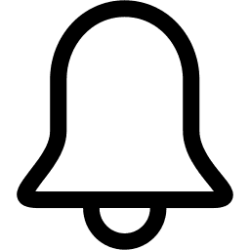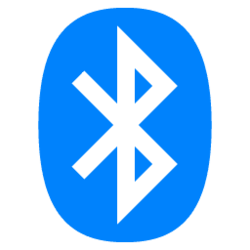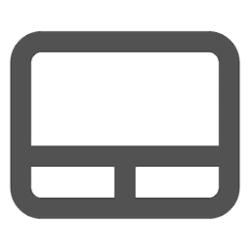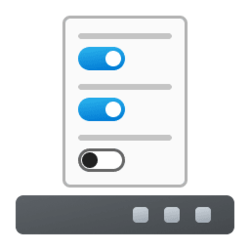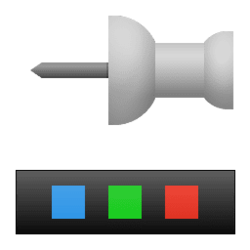taskbar
-
Personalization Enable or Disable Simplified Quick Settings in Windows 11
This tutorial will show you how to enable or disable simplify Quick Settings layout for all users in Windows 11. The group policy in this tutorial no longer works since Quick Settings is now scrollable. Quick Settings (Win+A) gives you quick access from the taskbar corner to commonly used... -
Personalization Enable or Disable Notification Center in Windows 11
This tutorial will show you how to enable or disable the ability to open the Notification Center for all or specific users in Windows 11. Windows 11 puts notifications in the Notification Center (Win+N) on the taskbar corner where you can get to them instantly from the flyout. You will also... -
Personalization Enable or Disable Quick Settings in Windows 11
This tutorial will show you how to enable or disable the ability to open Quick Settings for all or specific users in Windows 11. Quick Settings (Win+A) gives you quick access from the taskbar corner to commonly used settings and apps like Volume, Brightness, Wi-Fi, Bluetooth, Airplane mode... -
Personalization Enable or Disable Editing Quick Settings in Windows 11
This tutorial will show you how to enable or disable the ability to edit Quick Settings for all users in Windows 11. The group policy in this tutorial no longer works since you can no longer edit Quick Settings. Quick Settings (Win+A) gives you quick access from the taskbar corner to commonly... -
Phone Turn On or Off Phone Link Recent Apps and Websites on Taskbar Corner in Windows 11
This tutorial will show you how to turn on or off showing your recently used Android apps and websites using the Phone Link icon on the taskbar corner for your account in Windows 10 and Windows 11. With the Phone Link app on your PC linked to your iPhone or Android phone, you can instantly... -
Phone Turn On or Off Show Badge on Phone Link icon on Taskbar in Windows 11
This tutorial will show you how to turn on or off show badge on Phone Link icon on the taskbar for your account in Windows 10 and Windows 11. With the Phone Link app on your PC linked to your iPhone or Android phone, you can view and manage your Android device notifications on your PC. You can... -
Privacy and Security Enable or Disable Search Highlights in Windows 11
This tutorial will show you how to enable or disable the Search Highlights graphics icon on the taskbar Search Box for your account or all users in Windows 11. Search Highlights will show an icon or graphics on the right side of the Search Box. Starting with Windows 11 build 22572 and build... -
Personalization Add or Remove Bluetooth Notification Icon on Taskbar in Windows 11
This tutorial will show you how to add or remove the Bluetooth notification icon on the taskbar for your account in Windows 11. Bluetooth is a short range wireless technology which enables wireless data transmission between two Bluetooth enabled devices located nearby each other. There are... -
Personalization Show or Hide Pen Menu icon on Taskbar in Windows 11
This tutorial will show you how to show or hide the pen menu icon on the taskbar system tray for your account in Windows 11. The pen menu in Windows 11 makes it easy for you to access your favorite apps. If you have a pen, tap it on your screen. The pen menu will appear in the corner of your... -
Personalization Show or Hide Virtual Touchpad icon on Taskbar in Windows 11
This tutorial will show you how to show or hide the virtual touchpad icon on the taskbar system tray for your account in Windows 11. You can use the on-screen virtual touchpad to control the mouse pointer with your touchscreen. The virtual touchpad can be dragged to any location you want on... -
Personalization Add or Remove Copilot and "Find results in Web" in Windows Search in Windows 11
This tutorial will show you how to add or remove the "Ask Copilot" and "Find results in Web" (Web) icons on Windows Search toolbar for your account in Windows 10 and Windows 11. Windows Search lets you search from your taskbar to find what you’re looking for, whether it’s on your device, in the... -
Personalization Turn On or Off Tablet-optimized Taskbar in Windows 11
This tutorial will show you how to turn on or off tablet-optimized taskbar for your account in Windows 11. Starting with Windows 11 build 22621.1344, Microsoft introduced a touch-optimized taskbar for 2-in-1 devices that you can use as a tablet. There are two states of this taskbar: collapsed... -
Personalization Turn On or Off Hidden Icon Menu on Taskbar System Tray in Windows 11
This tutorial will show you how to turn on or off the hidden icon menu on taskbar system tray for your account in Windows 11. The hidden icon menu (aka: taskbar corner overflow menu) shows the notification icons you turned off from showing on the system tray. Starting with Windows 11 build... -
Time and Language Change Taskbar Time to 12 or 24 hour Clock Format in Windows 11
This tutorial will show you how to change the taskbar to display time in a 12 or 24 hour clock format for your account in Windows 11. Time is a measure in which events can be ordered from the past through the present into the future, and also the measure of durations of events and the intervals... -
Time and Language Show Language Bar on Desktop or Taskbar in Windows 11
This tutorial will show you how to use the desktop language bar on taskbar language bar for your account in Windows 11. In Windows, you can change your keyboard layout to type in another language or input method you want to use.. The language of your keyboard layout controls the characters... -
Personalization Change Which Taskbar to Show Apps on for Multiple Displays in Windows 11
This tutorial will show you how to change which taskbar to show taskbar apps on when using multiple displays for your account in Windows 11. The taskbar in Windows 11 shows the Start menu, Search, Task View, Widgets, Chat, File Explorer, Microsoft Edge, and Microsoft Store buttons (icons)... -
Personalization Enable or Disable Show Badges on Taskbar Apps in Windows 11
This tutorial will show you how to enable or disable showing badges on taskbar apps for your account in Windows 11. Badges will show on apps on the taskbar by default. These badges are lightweight notifications that are contextual and specific to individual apps. For example, the Mail app's... -
Personalization Enable or Disable "Pin to taskbar" and "Unpin from taskbar" in Windows 11
This tutorial will show you how to enable or disable the ability to Pin to taskbar and Unpin from taskbar for specific or all users in Windows 10 and Windows 11. The taskbar in Windows 11 shows the Start menu, Search, Task View, Widgets, Chat, File Explorer, Microsoft Edge, and Microsoft Store... -
Personalization Enable or Disable Show Pinned Items on Taskbar in Windows 11
This tutorial will show you how to enable or disable show pinned items on the taskbar for specific or all users in Windows 10 and Windows 11. By default, the taskbar in Windows 11 shows the Start menu, Search, Task View, Widgets, Chat, File Explorer, Microsoft Edge, and Microsoft Store buttons... -
General Reset and Clear Pinned Items on Taskbar in Windows 11
This tutorial will show you how to reset and clear all pinned items on the taskbar for your account in Windows 10 and Windows 11. The taskbar in Windows 11 shows the Start menu, Search, Task View, Widgets, Chat, File Explorer, Microsoft Edge, and Microsoft Store buttons (icons) aligned to the...