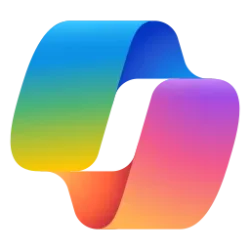Navigation
Install the app
How to install the app on iOS
Follow along with the video below to see how to install our site as a web app on your home screen.
Note: This feature may not be available in some browsers.
More options
Style variation
-
Disable Automatic Windows Updates in Windows 11
This tutorial will show you how to disable Windows Update from automatically downloading and installing updates in Windows 10 and Windows 11.- Brink
- Replies: 13
-
Use ViVeTool to Enable or Disable Hidden Features in Windows 11
This tutorial will show you how to use ViVeTool to enable or disable hidden features in Windows 10 and Windows 11.- Brink
- Replies: 49
-
Restore Classic File Explorer with Ribbon in Windows 11
This tutorial will show you how to restore the classic File Explorer with Ribbon for your account or all users in Windows 11.- Brink
- Replies: 356
-
Create Windows 11 Bootable USB Installation Media
This tutorial will show you how to create a bootable USB flash drive used to install Windows 11 with UEFI support.- Brink
- Replies: 128
-
Uninstall or Reinstall Copilot app
This tutorial will show you different ways to uninstall or reinstall the Copilot app for your account or all users in Windows 10 and Windows 11.- Brink
- Replies: 0
-
Add or Remove "Learn about this picture" Desktop icon
This tutorial will show you how to add or remove the "Learn about this picture" desktop icon when using Windows Spotlight as your desktop background for your account in Windows 11 and Windows 10.- Brink
- Replies: 25
-
Use SFC to Repair System Files in Windows 11
This tutorial will show you how to run the System File Checker (SFC) tool to repair missing, corrupted, and modified system files in Windows 10 and Windows 11.- Brink
- Replies: 25
-
Download Official Windows 11 ISO file from Microsoft
This tutorial will show you how to download an official Windows Server ISO or Windows 11 64-bit or ARM64 ISO file from Microsoft.- Brink
- Replies: 412
-
Repair Install Windows 11 with an In-place Upgrade
This tutorial will show you how to do a repair install of Windows 11 by performing an in-place upgrade without losing anything.- Brink
- Replies: 325
-
Clean Install Windows 11
This tutorial will show you step by step on how to clean install Windows 11 at boot on your PC with or without an Internet connection and setup with a local account or Microsoft account.- Brink
- Replies: 223
You are using an out of date browser. It may not display this or other websites correctly.
You should upgrade or use an alternative browser.
You should upgrade or use an alternative browser.
Tutorials
Windows 11 tutorials, tricks, tips, and guides.
Filters
Show only:
Loading…
This tutorial will show you how to change the URL address of a favorite in Microsoft Edge for your account in Windows 10 and Windows 11.
You can keep track of the websites you visit frequently by adding them as favorites in Microsoft Edge. You can organize these favorites into folders how you like.
Occasionally, you may need or want to change the URL address of an existing favorite to update it.
If you are signed in to Microsoft Edge with your Microsoft account and turned on sync favorites, then any favorite you change the URL for will automatically sync and get changed on all devices you sign in to Microsoft Edge with the same Microsoft account with sync favorites turned on.
Option One: Change URL of Favorite in Microsoft Edge...
This tutorial will show you how to rename a favorite or Favorites folder in Microsoft Edge for your account in Windows 10 and Windows 11.
You can keep track of the websites you visit frequently by adding them as favorites in Microsoft Edge. You can organize these favorites into folders how you like.
Occasionally, you may need or want to rename an existing favorite or folder.
If you are signed in to Microsoft Edge with your Microsoft account and turned on sync favorites, then any favorite or folder you rename will automatically sync and get renamed on all devices you sign in to Microsoft Edge with the same Microsoft account with sync favorites turned on.
Option One: Rename Favorite or Folder in Microsoft Edge from Favorites Bar...
This tutorial will show you how to add or remove the WMIC optional feature for all users in Windows 11.
The WMI command-line (WMIC) utility provides a command-line interface for Windows Management Instrumentation (WMI). WMIC is compatible with existing shells and utility commands.
The WMIC tool is deprecated in Windows 10, version 21H1, and the 21H1 General Availability Channel release of Windows Server. This tool is superseded by Windows PowerShell for WMI. Note: This deprecation only applies to the command-line management tool. WMI itself isn't affected.
Starting with Windows 11 build 22572, WMIC is now available as an optional feature that can be uninstalled or reinstalled via Settings > Apps > Optional Features.
References...
This tutorial will show you how to sign in or sign out of a profile in Microsoft Edge for your account in Windows 10 and Windows 11.
Signing into Microsoft Edge with a Microsoft account will enable syncing your browsing data across all your devices signed-in to Microsoft Edge with the same Microsoft account.
When you sign in to sync to Microsoft Edge, you can easily browse the web from any of your devices, keep your favorites organized, and always pick up right where you left off.
When you’re signed in, Microsoft Edge syncs your favorites, passwords, history, extensions, settings, open tabs, autofill form entries (such as your name, address, and phone number), payment info, and other data types across the devices you use with this...
This tutorial will show you how to customize DLNA media streaming settings for your account in Windows 10 and Windows 11.
DLNA media streaming allows you to share media from your account's personal Music, Pictures, PlayLists, and Videos folders to other users (same computer), computers, and DLNA supported devices on your network. It also allows you to receive media from other computers and DLNA supported devices.
If you turned on DLNA media streaming, you can choose what is streamed by default to all or specific computers and devices on your network.
Option One: Customize Default Media Streaming Settings
Option Two: Customize Media Streaming Settings for Specific Device
Customize Default Media Streaming Settings
The default...
This tutorial will show you how to delete a theme in Windows 11.
A theme is a combination of the desktop background, lock screen background, colors, sounds, and mouse pointers.
You can delete a saved custom .theme, saved .deskthemepack, theme from Microsoft, theme from Microsoft Store, Windows default theme, or high contrast theme you no longer want.
Option One: Delete Theme for Current User in Settings
Option Two: Delete Theme for Current User in Control Panel
Option Three: Delete Theme for Current User in File Explorer
Option Four: Delete Windows Default Theme in File Explorer for All Users
Option Five: Delete High Contrast Theme in File Explorer for All Users
Delete Theme for Current User in Settings
1 Open Settings (Win+I)...
This tutorial will show you how to use Recall with snapshots of your activity to find and jump back into what you have seen before on your Windows 11 Copilot+ PC.
Starting with Windows 11 build 26120.2415 (Dev) on Snapdragon-powered Copilot+ PCs, you can try out the Recall (Preview) feature.
Starting with Windows 11 build 26120.2510 (Dev), Microsoft is expanding the preview of Recall to Windows Insiders on AMD and Intel-powered Copilot+ PCs.
Recall was introduced earlier this year, with the ability to enable you to quickly find and jump back into what you have seen before on your PC. You can use an explorable timeline to find the content you remember seeing before. You can also use semantic powered search and just describe how you...
This tutorial will show you how to run CHKDSK to check a drive for file system errors in Windows 11.
Checking your drives for errors every once in a while can help fix some performance issues. Drive errors can usually be caused by bad sectors, improper shutdowns, bad software, corruption, physical damage, etc...
CHKDSK (Check Disk) checks the file system and file system metadata of a volume (drive) for logical and physical errors.
The chkdsk command is used to check the integrity of the file system on the hard drive and make necessary fixes. The command can also fix bad sectors on your hard drive.
Bad sectors are divided into "Soft bad sectors" and "Hard bad sectors". "Soft bad sectors" are logical bad sectors, and chkdsk can easily...
This tutorial will show you how to turn on or off leave touchpad on when a mouse is connected for your account in Windows 11.
If your Windows 11 device (ex: laptop) has a built-in precision touchpad and you like to use an external USB or Bluetooth mouse, you can set to automatically disable the touchpad when a mouse is connected and automatically enable the touchpad when the mouse is disconnected.
Reference:
https://learn.microsoft.com/en-us/windows-hardware/design/component-guidelines/touchpad-tuning-guidelines#leave-touchpad-on-when-a-mouse-is-connected
Option One: Turn On or Off Leave Touchpad On when Mouse Connected in Settings
Option Two: Turn On or Off Leave Touchpad On when Mouse Connected using REG file
Turn On or Off...
Privacy and Security Enable or Disable BitLocker to Unlock OS drive at Startup with PIN and USB in Windows 11
This tutorial will show you how to enable or disable BitLocker to unlock the operating system drive at startup with a PIN or USB flash drive in Windows 10 and Windows 11.
BitLocker Drive Encryption is a data protection feature that integrates with the operating system and addresses the threats of data theft or exposure from lost, stolen, or inappropriately decommissioned drives and computers.
New files are automatically encrypted when you save them to a drive encrypted by BitLocker. However, if you copy these files to another drive or a different PC not encrypted by BitLocker, the files are automatically decrypted.
BitLocker checks the PC during startup for any conditions that could represent a security risk (for example, a change to...
This tutorial will show different ways on how to open Quick Settings in Windows 11.
Quick Settings (Win+A) gives you quick access from the taskbar corner to commonly used settings and apps like Volume, Brightness, Wi-Fi, Bluetooth, Airplane mode, Rotation lock, Battery saver, Accessibility, Night light, Mobile hotspot, Nearby sharing, Cast, and Project. Directly above your Quick Settings, you will see media playback controls when playing music or videos in Microsoft Edge or streaming music in apps like Spotify.
Starting with Windows 11 build 25967 (Canary), build 26052.1100 (Dev), and build 26100.712 (RP), Microsoft is trying out a scrollable view of quick settings to some Windows Insiders in the Canary Channel as part of evaluating...
Latest Tutorials
-
Apps Enable or Disable Alt+Spacebar shortcut for Copilot Press To Talk in Windows 11
- Started by Brink
- Replies: 0
-
-
System View Apps and Drivers Preventing Sleep and Turning off Display in Windows 11
- Started by Brink
- Replies: 0
-
-
Phone Enable or Disable Mobile Device Badges in Start Menu in Windows 11
- Started by Brink
- Replies: 0
-
Phone Enable or Disable Show Recent Mobile Device Content in Start Menu in Windows 11
- Started by Brink
- Replies: 0
-
Personalization Add or Remove Libraries Desktop Icon in Windows 11
- Started by Brink
- Replies: 1
-
-
-
Tutorial Tags
android
background
battery
bitlocker
bluetooth
boot
color
context menu
copilot
defender
desktop
display
drive
edge
file explorer
folder
fonts
hyper-v
icon
keyboard
libraries
location
mouse
notifications
onedrive
outlook
pen
pointer
power
printer
recall
screenshot
search
settings
share
shortcuts
sign-in
sound
start menu
store
taskbar
terminal
theme
touch
usb
voice
wi-fi
widgets
wsa
xbox