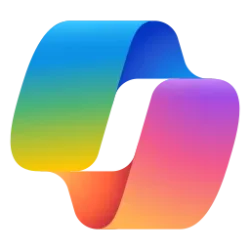Navigation
Install the app
How to install the app on iOS
Follow along with the video below to see how to install our site as a web app on your home screen.
Note: This feature may not be available in some browsers.
More options
Style variation
-
Disable Automatic Windows Updates in Windows 11
This tutorial will show you how to disable Windows Update from automatically downloading and installing updates in Windows 10 and Windows 11.- Brink
- Replies: 13
-
Use ViVeTool to Enable or Disable Hidden Features in Windows 11
This tutorial will show you how to use ViVeTool to enable or disable hidden features in Windows 10 and Windows 11.- Brink
- Replies: 49
-
Restore Classic File Explorer with Ribbon in Windows 11
This tutorial will show you how to restore the classic File Explorer with Ribbon for your account or all users in Windows 11.- Brink
- Replies: 356
-
Create Windows 11 Bootable USB Installation Media
This tutorial will show you how to create a bootable USB flash drive used to install Windows 11 with UEFI support.- Brink
- Replies: 128
-
Uninstall or Reinstall Copilot app
This tutorial will show you different ways to uninstall or reinstall the Copilot app for your account or all users in Windows 10 and Windows 11.- Brink
- Replies: 0
-
Add or Remove "Learn about this picture" Desktop icon
This tutorial will show you how to add or remove the "Learn about this picture" desktop icon when using Windows Spotlight as your desktop background for your account in Windows 11 and Windows 10.- Brink
- Replies: 25
-
Use SFC to Repair System Files in Windows 11
This tutorial will show you how to run the System File Checker (SFC) tool to repair missing, corrupted, and modified system files in Windows 10 and Windows 11.- Brink
- Replies: 25
-
Download Official Windows 11 ISO file from Microsoft
This tutorial will show you how to download an official Windows Server ISO or Windows 11 64-bit or ARM64 ISO file from Microsoft.- Brink
- Replies: 412
-
Repair Install Windows 11 with an In-place Upgrade
This tutorial will show you how to do a repair install of Windows 11 by performing an in-place upgrade without losing anything.- Brink
- Replies: 326
-
Clean Install Windows 11
This tutorial will show you step by step on how to clean install Windows 11 at boot on your PC with or without an Internet connection and setup with a local account or Microsoft account.- Brink
- Replies: 223
You are using an out of date browser. It may not display this or other websites correctly.
You should upgrade or use an alternative browser.
You should upgrade or use an alternative browser.
Tutorials
Windows 11 tutorials, tricks, tips, and guides.
Filters
Show only:
Loading…
This tutorial will show you how to set (create) new user and system environment variables in Windows 10 and Windows 11.
Environment variables are a set of dynamic named values that can affect the way running processes will behave on a computer. The variables can be used both in scripts and on the command line. Environment variables makes it easy when certain standard directories and parameters need to be referenced but where the actual locations or names can vary from computer to computer.
The variable (ex: "%UserProfile%" for command and "$Env:UserProfile" for PowerShell) is used as a type of shortcut of the value (ex: "C:\Users\<username>").
There are two types of environment variables: user environment variables (set only for...
This tutorial will show you how to use the Generative Erase tool in the Microsoft Paint app in Windows 11.
The Paint app included in Windows 11 is a simple and powerful graphics editor with a range of uses. You can edit images quickly or create masterpieces with the tools in this app. Once you’re done, you’ll be able to save and share your files in almost any format.
Starting with Paint app version 11.2410.28.0 for Windows Insiders in the Canary, Dev, Beta, and RP channels on Windows 11, Microsoft is introducing generative fill, a powerful new creation tool designed to help you make your artistic process more fun and intuitive. With generative fill, you can make edits and additions with just a few words while maintaining the existing...
This tutorial will show you how to quickly check if a disk drive is a HDD, SSD, or NVMe type in Windows 10 and Windows 11.
Hard disk drive (HDD) = This is the older mechanical magnetic spinner disk. While HDDs are slower than SSD or NVMe, a HDD does offer much larger storage capacity at a cheaper price. This will usually be a 3.5 inch hard disk connected to the SATA interface. You can hear these drives spinning up and down.
Solid-state drive (SSD) = This will be a 2.5 inch hard disk usually connected to the SATA interface that uses memory chips without any moving parts, and is absolutely silent. SSDs are faster than a HDD, but not faster than a NVMe.
Non-Volatile Memory Express (NVMe) SSD = This is the latest and much faster version...
This tutorial will show you how to enable or disable showing widgets or app detailed status on the lock screen for your account in Windows 11.
The lock screen (aka: welcome screen) is the screen you see at startup and when you lock (Win+L) the PC. You will need to dismiss the lock screen to to see the sign-in screen and sign in to Windows.
Windows supports detailed status updates from apps on the lock screen. Microsoft is enhancing the lock screen experience, starting with dynamic, interactive weather updates.
Devices running Windows 11, version 23H2 (and later) that have installed the April 2024 monthly security update (or later) will now be included in a phased rollout of this new experience.
With this new experience, you can...
This tutorial will show you how to turn on or off "Instant updates" in Microsoft Edge for your account in Windows 10 and Windows 11.
The Microsoft Edge web browser is based on Chromium and was released on January 15, 2020. It is compatible with all supported versions of Windows, and macOS. With speed, performance, best in class compatibility for websites and extensions, and built-in privacy and security features.
Starting in Microsoft Edge version 120.0.2197.0 (Canary and Dev), a new Get the latest Microsoft Edge updates faster setting has been added to get updates as soon as they are available.
Starting in Microsoft Edge version 121.0.2265.0 (Canary), the Get the latest Microsoft Edge updates faster setting has been renamed to...
This tutorial will show you how to turn on or off Get fun facts, tips, tricks, and more on your lock screen for your account in Windows 11.
The lock screen (aka: welcome screen) is the screen you see at startup and when you lock the computer (Win+L). You will need to dismiss the lock screen to to see the sign-in screen and sign in to Windows.
Users can change their lock screen background to Windows Spotlight, a picture, or a slideshow by default.
When you select to use picture or slideshow as your lock screen background, you can select to Get fun facts, tips, tricks, and more on your lock screen.
If you have more than one display, the lock screen will only show on the main display.
Option One: Turn On or Off "Get fun facts, tips...
This tutorial will show you how to delete all or specific Copilot conversation (chat) activity history for your Microsoft account on the web, Windows 11, Windows 10, and Microsoft Edge.
Microsoft Copilot is an AI-powered digital assistant designed to help you with a range of tasks and activities.
When you sign in to Copilot with your Microsoft account, Copilot uses your Microsoft account to provide personalized assistance and access by default to a wide range of features. For example, saving and syncing your Copilot chat history on all devices you sign in to Copilot with the same Microsoft account.
Your Copilot activity history includes your interactions with Copilot. This activity history includes the things you type in Copilot...
This tutorial will show you how to refresh Copilot to start a new conversation in Windows 11, Windows 10, Microsoft Edge, and on the web.
Windows is the first PC platform to provide centralized AI assistance to you. Together with Microsoft Copilot (formerly Bing Chat), Copilot in Windows helps you get answers and inspirations from across the web, supports creativity and collaboration, and helps you focus on the task at hand. Do more with Copilot in Windows.
Copilot is designed to enhance your productivity by leveraging the power of AI. To access the full capabilities of Copilot, you are required to sign into the Copilot app using your Microsoft account or Microsoft Entra Account (work or school account).
You can refresh Copilot on...
Browsers and Mail Enable or Disable "Allow Copilot to read context clues on the web" in Microsoft Edge
This tutorial will show you how to to turn on or off "Allow Copilot to read context clues on the web" in Microsoft Edge for your account in Windows 10 and Windows 11.
Microsoft Edge is your AI-powered browser. With Copilot in Microsoft Edge, you can get answers to your questions without leaving the tab or window that you're already in. Ask Copilot to help you make decisions, research topics, or summarize web pages or PDFs to find exactly what you're seeking.
Copilot may give better answers based on the current webpage, browser history, or your preferences in Microsoft Edge.
When you submit a prompt to Copilot in Microsoft Edge, Microsoft may use multiple sources of information to help answer in a way that is relevant and helpful to...
This tutorial will show you how to create a custom Microsoft Management Console (MMC) snap-in shortcut as a MSC file in Windows 10 and Windows 11.
You use Microsoft Management Console (MMC) to create, save and open administrative tools, called consoles, which manage the hardware, software, and network components of your Microsoft Windows operating system.
By default, a MMC snap-in (ex: Disk Management) does not save or remember any customizations you made to it when closed.
You can add a snap-in (ex: Disk Management) to MMC to create a custom MSC file (shortcut) that can save and remember any changes made to the MMC snap-in.
References...
This tutorial will show you how to change the storage location of offline maps in Windows 11.
Whether you’re driving, walking, or taking the bus, Maps for Windows 11 gets you there. Get directions and choose from alternate routes, or plan a longer trip with multiple stops.
You can download maps, and use the Maps app to search for and get directions, even when you are offline.
By default, Windows will automatically update maps when plugged in and not on a metered connection.
Offline maps are stored in the hidden C:\ProgramData\Microsoft\MapData folder by default.
You can change the storage location of offline maps if wanted. If you select a different drive as the new storage location, all new and current downloaded offline maps will...
Latest Tutorials
-
Apps Enable or Disable Alt+Spacebar shortcut for Copilot Press To Talk in Windows 11
- Started by Brink
- Replies: 0
-
-
System View Apps and Drivers Preventing Sleep and Turning off Display in Windows 11
- Started by Brink
- Replies: 0
-
-
Phone Enable or Disable Mobile Device Badges in Start Menu in Windows 11
- Started by Brink
- Replies: 0
-
Phone Enable or Disable Show Recent Mobile Device Content in Start Menu in Windows 11
- Started by Brink
- Replies: 0
-
Personalization Add or Remove Libraries Desktop Icon in Windows 11
- Started by Brink
- Replies: 1
-
-
-
Tutorial Tags
android
background
battery
bitlocker
bluetooth
boot
color
context menu
copilot
defender
desktop
display
drive
edge
file explorer
folder
fonts
hyper-v
icon
keyboard
libraries
location
mouse
notifications
onedrive
outlook
pen
pointer
power
printer
recall
screenshot
search
settings
share
shortcuts
sign-in
sound
start menu
store
taskbar
terminal
theme
touch
usb
voice
wi-fi
widgets
wsa
xbox