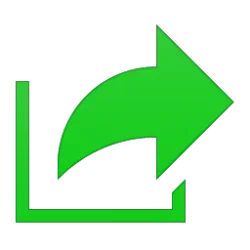Navigation
Install the app
How to install the app on iOS
Follow along with the video below to see how to install our site as a web app on your home screen.
Note: This feature may not be available in some browsers.
More options
Style variation
-
Disable Automatic Windows Updates in Windows 11
This tutorial will show you how to disable Windows Update from automatically downloading and installing updates in Windows 10 and Windows 11.- Brink
- Replies: 13
-
Use ViVeTool to Enable or Disable Hidden Features in Windows 11
This tutorial will show you how to use ViVeTool to enable or disable hidden features in Windows 10 and Windows 11.- Brink
- Replies: 49
-
Restore Classic File Explorer with Ribbon in Windows 11
This tutorial will show you how to restore the classic File Explorer with Ribbon for your account or all users in Windows 11.- Brink
- Replies: 387
-
Create Windows 11 Bootable USB Installation Media
This tutorial will show you how to create a bootable USB flash drive used to install Windows 11 with UEFI support.- Brink
- Replies: 128
-
Uninstall or Reinstall Copilot app
This tutorial will show you different ways to uninstall or reinstall the Copilot app for your account or all users in Windows 10 and Windows 11.- Brink
- Replies: 0
-
Add or Remove "Learn about this picture" Desktop icon
This tutorial will show you how to add or remove the "Learn about this picture" desktop icon when using Windows Spotlight as your desktop background for your account in Windows 11 and Windows 10.- Brink
- Replies: 25
-
Use SFC to Repair System Files in Windows 11
This tutorial will show you how to run the System File Checker (SFC) tool to repair missing, corrupted, and modified system files in Windows 10 and Windows 11.- Brink
- Replies: 25
-
Download Official Windows 11 ISO file from Microsoft
This tutorial will show you how to download an official Windows Server ISO or Windows 11 64-bit or ARM64 ISO file from Microsoft.- Brink
- Replies: 415
-
Repair Install Windows 11 with an In-place Upgrade
This tutorial will show you how to do a repair install of Windows 11 by performing an in-place upgrade without losing anything.- Brink
- Replies: 326
-
Clean Install Windows 11
This tutorial will show you step by step on how to clean install Windows 11 at boot on your PC with or without an Internet connection and setup with a local account or Microsoft account.- Brink
- Replies: 233
You are using an out of date browser. It may not display this or other websites correctly.
You should upgrade or use an alternative browser.
You should upgrade or use an alternative browser.
Tutorials
Windows 11 tutorials, tricks, tips, and guides.
This tutorial will show you how to add Change Owner to the context menu of all files, folders, and drives for all users in Windows 10 and Windows 11.
An owner is assigned to an object when that object is created. By default, the owner is the creator of the object. No matter what permissions are set on an object, the owner of the object can always change the permissions.
The owner of an object (ex: file, folder, drive, or registry key) has the right to allow or deny access to that resource. Although members of the Administrators group and other authorized users also have the right to allow or deny access, the owner has the authority to lock out non-administrator users, and then the only way to regain access to the resource is for an...
This tutorial will show you how to create (add) or remove a passkey saved to a FIDO security key for your Microsoft account.
Passkeys are a replacement for your password. With passkeys, you can sign into your Microsoft personal, work or school account using your face, fingerprint, PIN, or security key. Signing in with a passkey is simple, fast, and helps protect you against phishing attacks.
Passkeys are supported on desktop and mobile browsers. You can use Windows Hello on Windows 10/11 devices to sign into your account with a passkey.
When you sign in to your Microsoft account, you can use your passkey by choosing Sign-in options and then selecting face, fingerprint, PIN, or security key. Your device will open a security window...
This tutorial will show you how to view the recent sign-in activity of your Microsoft account to know when and where your account was used for the last 30 days.
The Recent activity page for your Microsoft account shows you when and where you've used your Microsoft account within the last 30 days. You can expand any listed activity to see location details and find out how the account was accessed—using a web browser, phone, or another method.
If you see only a Recent activity section on the page, you don't need to confirm any activity. However, if you see an Unusual activity section or Unsuccessful sign-in activity, it's important to:
Let us know whether the activity was you or not. When you expand an activity, you can choose This was...
This tutorial will show you how to delete the user profile folder of an account without having to delete the account in Windows 10 and Windows 11.
When adding a new user account in Windows, a profile for the account is automatically created when the user signs in to the new account for the first time.
A user profile is a collection of settings that make the computer look and work the way you want it to for a user account. It is stored in the account's C:\Users\<user name> profile folder, and contains the account's settings for desktop backgrounds, screen savers, pointer preferences, sound settings, and other features. User profiles ensure that your personal preferences are used whenever you sign in to Windows.
A user's profile folder...
This tutorial will show you how to reset the password of a local account and Microsoft account in Windows 11.
If you forgot or lost your account password for Windows 11, you may be able to change or reset it.
References:
Change or reset your Windows password
Reset your Windows local account password
Reset a forgotten Microsoft account password
Recover your account
If your PC is on a domain, your system administrator must reset your password.
Option One: Reset Password of any Local Account in Netplwiz
Option Two: Reset Password of any Local Account in Local Users and Groups
Option Three: Reset Password of your Local Account at Sign-in with Security Questions
Option Four: Reset Password of your Local Account at Sign in with...
Windows Hello is a more personal, more secure way to get instant access to your Windows 11 devices using a PIN, facial recognition, or fingerprint. You'll need to set up a PIN as part of setting up fingerprint or facial recognition sign-in, but you can also sign in with just your PIN.
A PIN is a set of numbers, or a combination of letters and numbers, that you choose yourself. Using a PIN is a quick, secure way to sign in to your Windows 11 device. Your PIN is securely stored on your device.
If your account's PIN becomes unusable for some reason, you may see the Something happened and your PIN isn’t available. Click to set up your PIN again. error message at sign in.
This tutorial will show you how to fix the Something happened and...
This tutorial will show you how to add or remove the Run as administrator context menu item for all users in Windows 10 and Windows 11.
Windows runs desktops apps and application files (ex: .bat, .cmd, .exe, and .msc file types) in user mode by default without elevated administrator rights unless it prompts you with UAC to run elevated (highest privileges).
When you use Run as administrator on a desktop app or application file, you are allowing it to run with full administrator access to everything on the computer. This means you are giving it special permissions to access restricted parts of the computer that would otherwise be off-limits. This could be a potential security risk if not a trusted app or application file, but sometimes...
This tutorial will show you how to add a Microsoft account as a user on the PC in Windows 11.
Having different accounts on a shared PC lets multiple people use the same device, all while giving everyone their own sign-in info, plus access to their own files, browser favorites, and desktop settings.
You can add a local user account (an offline account) or Microsoft account for a user to sign in to the PC with.
Signing in to PCs with a Microsoft account lets you:
Download apps from the Microsoft Store.
Get your online content in Microsoft apps automatically.
Sync settings online to make PCs look and feel the same - like your browser history, account picture, and color.
Signing in with a local account means:
You have to create a user...
This tutorial will show you how to enable or disable the facial recognition sign-in option and UAC credential provider for all users in Windows 10 and Windows 11.
Credential providers are the primary mechanism for user authentication—they currently are the only method for users to prove their identity which is required for sign in and other system authentication scenarios like UAC.
Microsoft provides a variety of credential providers as part of Windows, such as the facial recognition (Windows Hello), fingerprint recognition (Windows Hello), PIN (Windows Hello), security key, password, and picture password sign-in options.
Microsoft face authentication in Windows 10/11 is an enterprise-grade identity verification mechanism that's...
This tutorial will show you how to set up a single app kiosk in Windows 11 Pro, Enterprise, and Education editions.
A single-app kiosk uses the Assigned Access feature to run a single app above the lock screen. When the kiosk account signs in, the app is launched automatically. The person using the kiosk cannot do anything on the device outside of the kiosk app.
If the kiosk app is closed, it will automatically restart.
When you are in kiosk mode, you can press the Ctrl + Alt + Delete keys to exit kiosk mode.
References:
https://docs.microsoft.com/en-us/windows/configuration/kiosk-methods
https://docs.microsoft.com/en-us/windows/configuration/kiosk-prepare
https://docs.microsoft.com/en-us/windows/configuration/kiosk-single-app...
This tutorial will show you how to enable or disable automatically sign in and lock last user after an update or restart in Windows 11.
You can speed up the Windows sign-in process by turning on Use my sign in info to automatically finish setting up after an update to automatically sign in and set up your PC after an update or restart. Windows will then lock your device to help keep your account and personal info safe.
During a Windows Update, there are user specific processes that must happen for the update to be complete. These processes require the user to be logged in to their device. On the first login after an update has been initiated, users must wait until these user specific processes are complete before they can start using...
Latest Tutorials
-
Site Usage Opt In or Out of New Insider Build Push Notifications from ElevenForum.com
- Started by Brink
- Replies: 0
-
Browsers and Mail Enable or Disable Export Passwords in Microsoft Edge on Windows 11
- Started by Brink
- Replies: 0
-
-
-
Accounts Enable or Disable Enhanced Anti-Spoofing for Windows Hello Facial Recognition in Windows 11
- Started by Brink
- Replies: 0
-
-
Apps Enable or Disable Move or Install Apps on Non-System Drives in Windows 11
- Started by Brink
- Replies: 0
-
Apps Enable or Disable Recommended Actions from Apps in Windows 11
- Started by Brink
- Replies: 0
-
-
Tutorial Tags
android
background
battery
bitlocker
bluetooth
boot
color
context menu
copilot
defender
desktop
display
drive
edge
file explorer
folder
fonts
hyper-v
icon
keyboard
libraries
location
mouse
notifications
onedrive
outlook
pen
pointer
power
printer
recall
screenshot
search
settings
share
shortcuts
sign-in
sound
start menu
store
taskbar
terminal
theme
touch
usb
voice
wi-fi
widgets
wsa
xbox