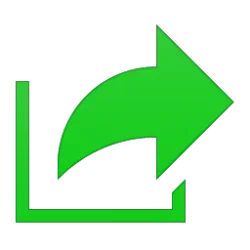Navigation
Install the app
How to install the app on iOS
Follow along with the video below to see how to install our site as a web app on your home screen.
Note: This feature may not be available in some browsers.
More options
Style variation
-
Disable Automatic Windows Updates in Windows 11
This tutorial will show you how to disable Windows Update from automatically downloading and installing updates in Windows 10 and Windows 11.- Brink
- Replies: 13
-
Use ViVeTool to Enable or Disable Hidden Features in Windows 11
This tutorial will show you how to use ViVeTool to enable or disable hidden features in Windows 10 and Windows 11.- Brink
- Replies: 49
-
Restore Classic File Explorer with Ribbon in Windows 11
This tutorial will show you how to restore the classic File Explorer with Ribbon for your account or all users in Windows 11.- Brink
- Replies: 387
-
Create Windows 11 Bootable USB Installation Media
This tutorial will show you how to create a bootable USB flash drive used to install Windows 11 with UEFI support.- Brink
- Replies: 128
-
Uninstall or Reinstall Copilot app
This tutorial will show you different ways to uninstall or reinstall the Copilot app for your account or all users in Windows 10 and Windows 11.- Brink
- Replies: 0
-
Add or Remove "Learn about this picture" Desktop icon
This tutorial will show you how to add or remove the "Learn about this picture" desktop icon when using Windows Spotlight as your desktop background for your account in Windows 11 and Windows 10.- Brink
- Replies: 27
-
Use SFC to Repair System Files in Windows 11
This tutorial will show you how to run the System File Checker (SFC) tool to repair missing, corrupted, and modified system files in Windows 10 and Windows 11.- Brink
- Replies: 25
-
Download Official Windows 11 ISO file from Microsoft
This tutorial will show you how to download an official Windows Server ISO or Windows 11 64-bit or ARM64 ISO file from Microsoft.- Brink
- Replies: 415
-
Repair Install Windows 11 with an In-place Upgrade
This tutorial will show you how to do a repair install of Windows 11 by performing an in-place upgrade without losing anything.- Brink
- Replies: 326
-
Clean Install Windows 11
This tutorial will show you step by step on how to clean install Windows 11 at boot on your PC with or without an Internet connection and setup with a local account or Microsoft account.- Brink
- Replies: 233
You are using an out of date browser. It may not display this or other websites correctly.
You should upgrade or use an alternative browser.
You should upgrade or use an alternative browser.
Tutorials
Windows 11 tutorials, tricks, tips, and guides.
This tutorial will show you how to change the User Account Control (UAC) prompt behavior for administrators in Windows 10 and Windows 11.
When User Account Control (UAC) is enabled, Windows prompts for consent or prompts for credentials of a valid local administrator account before starting a program or task that requires a full administrator access token. The UAC prompt mitigates malicious software running under elevated credentials without the user or administrator being aware of its activity.
The User Account Control: Behavior of the elevation prompt for administrators in Admin Approval Mode security policy setting determines the behavior of the UAC elevation prompt for accounts that have administrative credentials.
You can select...
This tutorial will show you how to enable or disable showing administrator accounts in the UAC prompt for standard users in Windows 11 and Windows 10.
When User Account Control (UAC) is enabled, Windows prompts for consent or prompts for credentials of a valid local administrator account before starting a program or task that requires a full administrator access token. The UAC prompt mitigates malicious software running under elevated credentials without the user or administrator being aware of its activity.
The Enumerate administrator accounts on elevation policy setting controls whether administrator accounts are displayed when standard users attempts to run as administrator (elevate).
If this policy setting is 'Not Configured" or...
This tutorial will show you how to get a list of all account names and their user profile folder paths on a local Windows 11 and Windows 10 PC.
When adding a new user account in Windows 11, a profile for the account is automatically created when the user signs in to the new account for the first time.
A user profile is a collection of settings that make the computer look and work the way you want it to for a user account. It is stored in the user's C:\Users\<user name> profile folder, and contains the account's settings for desktop backgrounds, screen savers, pointer preferences, sound settings, and other features. User profiles ensure that your personal preferences are used whenever you sign in to Windows.
A user's profile folder...
This tutorial will show you how to select your preferred Windows Hello camera for facial recognition for your account in Windows 11.
Windows Hello is a more personal, more secure way to get instant access to your Windows 11 devices using a PIN, facial recognition, or fingerprint. You'll need to set up a PIN as part of setting up fingerprint or facial recognition sign-in, but you can also sign in with just your PIN.
These options help make it easier and safer to sign into your PC because your PIN is only associated with one device and it's backed up for recovery with your Microsoft account.
You can set up facial recognition sign-in with your PC's infrared camera or an external infrared camera.
Starting with Windows 11 build 25324, if...
This tutorial will show you how to change the User Account Control (UAC) prompt behavior only for standard users in Windows 10 and Windows 11.
When User Account Control (UAC) is enabled, Windows prompts for consent or prompts for credentials of a valid local administrator account before starting a program or task that requires a full administrator access token. The UAC prompt mitigates malicious software running under elevated credentials without the user or administrator being aware of its activity.
The User Account Control: Behavior of the elevation prompt for standard users security policy setting determines the behavior of the elevation prompt for standard users. You can select one of the UAC prompt behaviors below to be used for...
This tutorial will show you how to delete a user account to remove it from your Windows 11 PC.
Having different accounts on a shared PC lets multiple people use the same device, all while giving everyone their own sign-in info, plus access to their own files, browser favorites, and desktop settings.
You can add a local user account (an offline account) or Microsoft account for a user to sign in to the PC with.
If you have a user account on your PC that is not being used or no longer needed, you can permanently remove it by deleting it.
Reference:
https://support.microsoft.com/en-us/windows/add-or-remove-accounts-on-your-pc-104dc19f-6430-4b49-6a2b-e4dbd1dcdf32
You must be signed in as an administrator to delete a user account.
You...
This tutorial will show you how to enable or disable the use of security questions for local accounts in Windows 10 and Windows 11.
When you set up a local account with a password via Settings, you are required by default to select and answer security questions.
Security questions provide an extra layer of protection for your local account in case you forget your password. These security questions are used to verify who you are so you can reset the password of your local account on the sign-in screen if needed.
Available security questions for a local account:
What was your first pet's name?
What's the name of the city where you were born?
What was your childhood nickname?
What's the name of the city where your parents met?
What's...
This tutorial will help show you how to enable or disable the first sign-in animation for all users in Windows 10 and Windows 11.
By default, users see the first sign-in animation when signing in to Windows for the first time for a newly added account and after a new build or version of Windows has been installed. It also controls if Microsoft account users will be offered the opt-in prompt for services during their first sign-in.
You must be signed in as an administrator to enable or disable the first sign-in animation.
Option One: Enable or Disable First Sign-in Animation in Local Group Policy Editor
Option Two: Enable or Disable First Sign-in Animation using REG file
EXAMPLE: First sign-in animation enabled and disabled...
This tutorial will show you how to send a message to a user on the same Windows 11 PC.
If a user is still currently signed in to Windows 11, then you can send them a message if wanted.
The message will appear as a pop-up the next time the user signs back in.
You must be signed in as an administrator to send a message to another user.
EXAMPLE: Message sent to user
Here's How:
1 Open Task Manager (Ctrl+Shift+Esc).
2 Click/tap on the Users tab in Task Manager. (see screenshot below step 3)
3 Right click on the signed in user (ex: "Brink2") you want, and click/tap on Send message. (see screenshot below)
4 Type a message you want to send, and click/tap on OK. (see screenshot below)
5 You can now close Task Manager if you...
This tutorial will show you how to add or remove the Run as administrator context menu item for .ps1 files for all users in Windows 10 and Windows 11.
Windows runs desktops apps and application files (ex: .bat, .cmd, .exe, and .msc file types) in user mode by default without elevated administrator rights unless it prompts you with UAC to run elevated (highest privileges).
When you use Run as administrator on a desktop app or application file, you are allowing it to run with full administrator access to everything on the computer. This means you are giving it special permissions to access restricted parts of the computer that would otherwise be off-limits. This could be a potential security risk if not a trusted app or application...
This tutorial will show you how to add or remove the Run as administrator context menu item for .vbs files for all users in Windows 10 and Windows 11.
Windows runs desktops apps and application files (ex: .bat, .cmd, .exe, and .msc file types) in user mode by default without elevated administrator rights unless it prompts you with UAC to run elevated (highest privileges).
When you use Run as administrator on a desktop app or application file, you are allowing it to run with full administrator access to everything on the computer. This means you are giving it special permissions to access restricted parts of the computer that would otherwise be off-limits. This could be a potential security risk if not a trusted app or application...
Latest Tutorials
-
Site Usage Opt In or Out of New Insider Build Push Notifications from ElevenForum.com
- Started by Brink
- Replies: 0
-
Browsers and Mail Enable or Disable Export Passwords in Microsoft Edge on Windows 11
- Started by Brink
- Replies: 0
-
-
-
Accounts Enable or Disable Enhanced Anti-Spoofing for Windows Hello Facial Recognition in Windows 11
- Started by Brink
- Replies: 0
-
-
Apps Enable or Disable Move or Install Apps on Non-System Drives in Windows 11
- Started by Brink
- Replies: 0
-
Apps Enable or Disable Recommended Actions from Apps in Windows 11
- Started by Brink
- Replies: 0
-
-
Tutorial Tags
android
background
battery
bitlocker
bluetooth
boot
color
context menu
copilot
defender
desktop
display
drive
edge
file explorer
folder
fonts
hyper-v
icon
keyboard
libraries
location
mouse
notifications
onedrive
outlook
pen
pointer
power
printer
recall
screenshot
search
settings
share
shortcuts
sign-in
sound
start menu
store
taskbar
terminal
theme
touch
usb
voice
wi-fi
widgets
wsa
xbox