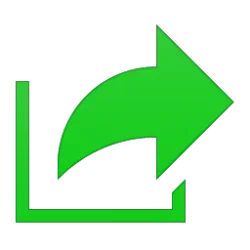Navigation
Install the app
How to install the app on iOS
Follow along with the video below to see how to install our site as a web app on your home screen.
Note: This feature may not be available in some browsers.
More options
Style variation
-
Disable Automatic Windows Updates in Windows 11
This tutorial will show you how to disable Windows Update from automatically downloading and installing updates in Windows 10 and Windows 11.- Brink
- Replies: 13
-
Use ViVeTool to Enable or Disable Hidden Features in Windows 11
This tutorial will show you how to use ViVeTool to enable or disable hidden features in Windows 10 and Windows 11.- Brink
- Replies: 49
-
Restore Classic File Explorer with Ribbon in Windows 11
This tutorial will show you how to restore the classic File Explorer with Ribbon for your account or all users in Windows 11.- Brink
- Replies: 398
-
Create Windows 11 Bootable USB Installation Media
This tutorial will show you how to create a bootable USB flash drive used to install Windows 11 with UEFI support.- Brink
- Replies: 128
-
Uninstall or Reinstall Copilot app
This tutorial will show you different ways to uninstall or reinstall the Copilot app for your account or all users in Windows 10 and Windows 11.- Brink
- Replies: 0
-
Add or Remove "Learn about this picture" Desktop icon
This tutorial will show you how to add or remove the "Learn about this picture" desktop icon when using Windows Spotlight as your desktop background for your account in Windows 11 and Windows 10.- Brink
- Replies: 27
-
Use SFC to Repair System Files in Windows 11
This tutorial will show you how to run the System File Checker (SFC) tool to repair missing, corrupted, and modified system files in Windows 10 and Windows 11.- Brink
- Replies: 25
-
Download Official Windows 11 ISO file from Microsoft
This tutorial will show you how to download an official Windows Server ISO or Windows 11 64-bit or ARM64 ISO file from Microsoft.- Brink
- Replies: 415
-
Repair Install Windows 11 with an In-place Upgrade
This tutorial will show you how to do a repair install of Windows 11 by performing an in-place upgrade without losing anything.- Brink
- Replies: 326
-
Clean Install Windows 11
This tutorial will show you step by step on how to clean install Windows 11 at boot on your PC with or without an Internet connection and setup with a local account or Microsoft account.- Brink
- Replies: 233
You are using an out of date browser. It may not display this or other websites correctly.
You should upgrade or use an alternative browser.
You should upgrade or use an alternative browser.
Tutorials
Windows 11 tutorials, tricks, tips, and guides.
This tutorial will show you how to change the default language to caption in for Live Captions for your account in Windows 11.
Live captions helps everyone, including people who are deaf or hard-of-hearing, better understand audio by providing automatic transcription. Captions are automatically generated on-device from any content with audio. The captions position can be displayed at the top or bottom of the screen, or in a floating window. The caption window can be resized, and caption appearance can be personalized by applying or customizing a caption style. Microphone audio can be included, which can be helpful during in-person conversations.
You can add supported languages for Live Captions. When the installation of the enhanced...
This tutorial will show you how to change the touch double-tap speed for your account in Windows 10 and Windows 11.
A touch screen, or touchscreen, is an input device that enables you to interact directly with what is displayed, rather than using a mouse, touchpad, or other such devices (other than a stylus, which is optional for most modern touch screens).
If your device (ex: laptop or tablet) has a touch screen, you can adjust how quickly you tap the screen when you double-tap.
Option One: Change Touch Double-tap Speed in Control Panel
Option Two: Change Touch Double-tap Speed in Registry Editor
Change Touch Double-tap Speed in Control Panel
1 Open the Control Panel (icons view), and click/tap on the Pen and Touch icon.
2...
This tutorial will show you how to turn on or off automatically start voice access before you sign in for all users in Windows 11.
Voice access is a new feature in Windows 11 that enables everyone, including people with mobility disabilities, to control their PC and author text using only their voice and without an internet connection. For example, you can open and switch between apps, browse the web, and read and author email using your voice.
Voice access includes an interactive guide that explains how to complete common tasks using your voice. In addition to the interactive guide, you can access a complete list of commands by asking “what can I say?” when voice access is listening. You can also access the complete set of voice...
This tutorial will show you how to change the voice Narrator uses for speech by default for your account in Windows 11.
Narrator is a screen reader included with Windows 11 that describes what's on your screen. Narrator lets you use your PC without a mouse to complete common tasks if you’re blind or have low vision. It reads and interacts with things on the screen, like text and buttons. Use Narrator to read and write email, browse the internet, and work with documents.
Narrator can use installed legacy and natural voices.
Legacy voices are not always great to listen to. Especially for cases when you may want to read an article or extended text.
Natural voices use modern, on-device text to speech and once downloaded are supported...
This tutorial will show you how to add (install) Narrator natural voices for your account in Windows 11.
Narrator is a screen reader included with Windows 11 that describes what's on your screen. Narrator lets you use your PC without a mouse to complete common tasks if you’re blind or have low vision. It reads and interacts with things on the screen, like text and buttons. Use Narrator to read and write email, browse the internet, and work with documents.
Narrator can use installed legacy and natural voices.
Legacy voices are not always great to listen to. Especially for cases when you may want to read an article or extended text.
Natural voices use modern, on-device text to speech and once downloaded are supported without an...
This tutorial will show you how to remove (uninstall) Narrator natural voices for your account in Windows 11.
Narrator is a screen reader included with Windows 11 that describes what's on your screen. Narrator lets you use your PC without a mouse to complete common tasks if you’re blind or have low vision. It reads and interacts with things on the screen, like text and buttons. Use Narrator to read and write email, browse the internet, and work with documents.
Narrator can use installed legacy and natural voices.
Legacy voices are not always great to listen to. Especially for cases when you may want to read an article or extended text.
Natural voices use modern, on-device text to speech and once downloaded are supported without an...
This tutorial will show you how to increase or decrease text size across the system for your account in Windows 11.
You can change the text size that appears throughout Windows and your apps without having to change the overall DPI scaling level of your system.
Starting with Windows 11 build 22635.3930 (Beta), build 26257.5000 (Canary), and build 26120.1330 (Dev), Microsoft has updated System Info (msinfo32) to now follow your text size preference under Settings > Accessibility > Text Size.
Starting with Windows 11 build 22631.5116 (RP 23H2) and build 22631.5126 (23H2), in part of Microsoft's ongoing commitment to improving File Explorer accessibility, this release includes increased support for the text scaling (Settings >...
This tutorial will show you how to turn on and change or turn off applying color filters on the screen for your account in Windows 11.
If it's hard to see what's on the screen, apply a color filter. Color filters change the color palette on the screen and can help you distinguish between things that differ only by color.
References:
https://devblogs.microsoft.com/directx/enhanced-color-filter-controls-for-windows-11/
https://support.microsoft.com/en-us/windows/use-color-filters-in-windows-43893e44-b8b3-2e27-1a29-b0c15ef0e5ce
Option One: Turn On and Off Color Filters using Keyboard Shortcut
Option Two: Turn On and Off Color Filters in Quick Settings
Option Three: Turn On and Off Color Filters in Settings
Option Four: Turn On and...
This tutorial will show you how to use access key shortcuts for the XAML context menu in File Explorer and on the desktop in Windows 11.
Starting with Windows 11 build 22621.1928, Microsoft added access key shortcuts into the XAML context menu in File Explorer. An access key is a one keystroke shortcut that allows a keyboard user to quickly execute a command in context menu. Each access key will correspond with a letter in the display name. It is part of Microsoft's effort to make File Explorer more accessible.
Here's How:
1 Select an item (file, folder, drive, library) in File Explorer (Win+E) or on the desktop (Win+D).
2 Press the menu key on your keyboard.
3 Press the key (ex: "H") on your keyboard for the action's (ex: "Open...
This tutorial will show you how to dock and undock the handwriting panel for your account in Windows 11.
The touch keyboard in Windows 11 includes a handwriting panel layout you can use to enter text with a pen or your finger.
You can dock or undock the handwriting panel on demand.
When you dock the handwriting panel, it will remain open always on top across the bottom of the main display and cannot be moved.
When you undock the handwriting panel, you can move (drag) the handwriting panel to where you want on the screen on any display.
Here's How:
1 Open the handwriting panel.
2 Click/tap on the Dock or Undock button for what you want. (see screenshots below)
That's it,
Shawn Brink
Open Handwriting Panel in Windows 11
This tutorial will show you how to open the handwriting panel in Windows 11.
The touch keyboard in Windows 11 includes a handwriting panel layout you can use to enter text with a pen or your finger.
Reference:
https://support.microsoft.com/en-us/windows/get-to-know-the-touch-keyboard-004f3d67-855b-27f0-6f7c-d5145f691181
Option One: Open Handwriting Panel when Tap Text Field with Pen
Option Two: Open Handwriting Panel from Touch Keyboard
EXAMPLE: Handwriting panel
Open Handwriting Panel when Tap Text Field with Pen
This option is only available if you have a tablet device with a touchscreen, no hardware keyboard attached, and have When I tap a text field with my pen, use the handwriting panel or touch keyboard to input text...
Latest Tutorials
-
Site Usage Opt In or Out of New Insider Build Push Notifications from ElevenForum.com
- Started by Brink
- Replies: 0
-
Browsers and Mail Enable or Disable Export Passwords in Microsoft Edge on Windows 11
- Started by Brink
- Replies: 0
-
-
-
Accounts Enable or Disable Enhanced Anti-Spoofing for Windows Hello Facial Recognition in Windows 11
- Started by Brink
- Replies: 4
-
-
Apps Enable or Disable Move or Install Apps on Non-System Drives in Windows 11
- Started by Brink
- Replies: 0
-
Apps Enable or Disable Recommended Actions from Apps in Windows 11
- Started by Brink
- Replies: 0
-
-
Tutorial Tags
android
background
battery
bitlocker
bluetooth
boot
color
context menu
copilot
defender
desktop
display
drive
edge
file explorer
folder
fonts
hyper-v
icon
keyboard
libraries
location
mouse
notifications
onedrive
outlook
pen
pointer
power
printer
recall
screenshot
search
settings
share
shortcuts
sign-in
sound
start menu
store
taskbar
terminal
theme
touch
usb
voice
wi-fi
widgets
wsa
xbox