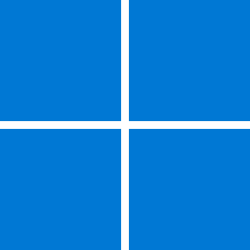Recent content by retexan599
-
Editing documents by voice... Is it possible? How?
I often use the feature called 'Voice Typing' to dictate text into documents or fields like this one on this site. It is activated by pressing the Windows Key plus H. It is different from 'Voice Access' because it does not allow you to control aspects of your computer but is only for dictation...- retexan599
- Post #9
- Forum: General Support
-
About Device Encryption
Not sure this is relevant, but.... I recently upgraded to 24H2 Home via Windows Update. Prior to updating, while on 23H2 Home, Device Encryption was off which is how I want it. After updating to 24H2 it is still off which is how I want it. So, Device Encryption was not enabled by default with...- retexan599
- Post #54
- Forum: AntiVirus, Firewalls and System Security
-
How to get the Windows 11 2024 Update (24H2)
My system upgraded to 24H2 via Windows Update yesterday. So far it seems ok.- retexan599
- Post #127
- Forum: Windows 11 News
-
24h2
My system updated to 24H2 yesterday through Windows Update. So far it seems ok.- retexan599
- Post #31
- Forum: Installation, Updates and Activation
-
Any recommendations for desktop Search applications with a perpetual license?
Is there a reason why Windows File History/Indexing Options would not provide the search capability requested by the OP? I have used it for years, it is free, built in, and includes content searching.- retexan599
- Post #17
- Forum: Apps and Software
-
Explorer with excessive spacing between folders
Gee, the things you learn on Eleven Forum; I had never heard of 'Compact View'. Selected it and like it!- retexan599
- Post #27
- Forum: Personalization
-
Windows 11 Win+H Voice Typing erases the screen when you hit escape (and other actions)
I got to wondering about this problem. I have now observed this problem in some situations. It seems that if you click elsewhere In the middle of or quickly (a second or two) after speaking, the text will disappear. But it will stay if the escape key is clicked a few seconds later. Another...- retexan599
- Post #4
- Forum: General Support
-
Windows 11 Win+H Voice Typing erases the screen when you hit escape (and other actions)
I use voice typing a lot but have rarely used the escape key or Win + H to turn it off. Usually it turns off when I click into another window or the desktop, whatever. In any case I have never seen the kind of behavior you described, i.e. the dictation get erased. Sorry, no clue why this is...- retexan599
- Post #3
- Forum: General Support
-
Solved All my Google Chrome icons changed.
Just FYI, same thing happened to me. Not a fatal problem, but a bit off-putting when things change out of the blue like that.- retexan599
- Post #19
- Forum: Browsers and Mail
-
Backlit keyboard still has power after turning off computer.
I bought a sheet of these little transparent LED dimmers to minimize this problem. They have helped. https://www.lightdims.com/index.php- retexan599
- Post #11
- Forum: Devices and Drivers
-
Backup & Restore (Why 7?)
I still wonder why Microsoft does not provide a current 'native' Windows backup solution that is equivalent to, say Macrium, instead of deprecating its own Windows 7 creation? It would seem natural to have something that is integral to Windows instead of diverting us to a third party. 🤷♂️- retexan599
- Post #12
- Forum: Backup and Restore
-
Solved Unable to Update MalwareBytes
FYI, it just updated ok for me.- retexan599
- Post #4
- Forum: AntiVirus, Firewalls and System Security
-
Annoying problem
I had (what sounds like) a similar problem for a long time. The problem lay with my ISP who provides the Wi-Fi in my apartment building. After complaining to them at length and persistently, they eventually did 'something' and the problem went away. It was not a problem with my Windows 11...- retexan599
- Post #36
- Forum: General Support
-
Windows 11 sleep desktop shortcut
Why not right click windows start>shutdown or sign out>sleep? That is what I use.- retexan599
- Post #6
- Forum: General Support
-
General Take Screenshot using Print Screen key in Windows 11
A useful variation on this: Pressing Alt + Print Screen will capture just the active window (where your mouse is pointed) on the screen. It does not place the image in the Screen Shots folder, but it is in the Clipboard and can be pasted elsewhere. At least that is the way it works on my Desktop.- retexan599
- Post #2
- Forum: Tutorials