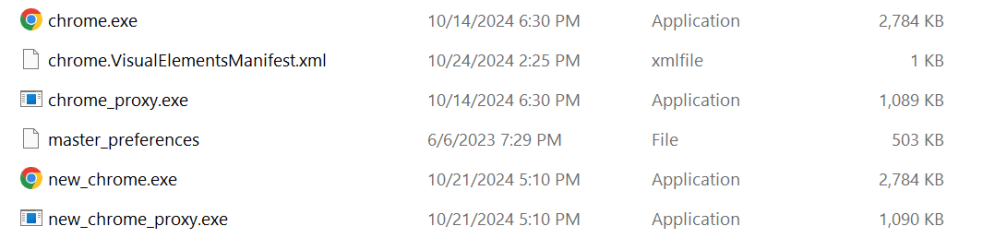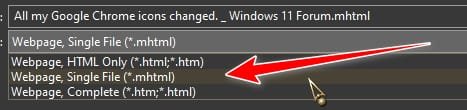- Local time
- 8:01 AM
- Posts
- 95
- OS
- Windows 11 Pro Version 24H2 (OS Build 26100.2894)
Hi All -
Yesterday, all of my Google Chrome shortcut icons all over my desktop and folders changed to a blank white oblong. I set Google Chrome as my default (which is what it always was). All of them then changed to this icon: . I used to have this icon:
. I used to have this icon:  , and I have been trying to change them all back to this one. Google Chrome is my default browser (I made sure that was the case!) I have Googled fixes, but none of them worked. I am able to go to individual shortcuts and change them one at a time, but it seems there should be a way to change them all back with one operation. Has anyone dealt with, and fixed this with one operation? I also went into Google Chrome settings> Appearance> and reset to default settings, which seemed to do nothing!
, and I have been trying to change them all back to this one. Google Chrome is my default browser (I made sure that was the case!) I have Googled fixes, but none of them worked. I am able to go to individual shortcuts and change them one at a time, but it seems there should be a way to change them all back with one operation. Has anyone dealt with, and fixed this with one operation? I also went into Google Chrome settings> Appearance> and reset to default settings, which seemed to do nothing!
Thanks.
Yesterday, all of my Google Chrome shortcut icons all over my desktop and folders changed to a blank white oblong. I set Google Chrome as my default (which is what it always was). All of them then changed to this icon:
 . I used to have this icon:
. I used to have this icon:  , and I have been trying to change them all back to this one. Google Chrome is my default browser (I made sure that was the case!) I have Googled fixes, but none of them worked. I am able to go to individual shortcuts and change them one at a time, but it seems there should be a way to change them all back with one operation. Has anyone dealt with, and fixed this with one operation? I also went into Google Chrome settings> Appearance> and reset to default settings, which seemed to do nothing!
, and I have been trying to change them all back to this one. Google Chrome is my default browser (I made sure that was the case!) I have Googled fixes, but none of them worked. I am able to go to individual shortcuts and change them one at a time, but it seems there should be a way to change them all back with one operation. Has anyone dealt with, and fixed this with one operation? I also went into Google Chrome settings> Appearance> and reset to default settings, which seemed to do nothing!Thanks.
- Windows Build/Version
- Version 23H2 (OS Build 22631.4317)
My Computer
System One
-
- OS
- Windows 11 Pro Version 24H2 (OS Build 26100.2894)
- Computer type
- PC/Desktop
- Manufacturer/Model
- Dell 8950
- CPU
- i9 12th Generation
- Memory
- 64GB
- Graphics Card(s)
- PNY 3060 12GB
- Monitor(s) Displays
- NEC EA27IU
- Screen Resolution
- 3840X2160
- Hard Drives
- SSD internal, external drives
- Cooling
- Advanced Air Cooling
- Keyboard
- Microsoft
- Mouse
- Logitech
- Internet Speed
- High-Speed
- Browser
- Google Chrome
- Antivirus
- Norton 360