So I've just discovered after being away from my computer for an hour or so that WU has decided to download and install 24H2 automatically. Up until now it was showing as optional, but I guess it's now just been forced on me. It's going to install pending a restart. Is there any way to stop it at this point or am I just going have to bite the bullet and let it install and hope nothing gets screwed up? I don't have a backup of my system prior to WU downloading 24H2.
Thanks
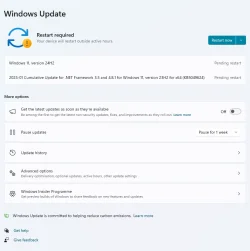
Thanks
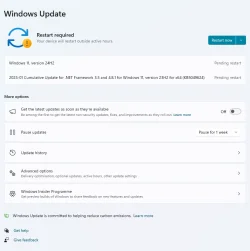
My Computer
System One
-
- OS
- Windows 11
- Computer type
- PC/Desktop
- CPU
- Intel I5 13600k
- Motherboard
- MSI MAG Z790 Tomahawk Wifi DDR5
- Memory
- Corsair Vengeance DDR5 5600 32GB
- Graphics Card(s)
- Asus TUF Gaming Nvidia Geforce RTX 3070ti
- Hard Drives
- WD_Black SN770 NVMe 1TB
- PSU
- Corsair RM850X Shift
- Case
- NZXT H7 Flow
- Cooling
- CPU Cooler - DeepCool LT520 240mm AIO







