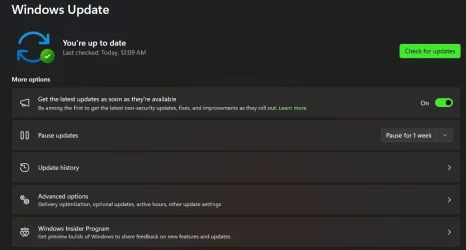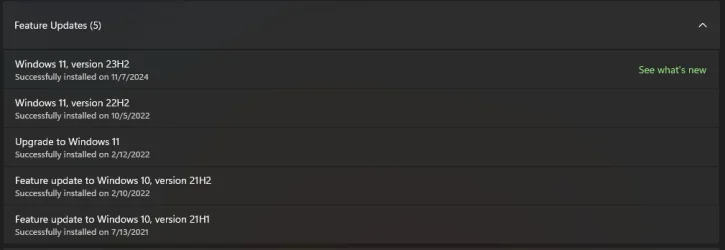1) Run Tuneup plus > post a share link
Information This thread is for use by the BSOD team to store batch files that can be used to collect additional data, fix settings or anything else that is useful in debugging BSOD problems in Windows 10. The way I see it working is the first

www.tenforums.com
Information This thread is for use by the BSOD team to store batch files that can be used to collect additional data, fix settings or anything else that is useful in debugging BSOD problems in Windows 10. The way I see it working is the first

www.tenforums.com
2) Create a new restore point:
This tutorial will show you how to manually create a restore point in Windows 11. Turning on system protection for a drive allows System Restore to include the drive when restore points are created so you can undo undesired system changes by reverting to a previous point in time. System...

www.elevenforum.com
3) The BIOS Version/Date American Megatrends International, LLC. H.M0, 10/13/2023
Upgrade the BIOS: HM > HO
4) Run Sea Tools Long generic test (all drives) > post images or share links
https://www.seagate.com/content/dam...ds/seatools/_shared/downloads/100869623_B.pdf
https://www.seagate.com/content/dam...shared/downloads/SeaToolsWindowsInstaller.exe
5) Run HD Tune (all drives) (run an old version so that it produces results for the whole drive)
HD Tune website
a) Health
b) Full error scan
6) Open administrative command prompt and copy and paste:
chkdsk /b /v
Run these chkdsk switches on all drives using the syntax: chkdsk /b /v C: or chkdsk /b /v D: or chkdsk /b /v E: etc.
Make sure that the windows drive runs overnight while sleeping.
C:\WINDOWS\system32>chkdsk /b /v
The type of the file system is NTFS.
Cannot lock current drive.
Chkdsk cannot run because the volume is in use by another
process. Would you like to schedule this volume to be
checked the next time the system restarts? (Y/N)
Type: Y
Reboot as needed.
7) After completing all chkdsk /b /v run:
https://www.tenforums.com/attachmen...-files-use-bsod-debugging-chkdskfromevent.bat
Batch files for use in BSOD debugging - Windows 10 Help Forums
Batch files for use in BSOD debugging - Windows 10 Help Forums
Make sure that this runs only after the prior three steps for each drive.
8) Run HD Sentinel (all drives) > post images or share links (do not run until posting results for each steps 5, 6, 7 and 8)
Hard Disk Sentinel - HDD health and temperature monitoring
a) Overview
b) Temperature
c) SMART
9) Please make sure that all of the above steps are performed in sequence
These steps / tests can be performed overnight while sleeping:
a) Sea Tools Long generic test
b) HD Tune Full error scan
c) Chkdsk /b /v
Code:
------------------------
Disk & DVD/CD-ROM Drives
------------------------
Drive: C:
Free Space: 493.1 GB
Total Space: 1952.9 GB
File System: NTFS
Model: SOLIDIGM SSDPFKNU020TZ
Drive: D:
Free Space: 386.0 GB
Total Space: 915.7 GB
File System: NTFS
Model: PNY CS1311 960GB SSD
Drive: E:
Free Space: 1091.9 GB
Total Space: 5723.2 GB
File System: NTFS
Model: WDC WD6004FZWX-00BKVA0
Drive: F:
Free Space: 145.7 GB
Total Space: 3815.4 GB
File System: NTFS
Model: WDC WD40EZRZ-00WN9B0
Drive: G:
Free Space: 1361.4 GB
Total Space: 3815.4 GB
File System: NTFS
Model: HGST HMS5C4040BLE640
Drive: H:
Free Space: 56.9 GB
Total Space: 5723.2 GB
File System: NTFS
Model: WDC WD60EFZX-68B3FN0
Drive: K:
Free Space: 8.9 GB
Total Space: 122.1 GB
File System: NTFS
Model: ADATA SX900
Code:
Event[525]
Log Name: System
Source: Microsoft-Windows-WindowsUpdateClient
Date: 2024-12-10T08:44:28.9680000Z
Event ID: 217
Task: Windows Update Agent
Level: Error s
Opcode: Commit
Keyword: Failure,Commit,
User: S-1-5-18
User Name: NT AUTHORITY\SYSTEM
Computer: Matt-PC
Description:
Commit Failure: Windows failed to commit the following update with error 0x80004005: Windows 11, version 24H2
Code:
Event[738]
Log Name: System
Source: Microsoft-Windows-WindowsUpdateClient
Date: 2024-12-10T08:45:32.3110000Z
Event ID: 20
Task: Windows Update Agent
Level: Error s
Opcode: Installation
Keyword: Installation,Failure,
User: S-1-5-18
User Name: NT AUTHORITY\SYSTEM
Computer: Matt-PC
Description:
Installation Failure: Windows failed to install the following update with error 0x80242016: Windows 11, version 24H2.
Code:
Event[3180]
Log Name: System
Source: Microsoft-Windows-WindowsUpdateClient
Date: 2025-01-02T21:26:02.5380000Z
Event ID: 217
Task: Windows Update Agent
Level: Error s
Opcode: Commit
Keyword: Failure,Commit,
User: S-1-5-18
User Name: NT AUTHORITY\SYSTEM
Computer: Matt-PC
Description:
Commit Failure: Windows failed to commit the following update with error 0xC1900130: Windows 11, version 24H2

 www.elevenforum.com
www.elevenforum.com