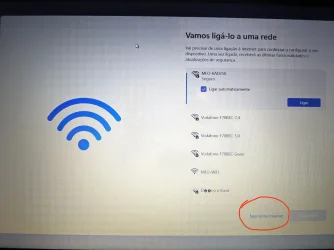These are options from the Unattended file. Might as well just copy a template file to your USB.
Oh wait, Rufus can do that...
Oh wait, Rufus can do that...
Code:
<settings pass="oobeSystem">
me="Microsoft-Windows-Shell-Setup" processorArchitecture="amd64" publicKeyToken="31bf3856ad364e35" language="neutral" versionScope="nonSxS" xmlns:wcm="http://schemas.microsoft.com/WMIConfig/2002/State" xmlns:xsi="http://www.w3.org/2001/XMLSchema-instance">
<OOBE>
<HideEULAPage>true</HideEULAPage>
<HideLocalAccountScreen>true</HideLocalAccountScreen>
<HideOnlineAccountScreens>true</HideOnlineAccountScreens>
<HideWirelessSetupInOOBE>true</HideWirelessSetupInOOBE>
<NetworkLocation>Work</NetworkLocation>
<ProtectYourPC>3</ProtectYourPC>
</OOBE>
<UserAccounts>
<LocalAccounts>
<LocalAccount wcm:action="add">
<Group>Administrators</Group>
<Name>GARLIN</Name>
<Password>
<PlainText>true</PlainText>
<Value></Value>
</Password>
</LocalAccount>
</LocalAccounts>
</UserAccounts>
</component>
</settings
Last edited:
My Computer
System One
-
- OS
- Windows 7