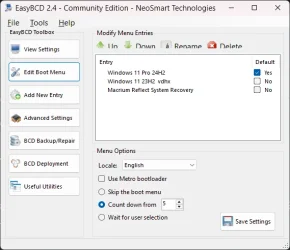Windows 7 version 6 build 7601 SP 1
I have already dual boot windows 7 and 10 and it works fine Recently I needed to install windows 11 because of a software requirement so I found a hard drive with Windows 11 preinstalled The description was saying that I don't need any license because it is using the one on the pc so I thought that may be easier than getting a disk and dealing with the installation
Anyway so I was not sure if it was going to work so I unplugged the other drives in case something may go wrong So the installation went well no issues at all so the main problem I am trying to solve is how to add it to the dual boot I already have
I plugged in the other drives but for some reason when I use the disk manager in windows 11 it does not see the other drives and when I use the disk manager from windows 7 it does not see the windows 11
Perhaps I should have left the other drives connected when I installed the windows 11 but not sure if that would have made a difference
Another problem I have now is that when I run windows 7 it always runs chkdsk which takes a long time so I would like to fix that back to normal at some point
The main question is how to add the windows 11 to the other boot menu if that is possible Most videos I saw were showing hot to dual boot as part of windows installation not something that was already preinstalled
I have already dual boot windows 7 and 10 and it works fine Recently I needed to install windows 11 because of a software requirement so I found a hard drive with Windows 11 preinstalled The description was saying that I don't need any license because it is using the one on the pc so I thought that may be easier than getting a disk and dealing with the installation
Anyway so I was not sure if it was going to work so I unplugged the other drives in case something may go wrong So the installation went well no issues at all so the main problem I am trying to solve is how to add it to the dual boot I already have
I plugged in the other drives but for some reason when I use the disk manager in windows 11 it does not see the other drives and when I use the disk manager from windows 7 it does not see the windows 11
Perhaps I should have left the other drives connected when I installed the windows 11 but not sure if that would have made a difference
Another problem I have now is that when I run windows 7 it always runs chkdsk which takes a long time so I would like to fix that back to normal at some point
The main question is how to add the windows 11 to the other boot menu if that is possible Most videos I saw were showing hot to dual boot as part of windows installation not something that was already preinstalled
My Computer
System One
-
- OS
- Windows 11 OS Build 22631.5039
- Computer type
- PC/Desktop
- Manufacturer/Model
- ByteSpeed
- Memory
- 16GB