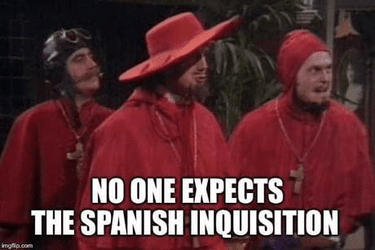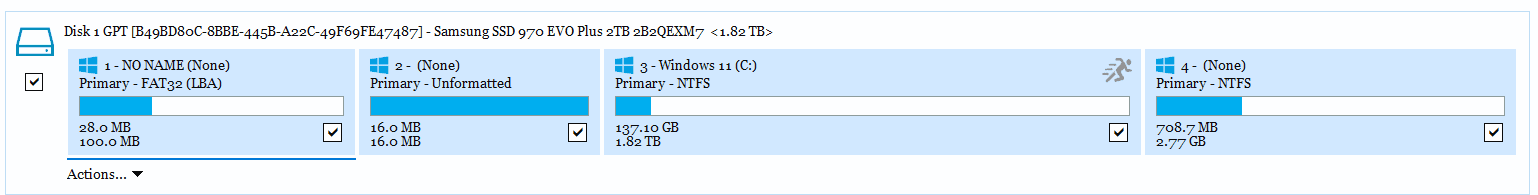Once again, thanks to all who responded. I have used Macrium Reflect to do what I wanted. I created their rescue media. I booted to their rescue media. I created a backup image of my boot drive, omitting the inactive recovery partition. I blasted my boot SSD, which is to say, my boot drive. Yes, I deleted all the partitions on my boot NVMe SSD. I restored the backup image I had just taken, still booted to the Reflect rescue media. I did that by positioning the 2 unavoidable unlettered partitions at the front of the drive, positioning the active recovery partition at the back of the drive, & positioning the actual boot partition (C drive) to fill the remaining space in the middle. That is all so ridiculously easy & intuitive, dragging & dropping the parts of the backup image onto the boot drive. Clicked Go. Poof. Magic. My boot drive now has only 4 partitions: the 2 unavoidable ones, the standard W11 C drive boot partition, the only valid recovery partition. And how do I know it worked? I'm here posting this. My system is running exactly the same as it was before I did this backup/restore cycle. I have verified via diskpart & reagentc that things are the way they should be & that the recovery partition I meant to be active is indeed the active recovery partition. The whole backup/restore cycle took less than a half hour. Take it from me. It all looks scary. And then you do it. And then you wonder why you were scared in the first place.
My Computer
System One
-
- OS
- Windows 11 Pro 64-bit 24H2
- Computer type
- PC/Desktop
- Manufacturer/Model
- Self build
- CPU
- Intel Core i9-13900K
- Motherboard
- ASUS Z790-Plus WiFi TUF Gaming
- Memory
- 4x32G Teamgroup TForce Vulcan DDR5 6000 DIMMs
- Graphics Card(s)
- MSI/NVidia GeForce RTX 4070 Gaming X Trio 12G GDDR6X + built into motherboard Intel UHD Graphics
- Sound Card
- Built into graphics card + built into motherboard Realtek Audio
- Monitor(s) Displays
- Both connected to the NVidia adapter - Primary: Dell SE2417HGX 23" diagonal connected via HDMI-to-DisplayPort dongle, Secondary: Toshiba TV 32" diagonal connected via HDMI through Onkyo TX-NR717 surround receiver
- Screen Resolution
- 1920x1080 on each monitor
- Hard Drives
- Samsung 970 EVO Plus NVMe M.2 2T
6xSATA-to-USB 3.0 Fideco external enclosures holding SATA drives of various brands & sizes 1x20T, 2x18T, 2x6T, 1x500G, all connected to a multi-port USB hub
For backups: USB 3.0 HDDs of various brands & sizes 3x20T, 1x1T + SSDs of various brands & sizes 2x480G, 1x1T, all connected to another multi-port USB hub, powered on only while actually performing backups & (may it never happen) restores
- PSU
- MSI MPG A1000G PCIe5 1000W, TrippLite Smart1500TSU 1200W UPS for the main system, TrippLite ECO850LCD 850W UPS for the DASD & my Internet connectivity boxes (no reason to throw out legacy equipment that stil works fine)
- Case
- Fractal North
- Cooling
- DeepCool AK620 CPU cooler (air, 2 fans), 2 case fans, 1 fan in PSU, 3 fans in graphics adapter; 4xpersonal cooling fans strategically placed to cool the external HDDs
- Keyboard
- Cherry MX 11900 USB (wired)
- Mouse
- Touchpad built into the keyboard
- Internet Speed
- 500Mbps via Spectrum cable TV/cell phone bundle
- Browser
- Firefox
- Antivirus
- Built into Windows 11
- Other Info
- The ethernet adapter integrated into the motherboard died. I am now using a TPLink TX201 ethernet adapter in a PCIe expansion slot for Internet connectivity.