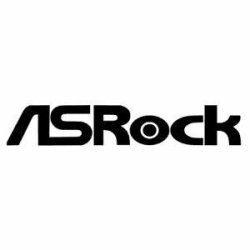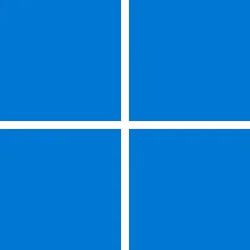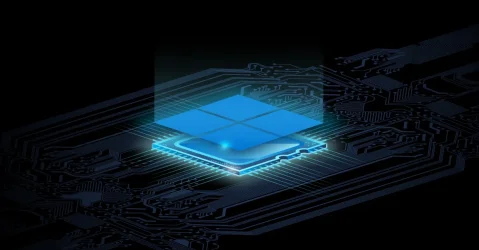A diverse range of ASUS motherboards are ready for the latest Windows 11 Insider Preview build. Users can enable Windows 11 support on their motherboard by following one of the two methods below:

Click on the below support list to download the latest BIOS, which supports Windows 11 by default and doesn’t require manual changes in the UEFI BIOS.

Follow the below instructions to manually enable Windows 11 support in the UEFI BIOS on your Intel® or AMD motherboard.
Check here:
 www.asus.com
www.asus.com
See also:

Update to the latest BIOS to get
Windows 11 support
Click on the below support list to download the latest BIOS, which supports Windows 11 by default and doesn’t require manual changes in the UEFI BIOS.

Manually activate support in UEFI BIOS
Follow the below instructions to manually enable Windows 11 support in the UEFI BIOS on your Intel® or AMD motherboard.
Check here:
ASUS Motherboards Ready for Windows 11
ASUS motherboards are Windows 11 ready with great compatibility. Users can ensure having TPM 2.0 support for Windows 11 through latest BIOS update or manual activation.
See also: