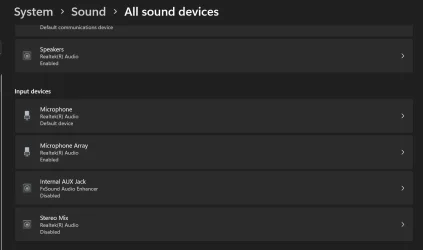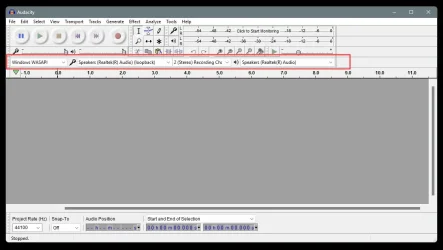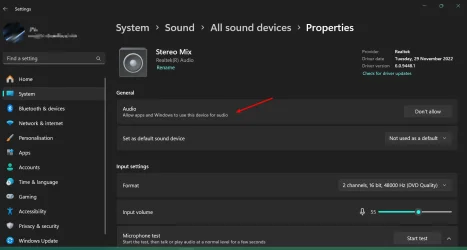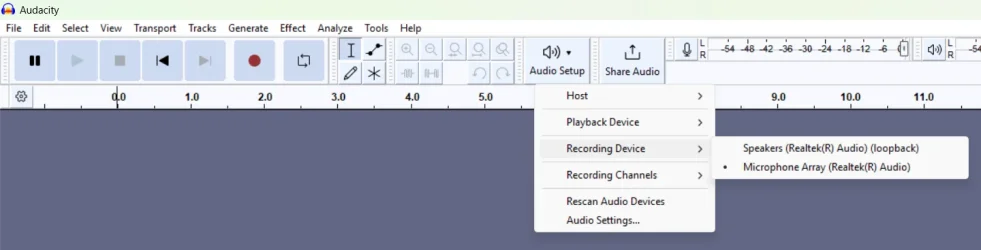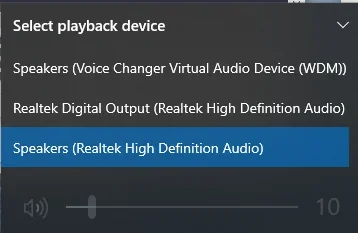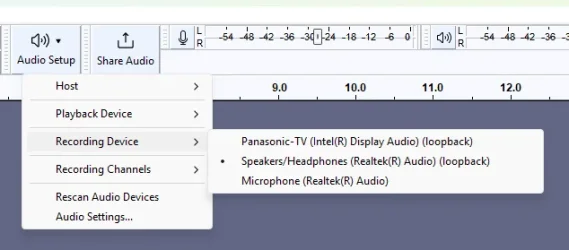Audacity has been my 'sound' go-to application for years. It was straightforward, powerful, etc.
Then I had to deal with other computer problems...
Now I've reinstalled Audacity. I generate a sound on the computer (bird song), press the record button, and nothing. The cursor, which should be moving left to right, picking up whatever sound (or nothing) does not move at all.
I try another approach. I drag and drop a .mp3 file into the main screen area. Immediately its waveform appears on screen. I press the forward arrow (Play button) and again nothing. The cursor doesn't move and no sound comes out.
I've reviewed the docs, asked AI--followed its directions, and I still can't get the Play or Record to work or the cursor to move. I'm dumbfounded. Anyone have any ideas?
Thanks
Then I had to deal with other computer problems...
Now I've reinstalled Audacity. I generate a sound on the computer (bird song), press the record button, and nothing. The cursor, which should be moving left to right, picking up whatever sound (or nothing) does not move at all.
I try another approach. I drag and drop a .mp3 file into the main screen area. Immediately its waveform appears on screen. I press the forward arrow (Play button) and again nothing. The cursor doesn't move and no sound comes out.
I've reviewed the docs, asked AI--followed its directions, and I still can't get the Play or Record to work or the cursor to move. I'm dumbfounded. Anyone have any ideas?
Thanks
My Computers
System One System Two
-
- OS
- Win11 Home
- Computer type
- Laptop
- Manufacturer/Model
- Dell Inc. Inspiron 16 7610
- CPU
- Dell Inc. 0FHWFD A01
- Motherboard
- Dell Inc. 0FHWFD A01
- Memory
- 16GB
- Graphics Card(s)
- 2.30 gigahertz Intel 11th Gen Core i7-11800H
- Sound Card
- Intel® Smart Sound Technology for USB Audio
- Monitor(s) Displays
- laptop (small) and 1 or 2 external monitors
- Screen Resolution
- -
- Hard Drives
- PC711 NVMe SK hynix 1TB 1.02 TB NVMe ANB2N582412102F0G_0001
- PSU
- -
- Case
- Laptop
- Cooling
- fan
- Keyboard
- External!
- Mouse
- External
- Internet Speed
- -
- Browser
- Chrome (Chrome profiles), Firefox (Bookmark Search Plus2), Edge (History page), Opera (annoying)
- Antivirus
- WinDefender
- Other Info
- Win11 Home 23H2 22631.3447
-
- Operating System
- Win10
- Computer type
- PC/Desktop
- Manufacturer/Model
- self
- Motherboard
- Gigabyte B75M-D3H
- Memory
- 8068 MB Usable Installed Memory
- Graphics card(s)
- 2.30 gigahertz Intel 11th Gen Core i7-11800H
- Sound Card
- Intel® Smart Sound Technology for USB Audio
- Monitor(s) Displays
- 3 Displays
- Screen Resolution
- n/a
- Hard Drives
- SSD and others (internal and external)
- Case
- Desktop
- Cooling
- Fan
- Mouse
- External
- Keyboard
- External
- Browser
- Chrome, Firefox, Tor, Brave, Opera, etc.
- Antivirus
- Win Defender
- Other Info
- Win10 & unfortunately OneDrive: Can't completely rid myself of this!!