On Sep. 24, 2022, I implemented this process for automatic, daily system restore points:

 www.tenforums.com
www.tenforums.com
It seems to have been working flawlessly--even after I created for the first couple of days I checked, and restore points were being created.
However, I went to check today since I NEEDED a restore point, and was shocked to see:
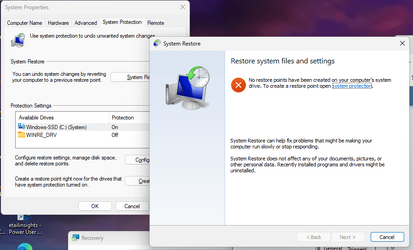
Checking the Task Scheduler logs, they seem to be getting created every day without an error(!):
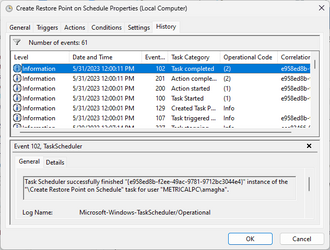
What's happening? Where are these being stored/created, and is here a way to tell System Restore to find these?
UPDATE:
On further investigation, seems these are not being created:
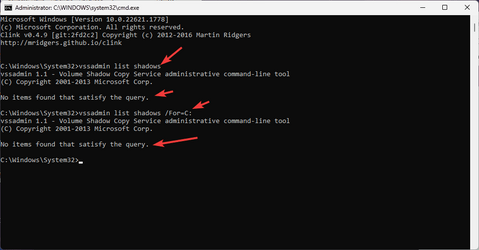
Further validation:
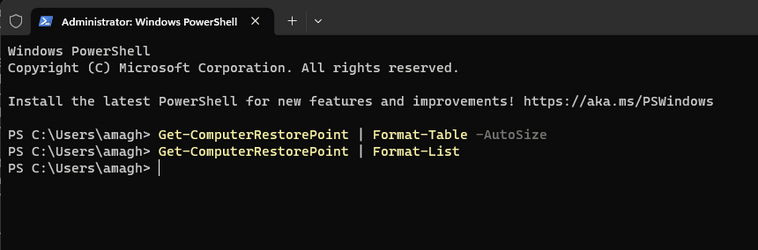
In which case, I have no idea what the heck the Task Scheduler is doing and why it's saying it's successful.

Automatically Create System Restore Point on Schedule in Windows 10
How to Automatically Create System Restore Point on Schedule in Windows 10
It seems to have been working flawlessly--even after I created for the first couple of days I checked, and restore points were being created.
However, I went to check today since I NEEDED a restore point, and was shocked to see:
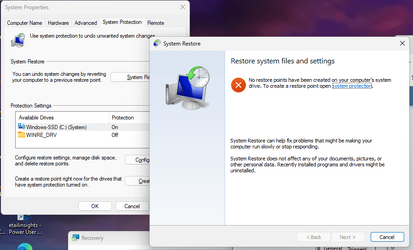
Checking the Task Scheduler logs, they seem to be getting created every day without an error(!):
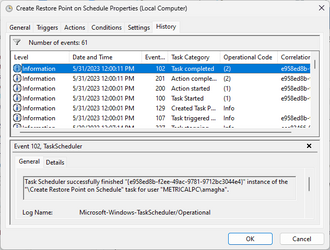
What's happening? Where are these being stored/created, and is here a way to tell System Restore to find these?
UPDATE:
On further investigation, seems these are not being created:
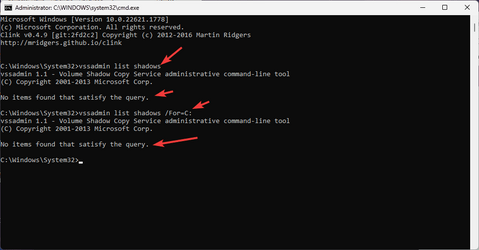
Further validation:
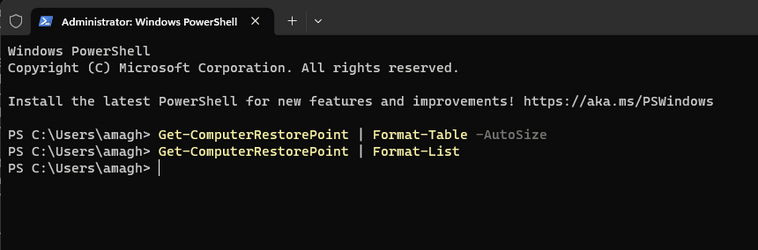
In which case, I have no idea what the heck the Task Scheduler is doing and why it's saying it's successful.
Last edited:
My Computer
System One
-
- OS
- Win 11
- Computer type
- Laptop
- Manufacturer/Model
- Lenovo
- CPU
- Ryzen 7 6900 HS
- Memory
- 32 GB RAM
- Graphics Card(s)
- RTX 3050ti





