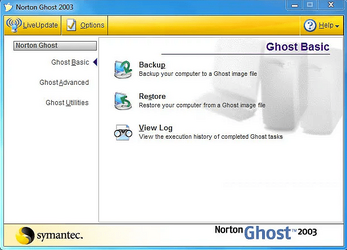- Local time
- 5:43 PM
- Posts
- 83
- OS
- Windows 10
Hi Bree,In Macrium I never use the Scheduler. Once I have set up a backup I make sure the the box to save a Backup Definition is ticked....
View attachment 33322
Then I can manually run the same backup whenever I want from the existing Backup Definition file, either as a Full or Differential backup.
View attachment 33323
Will this work with a flashdrive? It's all I have for now?
Ok Ghot, I'll try this again and thanks so much for the guides.I agree. I don't like scheduled backups either.
I don't even want to make a backup, until I'm sure everything is clean and working properly.
It doesn't get much easier...
View attachment 33326
Macrium Software | Reflect Free Edition
Quickie Macrium picture guide...
Macrium Reflect and Bootable Rescue Media, pictures...
Macrium Reflect User Guide...
https://updates.macrium.com/reflect/v8/user_guide/macrium_reflect_v8.0_user_guide.pdf
Macrium Notes:
1. A full OS image backup will be approx. 1/2 the size of the total "used space" on the C:\ drive.
2. Backing up takes about 75 seconds for every 20GB of "used space" on the C:\ drive. (on my computer)
My Computers
System One System Two
-
- OS
- Windows 10
- Computer type
- PC/Desktop
- Manufacturer/Model
- HP HP Pavilion Gaming Desktop 690-00xx
- CPU
- 3.50 gigahertz AMD Ryzen 3 2200G
- Motherboard
- Board: HP 8433 11
- Memory
- 14250 Megabytes Usable Installed Memory
- Graphics Card(s)
- AMD Radeon(TM) Vega 8 Graphics
- Monitor(s) Displays
- HP 22cwa [Monitor] (21.7"vis, s/n 6CM8221G2Q, May 2018)
- Hard Drives
- 2023.75 Gigabytes Usable Hard Drive Capacity
- Internet Speed
- 30 mbps download
- Browser
- FireFox
- Antivirus
- Windows Defender
-
- Operating System
- Windows 11 V. 23H2
- Computer type
- Laptop
- Manufacturer/Model
- 17-by4xxx
- Mouse
- 2.4g Wireless
- Internet Speed
- 100 mbps
- Browser
- Firefox
- Antivirus
- Windows Security