Image for Windows for imaging, SyncBack Pro for file-based backups.
My Computer
System One
-
- OS
- Windows 11
Follow along with the video below to see how to install our site as a web app on your home screen.
Note: This feature may not be available in some browsers.
I would be careful about using the Win 7 imaging tool. I had failures in both backup & restore way back in the Win 7 days. That's what made me investigate 3rd party solutions and ended up with MR v4. I started with the free version but soon bought the Home version mainly to get the WinPE recovery environment, the Linux recovery environment the free version had at the time was a bit iffy. I have been using MR ever since.I use EaseUS ToDo and have successfully restored from disk images made with this a number of times. Also, Microsoft still includes 'Back up and Restore (Windows 7) in Windows 11, as it has in earlier operating systems. This just works for creating an image of the entire C: drive. Very simple to use and only needs a Windows start-up drive in order to restore the entire system from the image.
The backup process creates a folder called 'WindowImageBackup' on the backup drive. Not had any trouble restoring from this either and it has sometimes been a dice-up which backup to use. Fairly confident in both.
I feel it best to have a fallback position just in case a restoration failure ever happens. It might never be known whether a successful restore can be done from what should be a good back-up until is comes to the crunch of using it.
Edit: I should add that I haven't needed to do a restore in Windows 11 yet. The above has been the case with operating systems prior to this and I think should be the same with W.11.
Yes, experiences can always vary.I would be careful about using the Win 7 imaging tool. I had failures in both backup & restore way back in the Win 7 days. That's what made me investigate 3rd party solutions and ended up with MR v4. I started with the free version but soon bought the Home version mainly to get the WinPE recovery environment, the Linux recovery environment the free version had at the time was a bit iffy. I have been using MR ever since.
Most any free version of ANY software you use will nag you to buy their premium version. That's pretty much standard in the computing world.
There are others out there but the majority of users here use Macrium with quite a few of us liking it so much we repaid the folks at Macrium by buying their premium version. Maybe this thread will give you ideas for options.

Poll on Backup software
A poll to see which imaging programs people use. You can select up to three options (eg some people use more than one program or use a regular imaging program plus a cloud based one).www.elevenforum.com
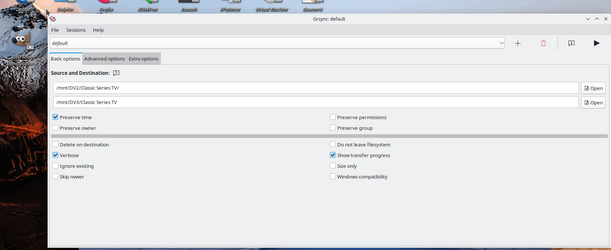
The Windows backup tool is a deprecated feature and MS have not maintained it for years (clue in in name). They recommend using 3rd party tools.I use EaseUS ToDo and have successfully restored from disk images made with this a number of times. Also, Microsoft still includes 'Back up and Restore (Windows 7) in Windows 11, as it has in earlier operating systems. This just works for creating an image of the entire C: drive. Very simple to use and only needs a Windows start-up drive in order to restore the entire system from the image.
The backup process creates a folder called 'WindowImageBackup' on the backup drive. Not had any trouble restoring from this either and it has sometimes been a dice-up which backup to use. Fairly confident in both.
I feel it best to have a fallback position just in case a restoration failure ever happens. It might never be known whether a successful restore can be done from what should be a good back-up until is comes to the crunch of using it.
Edit: I should add that I haven't needed to do a restore in Windows 11 yet. The above has been the case with operating systems prior to this and I think should be the same with W.11.
Note also whatever you use DO TEST THE RESTORE. Many instances are on the web of people having made a backup seemingly OK ind there's a problem when they want to restore data.
Cheers
jimbo
Also, Microsoft still includes 'Back up and Restore (Windows 7) in Windows 11, as it has in earlier operating systems ..... Not had any trouble restoring from this either.....
I would be careful about using the Win 7 imaging tool. I had failures in both backup & restore way back in the Win 7 days.
Interesting, since my experience with it has shown it to be pretty quick on both backups and restores.I have looked at hasleo. In my tests it is not particularly quick and it doesn't have anything extra fancy like exclusions, but it seems to do the basic job ok, and its free.

The Rescuezilla program is still under development so I would stay clear of it if I were you. A better alternative that I've used for years is Clonezilla which has always been very reliable.Just tried Rescuezilla. Created a backup of the drive and restored one partition successfully. I only use Macrium to do the basic backup and restore so this would be a viable alternative for me if needed.
Good to know thanks. Seems to work ok though.The Rescuezilla program is still under development so I would stay clear of it if I were you. A better alternative that I've used for years is Clonezilla which has always been very reliable.
