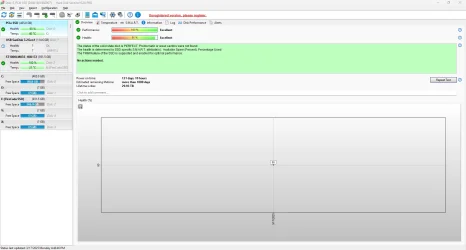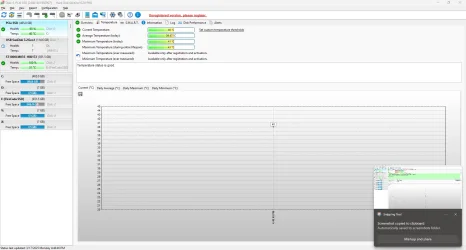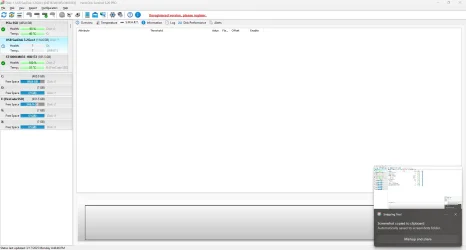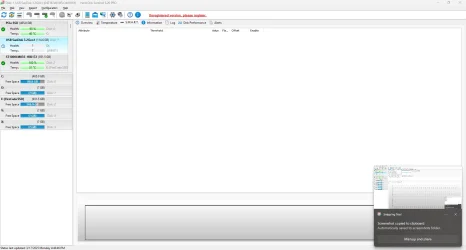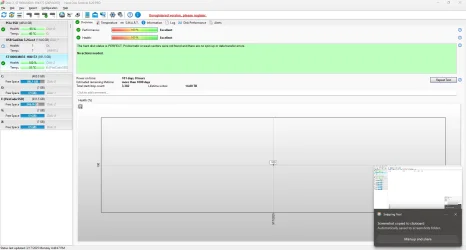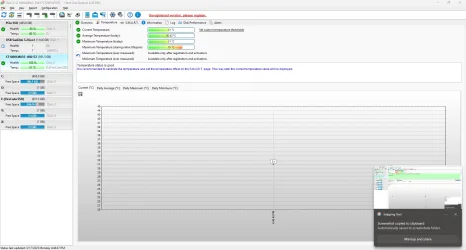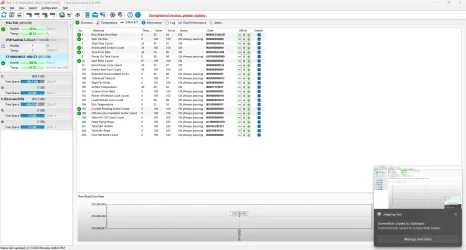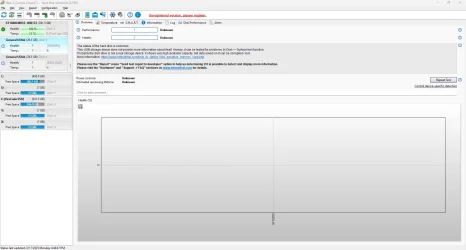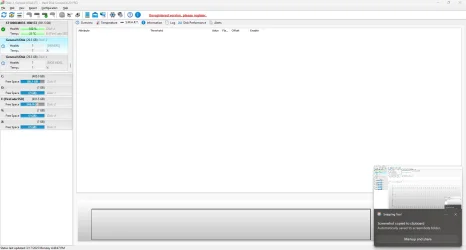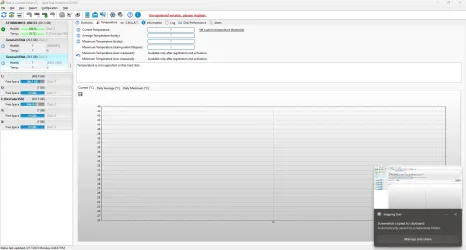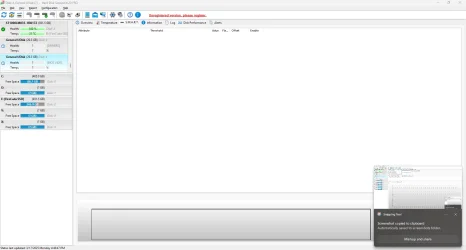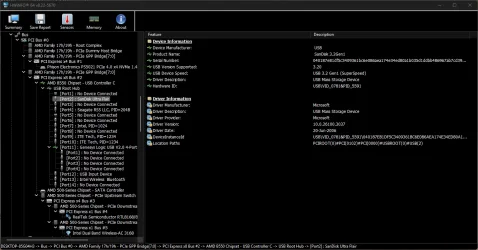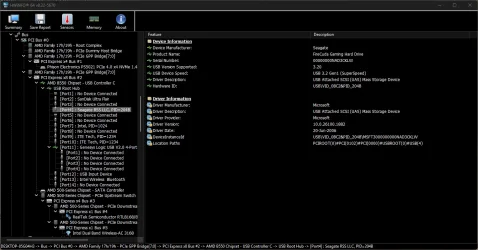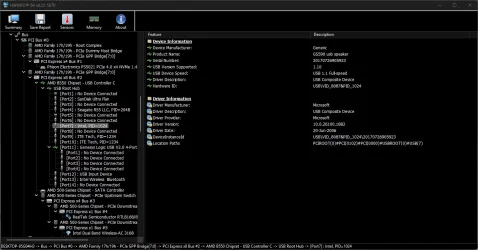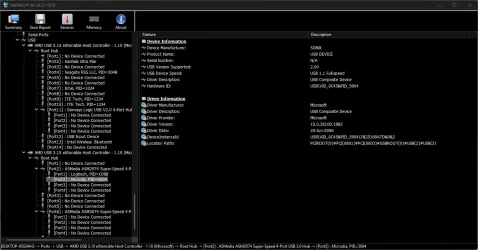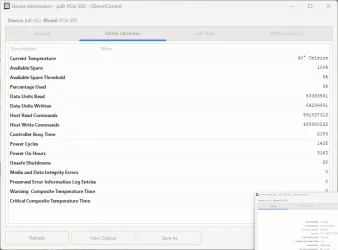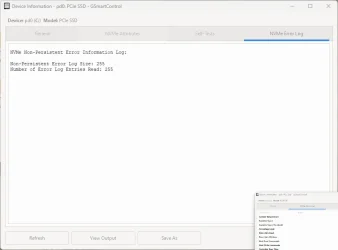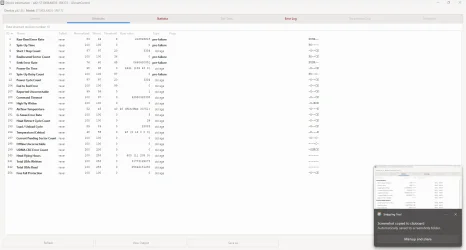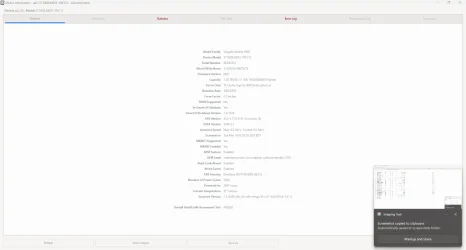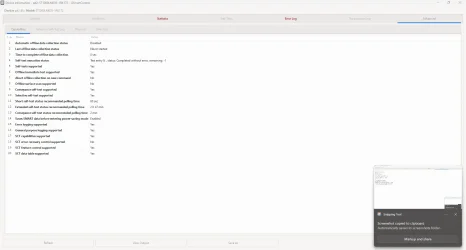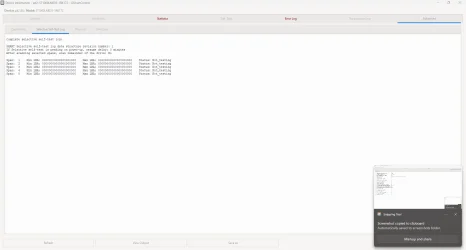1) BIOS upgrades are often to improve security, performance, and stability.
Please upgrade to the most up to date non-beta BIOS.
2) Post a new V2 share link into the newest post.
3) For HDS (some drive tabs were not displayed) please click on each drive in the left column then post the 3 tabs (overview, temperature, SMART)
Optional drive tests:
a) Run GSmart Control (all drives)
(the software may not identify some drives)

 sourceforge.net
sourceforge.net
 gsmartcontrol.shaduri.dev
gsmartcontrol.shaduri.dev
Click Self-Tests tab > Test type > Extended Self-test > Execute (run overnight)
Copy and paste the results > post a share link
Click Attributes tab > for any entries that are red or pink post share links of the full results window
 gsmartcontrol.shaduri.dev
gsmartcontrol.shaduri.dev
b) Run Macrorit Full surface test (all drives)
 macrorit.com
macrorit.com
Please upgrade to the most up to date non-beta BIOS.
2) Post a new V2 share link into the newest post.
3) For HDS (some drive tabs were not displayed) please click on each drive in the left column then post the 3 tabs (overview, temperature, SMART)
Optional drive tests:
a) Run GSmart Control (all drives)
(the software may not identify some drives)
GSmartControl
Download GSmartControl for free. Hard disk drive and SSD health inspection tool. GSmartControl is a graphical user interface for smartctl. It allows you to inspect the hard disk and solid-state drive SMART data to determine its health, as well as run various tests on it.
 sourceforge.net
sourceforge.net
GSmartControl · Hard disk drive and SSD health inspection tool
GSmartControl Hard disk drive and SSD health inspection tool GSmartControl is a graphical user interface for smartctl (from smartmontools package),...
Click Self-Tests tab > Test type > Extended Self-test > Execute (run overnight)
Copy and paste the results > post a share link
Click Attributes tab > for any entries that are red or pink post share links of the full results window
GSmartControl · Hard disk drive and SSD health inspection tool
GSmartControl Hard disk drive and SSD health inspection tool GSmartControl is a graphical user interface for smartctl (from smartmontools package),...
b) Run Macrorit Full surface test (all drives)
Check Hard Disk for Bad Sectors | Scan Disk on Windows
Macrorit Disk Scanner is a free and smart disk scanner helps you fast check bad sectors, scan disk, surface test and mark the location of bad sectors when disk failure happens to Windows
 macrorit.com
macrorit.com
My Computer
System One
-
- OS
- Windows 10
- Computer type
- Laptop
- Manufacturer/Model
- HP
- CPU
- Intel(R) Core(TM) i7-4800MQ CPU @ 2.70GHz
- Motherboard
- Product : 190A Version : KBC Version 94.56
- Memory
- 16 GB Total: Manufacturer : Samsung MemoryType : DDR3 FormFactor : SODIMM Capacity : 8GB Speed : 1600
- Graphics Card(s)
- NVIDIA Quadro K3100M; Intel(R) HD Graphics 4600
- Sound Card
- IDT High Definition Audio CODEC; PNP Device ID HDAUDIO\FUNC_01&VEN_111D&DEV_76E0
- Hard Drives
- Model Hitachi HTS727575A9E364
- Antivirus
- Microsoft Defender
- Other Info
- Mobile Workstation