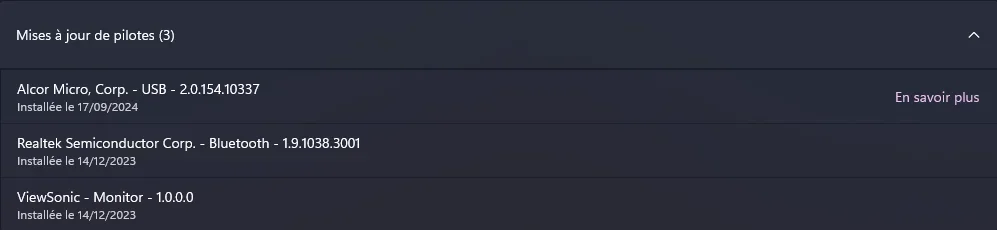Chocapik
Member
- Local time
- 2:19 PM
- Posts
- 4
- OS
- Windows 11
Hello there ! For 3 weeks now, I keep crashing in games, leading to BSOD. Sometimes I can play for 10hours straight without issue, sometimes its an instant crash.
All BSOD are driver and/or kernel related. (Unexpected Kernel Mode Trap, vsg.sys TO READONLY MEMORY ....) So I suspect windows doing rubbish, as I'm on 24H2
Memory Test, everything is ok
Stress test for GPU, everything looks fine
Video Driver are up to date BIOS is up to date
Malwarebytes, Rogue killer and Windows Anti Malware service detect no viruses.
All crashs, both in BSOD and event viewer are drivers related for sure ( to me)
What can I do ? Do I miss something ??
Here is my logs : https://files.catbox.moe/9j8s2t.zip
Thanks in advance
All BSOD are driver and/or kernel related. (Unexpected Kernel Mode Trap, vsg.sys TO READONLY MEMORY ....) So I suspect windows doing rubbish, as I'm on 24H2
Memory Test, everything is ok
Stress test for GPU, everything looks fine
Video Driver are up to date BIOS is up to date
Malwarebytes, Rogue killer and Windows Anti Malware service detect no viruses.
All crashs, both in BSOD and event viewer are drivers related for sure ( to me)
What can I do ? Do I miss something ??
Here is my logs : https://files.catbox.moe/9j8s2t.zip
Thanks in advance
- Windows Build/Version
- Windows 11 24h2 26100.3037
My Computer
System One
-
- OS
- Windows 11
- Computer type
- PC/Desktop
- CPU
- Ryzen 5 5600
- Motherboard
- B550M PRO4 Asrock
- Memory
- 32go DDR4
- Graphics Card(s)
- 406O ti Asus