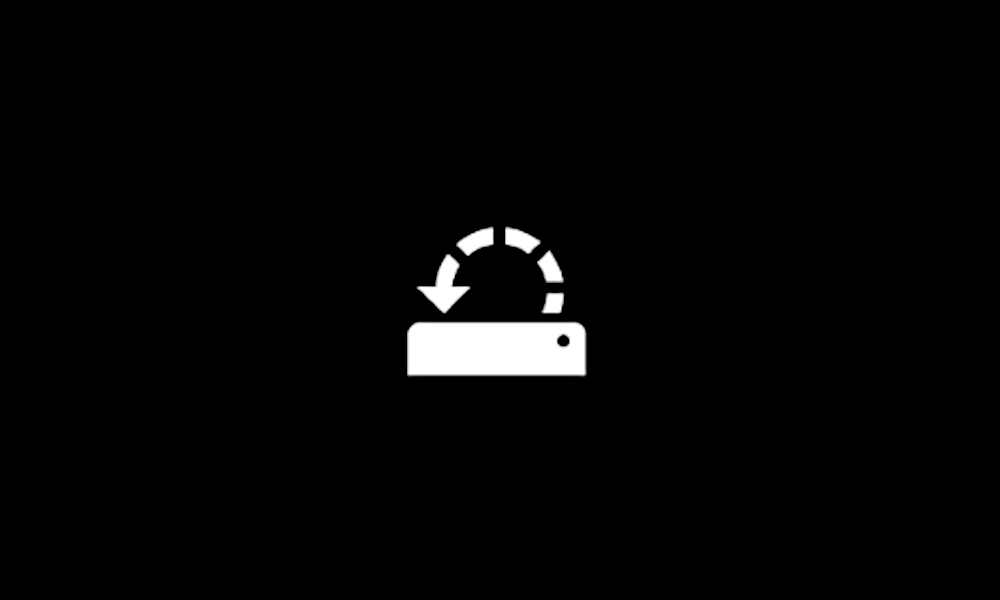- Local time
- 11:50 AM
- Posts
- 19
- OS
- Windows 11 Pro
My Computer
System One
-
- OS
- Windows 11 Pro
- Computer type
- PC/Desktop
- Manufacturer/Model
- Gigabyte B550M DS3H AC Rev 1.7/AMD 5 5500 3.6Ghz/Gigabyte GPU GeForce GTX 1650/700w PSU
- CPU
- AMD 5 5500 PCIe 3.0
- Motherboard
- Gigabyte B550M DS3H AC
- Memory
- 16Gb Corsair 3200Mhz LPX
- Graphics Card(s)
- Gigabyte GeForce GTX 1650 Nvidia
- Sound Card
- REALTECH / Focusrite Scarlett (interface) 2i2 3rd Gen ASIO Driver
- Monitor(s) Displays
- Acer
- Screen Resolution
- 1920x1080
- Hard Drives
- Samsung SSD 840 EVO PCIe 3.0 / Storage (back up) Samsung SSD 970 EVO 2.5 inch
- PSU
- 700W Cooler Master
- Case
- Corsair mid case
- Cooling
- 5 Fans
- Keyboard
- CoolerMaster Gaming Board
- Mouse
- CoolerMaster Gaming Mouse
- Internet Speed
- 50/20
- Browser
- Google Chrome
- Antivirus
- Total AV
- Other Info
- I had a Gigabyte B450M DS3H V2 Rev 1.0 MB, and it was BSODing over and over so, I checked the RAM, stress tested the Graphics card & they all looked fine so I decided to get a new MB & new RAM & reinstalled windows 11 Pro went through the updates and all day yesterday there wasn't a problem & today it shut down again & I said Oh no! And that's why I am here. From the window 10 forum I saw a download for V2 log collector & ran it & the Driver Verifier log said no drivers are verified! I have heard through seeking resolution that error 0x0000002 is more than likely a driver issue so. I'm sure you can help me cos I'm done spending money I don't need to on new hardware.
Thanks Smitster
PS I did just install the latest BIOS for my Brand new Board & it shut down and restarted.