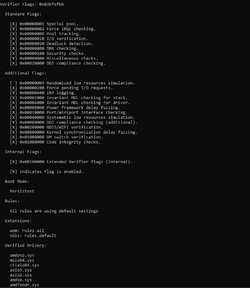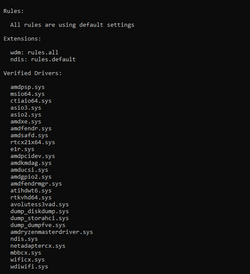Code:
KERNEL_SECURITY_CHECK_FAILURE (139)
A kernel component has corrupted a critical data structure. The corruption
could potentially allow a malicious user to gain control of this machine.
Arguments:
Arg1: 0000000000000021, An invalid exception chain was detected.
Arg2: fffff88a67dcd210, Address of the trap frame for the exception that caused the bugcheck
Arg3: fffff88a67dcd168, Address of the exception record for the exception that caused the bugcheck
Arg4: 0000000000000000, Reserved
It looks like there was a context switch in the middle of some exception handling which is what would have caused that invalid exception chain error to be thrown.
Code:
14: kd> knL
# Child-SP RetAddr Call Site
00 fffff88a`67dccee8 fffff802`7d0468a9 nt!KeBugCheckEx
01 fffff88a`67dccef0 fffff802`7d046e32 nt!KiBugCheckDispatch+0x69
02 fffff88a`67dcd030 fffff802`7d044c06 nt!KiFastFailDispatch+0xb2
03 fffff88a`67dcd210 fffff802`7d09db30 nt!KiRaiseSecurityCheckFailure+0x346
04 fffff88a`67dcd3a0 fffff802`7ce60c81 nt!KiCommitRescheduleContextEntry+0x23c260
05 fffff88a`67dcd440 fffff802`7ce5de50 nt!KiSearchForNewThread+0x781
06 fffff88a`67dcd830 fffff802`7ce5c3c4 nt!KiSwapThread+0x8a0
07 fffff88a`67dcd980 fffff802`7ce64299 nt!KiCommitThreadWait+0x134
08 fffff88a`67dcda30 fffff802`7d2d6d10 nt!KeDelayExecutionThread+0xf9
09 fffff88a`67dcdab0 fffff802`7d045fe8 nt!NtDelayExecution+0x60 << Very odd!
0a fffff88a`67dcdae0 00007ffd`1b1cf3d4 nt!KiSystemServiceCopyEnd+0x28
0b 00000052`6baff7a8 00000000`00000000 0x00007ffd`1b1cf3d4
Driver Verifier isn't going to catch anything here, or I least very much doubt it, since it isn't designed to check these kind of bugs. I would remove/disable AMD User Experience program though, you should be able to do so from your Radeon software settings and then check the General tab for a option called "AMD User Experience Program".
Could you please go to the following directory:
Code:
%systemroot%\System32\config
And then copy two files called COMPONENTS and DRIVERS to your desktop and then place them both in .zip file. I'll have a deeper look into gameflt for you since your machine seemed to be more stable without it running.